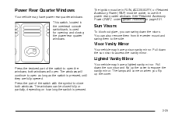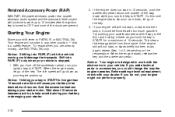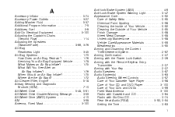2004 Oldsmobile Silhouette Support Question
Find answers below for this question about 2004 Oldsmobile Silhouette.Need a 2004 Oldsmobile Silhouette manual? We have 1 online manual for this item!
Question posted by amymoaar on June 1st, 2014
How To Turn Off Accessory Power Outlet Oldsmobile Silhouette
The person who posted this question about this Oldsmobile automobile did not include a detailed explanation. Please use the "Request More Information" button to the right if more details would help you to answer this question.
Current Answers
Related Manual Pages
Similar Questions
Oldsmobile Silhouette Rear Vent Power Windows Wont Close
(Posted by Nusabdfjun 9 years ago)
How Do You Turn Off Traction System In Silhouette
(Posted by yado 9 years ago)
Silhouette Accessory Inflation System Motor Runs Even When Turned Off
(Posted by karya 10 years ago)
How Do You Refill Power Steering Fluid 2004 Oldsmobile Silhouette
(Posted by falcocr 10 years ago)
Hy Does My 98 Olds Mobile Silhouette Keep Turning Off After It Starts To Jerk An
why does my 98 ols mobile silhouette keep turning off when the abs light comes on and it starts to j...
why does my 98 ols mobile silhouette keep turning off when the abs light comes on and it starts to j...
(Posted by ziggeandtanito 11 years ago)