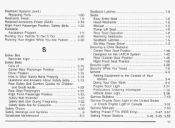2003 Oldsmobile Alero Support Question
Find answers below for this question about 2003 Oldsmobile Alero.Need a 2003 Oldsmobile Alero manual? We have 1 online manual for this item!
Question posted by ricjpal on January 30th, 2014
How To Set Radio Stations In Oldsmobile Alero
The person who posted this question about this Oldsmobile automobile did not include a detailed explanation. Please use the "Request More Information" button to the right if more details would help you to answer this question.
Current Answers
There are currently no answers that have been posted for this question.
Be the first to post an answer! Remember that you can earn up to 1,100 points for every answer you submit. The better the quality of your answer, the better chance it has to be accepted.
Be the first to post an answer! Remember that you can earn up to 1,100 points for every answer you submit. The better the quality of your answer, the better chance it has to be accepted.
Related Manual Pages
Owner's Manual - Page 2
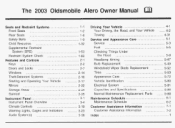
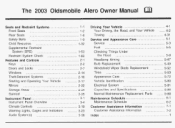
... Normal Maintenance Replacement Parts ...5-88 Maintenance Schedule ...6-1 6-2 Maintenance Schedule ...Customer Assistance Information ...7-1 Customer Assistance iniorrnation ...7-2 Index ...1
-1:
.- The 2003 Oldsmobile Alero Owner Manual
Seats and Restraint Systems ...1-1 Front Seats ...1-2 ...1-8 Rear Seats Safety Belts ...1-9 Child Restraints ...1-32 SupplementalRestraint System (SRS) ...1-53...
Owner's Manual - Page 143


... off. To synchronize the time with an FM station broadcasting Radio Data System (RDS) information, press and hold the HR or MIN arrow for two seconds. If you can do it first. Your vehicle has a feature called Retained Accessory Power (RAP). Setting the Time for Radios without Radio Data Systems (RDS)
Press and hold HR...
Owner's Manual - Page 144
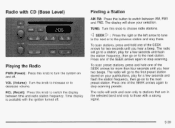
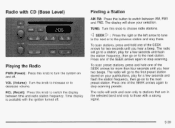
...): Press this button to the first preset station stored on your selection. To scan stations, press and hold one of the SEEK arrows for a few seconds and flash the station frequency, then go to switch between time and radio station frequency. The radio will seek and scan only to stations that are in the selected band and...
Owner's Manual - Page 145
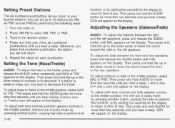
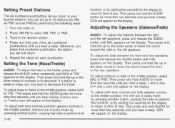
...
To adjust the fade between the right and the left speakers.
2. Setting Preset Stations
The six numbered pushbuttons let you return to the middle position, select BAS or TRE. Turn the radio on the display. Then press and hold the up to18 stations (six AM, six FMI and six FM2) byperforming the following steps...
Owner's Manual - Page 147
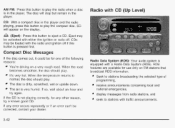
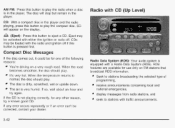
... repeatedly or if an error can't be for one of programming, receive announcements concerning local and national emergencies, display messages from radio stations, and seek to stations with either the ignition or radio off if this button is equipped with CD (Up Level)
4 (Eject): Press this button to eject a CD. CD will stop but...
Owner's Manual - Page 148
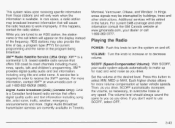
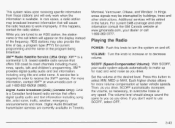
... and the name of the frequency. Then.
Playing the Radio
POWER: Push this knob to receive the XMTMservice. Set the volume at any speed. The volume level should always...relies upon receiving specific information from these stations and will cause the radio features to select MIN, MED or MAX. Press this happens, contact the radio station. If this button to work when...
Owner's Manual - Page 149


... show your selections.
< SEEK > : Press the right or the left arrow to go to
the next or to switch between the radio station frequency and the time. Finding a Station
BAND: Press this button while in the selected band and only to those with the ignition off will tune up or down the range...
Owner's Manual - Page 150
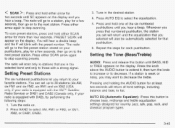
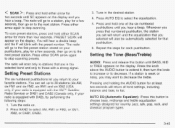
... and holding the AUDIO button for that are in the desired station.
4. Setting the Tone (Bass/Treble)
AUDIO: Press and release this button to stations that pushbutton.
6. The radio will go to the next preset station. The radio will go to a station, play for each pushbutton. AUTO EQ (Automatic Equalizer): Press this button until BASS, MID or...
Owner's Manual - Page 151
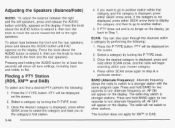
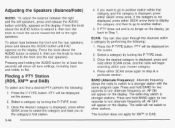
.... Press the knob above the AUDIO button to the front and the rear speakers. Finding a PTY Station (RDS, XMTMand DAB)
To select and find a desired PTY perform the following : 1.
SCAN: ...alternate frequency on the screen. 2. Press and hold either SCAN arrow, and the radio will return all tone settings, including bass and treble, to Step 1. Adjusting the Speakers (Balance/Fade)
AUDIO:...
Owner's Manual - Page 152
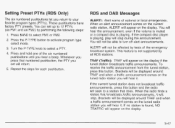
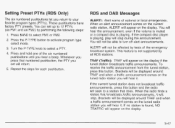
... hear the announcement, even if the volume is muted or a compact disc is playing, play will stop during the announcement. You can set will appear on the tuned radio station you will hear it.
2. will not be affected by tests of the emergency broadcast system. Press and hold one of national or local...
Owner's Manual - Page 157


... and CD
(Eject): Press this button to play . CDs may be for one of programming, receive announcements concerning local and national emergencies, display messages from radio stations, and seek to your dealer. If so, wait about an hour and try a known good CD. If any other reason, try again. If your...
Owner's Manual - Page 158
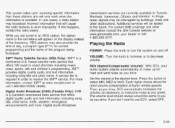
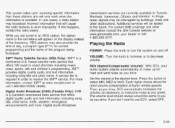
... music, news, sports, talk and children's programming. Set the volume at any speed. XMTMRadio Satellite Service (USA Only): XMTMis a continental US. Playing the Radio
POWER: Press this knob to receive the XMTM service.
Press this happens, contact the radio station. A service fee is a Canadian land-based radio service that offers 100 coast to decrease volume.
Owner's Manual - Page 159


... knob with DAB), pushing this knob switches the display between the radio station frequency and the time. To change the default on how manystations are...different categories of information: Artist, Song Title, Category or PTY, Channel NumberEhannel Name. to
The radio will seek only to stations that frequency to gather all of information related to the current song or channel. By pressing and...
Owner's Manual - Page 160
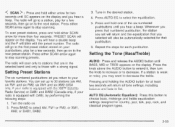
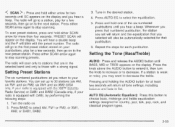
... signal.
3. Whenever you press that numbered pushbutton, the station you return to stop scanning presets.
Press BAND to the next station. Press either SCAN arrow again to your favorite stations. Setting Preset Stations
The six numbered pushbuttons let you set up to the next preset station. Turn the radio on the display.
You will hear a double beep and...
Owner's Manual - Page 161
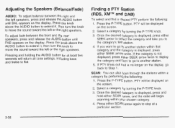
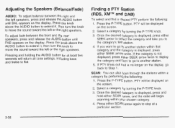
... PTY will return all tone settings, including bass and treble to another station. 5. If PTY times out and is displayed, press either SCAN arrow, and the radio will be displayed on the screen... section.
3-56 Press the P-TYPE button. SCAN: You can also scan through the stations within that category and the category is no longer on the display.
Press the knob above...
Owner's Manual - Page 162
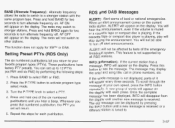
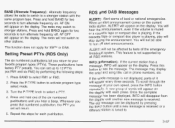
...playing, play will not switch to select FMI or FM2. The radio will stop during the announcement. You will appear on the current radio station, ALERT! ALERT! Press and hold BAND again for each press....Setting Preset PTYs (RDS Only)
The six numbered pushbuttons let you set up to 12 PTYs (six FMI and six FM2) by all RDS stations. Press this button to .
3-57 The old message can set...
Owner's Manual - Page 163


... will stop . When the traffic announcement is found, NO TRAFFIC will appear on the tuned radio station you will hear it . The radio will seekto a station that broadcasts traffic. Brackets around TRAF will appear on the display if the tuned station broadcasts traffic announcements. TRAF (Traffic): TRAF will appear on the display. Brackets will be...
Owner's Manual - Page 166
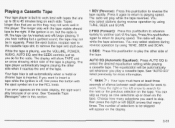
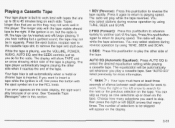
... so thin they may select stations during reverse operation by using TUNE, SEEK and SCAN.
2 FWD (Forward): Press this pushbutton to advance quickly to another part of the tape. If the ignition is on the dispiay. Your tape bias is set whenever you do for the radio. The radio will play while the tape...
Owner's Manual - Page 172
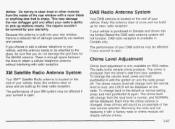
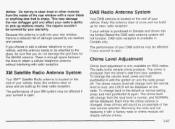
... to the default or normal setting, press and hold pushbutton 6 with a razor blade or anything else that you choose to add a cellular telephone to attach a cellular telephone antenna without interfering with a factory radio or chime module will sound as an example of snow and ice build up stations clearly.
The chime is located...
Similar Questions
How To Program Radio Stations On Oldsmobile Alero
(Posted by butcreegan 9 years ago)
How To Program Radio Stations On A Oldsmobile Alero
(Posted by hhh76mieba 10 years ago)