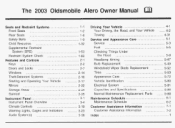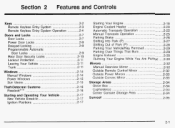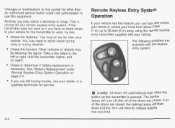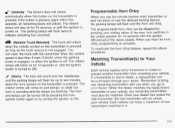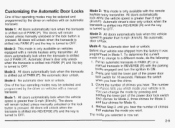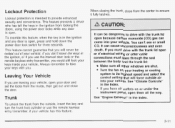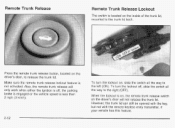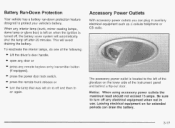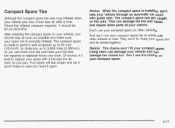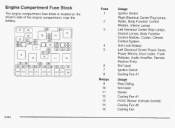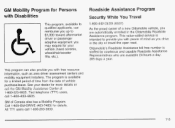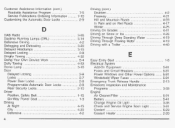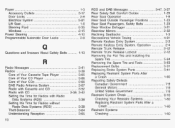2003 Oldsmobile Alero Problems and Repair Information
Get Help and Support for Oldsmobile

View All Support Options Below
Free 2003 Oldsmobile Alero manuals!
Problems with 2003 Oldsmobile Alero?
Ask a Question
Other Models
Free 2003 Oldsmobile Alero manuals!
Problems with 2003 Oldsmobile Alero?
Ask a Question
Other Models
Most Recent 2003 Oldsmobile Alero Questions
My Car Was Submerged Last Week No Harm To Engine At This Time However...
I need to know exactly what tools are needed to take my console out as well as my front seats so I c...
I need to know exactly what tools are needed to take my console out as well as my front seats so I c...
(Posted by hopefaithktdavis 1 year ago)
My Coolant Resivour Is Frozen What Do I Do
my coolant resivour is frozen what do I do
my coolant resivour is frozen what do I do
(Posted by kbranch959 2 years ago)
Where Is The Trunk Convenience Light Switch Located
(Posted by edgadbois 8 years ago)
Neutral Safety Switch
where is the neutral safety switch located and how do i diagnose it?
where is the neutral safety switch located and how do i diagnose it?
(Posted by jonlavassaur 9 years ago)
2003 Oldsmobile Alero Videos
Popular 2003 Oldsmobile Alero Manual Pages
2003 Oldsmobile Alero Reviews
We have not received any reviews for the 2003 Oldsmobile Alero yet.