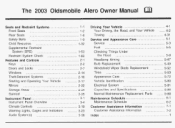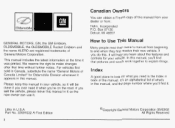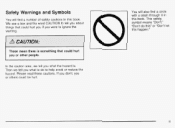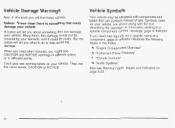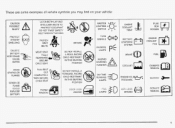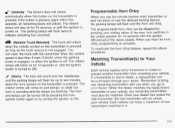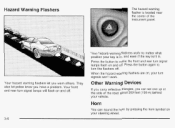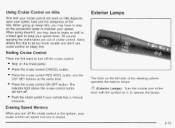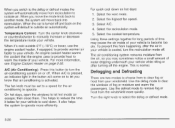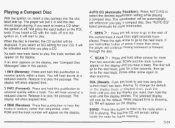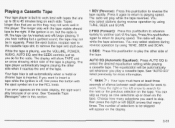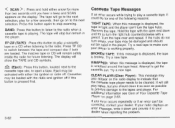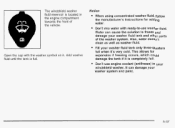2003 Oldsmobile Alero Support Question
Find answers below for this question about 2003 Oldsmobile Alero.Need a 2003 Oldsmobile Alero manual? We have 1 online manual for this item!
Question posted by novOL on May 2nd, 2014
What Is The Circle Symbol With Water Under It On The Oldsmobile Alero
The person who posted this question about this Oldsmobile automobile did not include a detailed explanation. Please use the "Request More Information" button to the right if more details would help you to answer this question.
Current Answers
Related Manual Pages
Similar Questions
How To Remove Interior Seats In A 2003 Alero Oldsmobile (front)
i took the 2 bolts out from the back of the seat but having a hard time figuring out where the other...
i took the 2 bolts out from the back of the seat but having a hard time figuring out where the other...
(Posted by silentd420 9 years ago)
How To Replace A Water Pump On A Oldsmobile Alero 2004 2.2
(Posted by mtosuj 10 years ago)
Alero Wont Stay Running
My 2003 alero strats runs for 1second then shut off it also is making a clicking sound when trying t...
My 2003 alero strats runs for 1second then shut off it also is making a clicking sound when trying t...
(Posted by Anonymous-120853 10 years ago)
How To Replace Water Pump 2003 Oldsmobile Alero
(Posted by nklrege 10 years ago)
Alero Compartment Fuse Block
how do i open the engine compartment fuse block in 2003 Alero?
how do i open the engine compartment fuse block in 2003 Alero?
(Posted by Anonymous-95887 11 years ago)