2003 Oldsmobile Alero Support Question
Find answers below for this question about 2003 Oldsmobile Alero.Need a 2003 Oldsmobile Alero manual? We have 1 online manual for this item!
Question posted by wawazz on October 20th, 2013
2003 Olds Alero Power Locks Cycle Cranks But Wont Start
The person who posted this question about this Oldsmobile automobile did not include a detailed explanation. Please use the "Request More Information" button to the right if more details would help you to answer this question.
Current Answers
There are currently no answers that have been posted for this question.
Be the first to post an answer! Remember that you can earn up to 1,100 points for every answer you submit. The better the quality of your answer, the better chance it has to be accepted.
Be the first to post an answer! Remember that you can earn up to 1,100 points for every answer you submit. The better the quality of your answer, the better chance it has to be accepted.
Related Manual Pages
Owner's Manual - Page 2
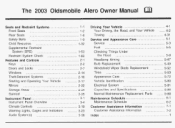
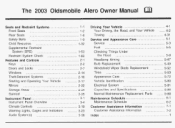
... ...1
-1:
.- The 2003 Oldsmobile Alero Owner Manual
Seats and... Restraint Systems ...1-1 Front Seats ...1-2 ...1-8 Rear Seats Safety Belts ...1-9 Child Restraints ...1-32 SupplementalRestraint System (SRS) ...1-53 Restraint System Check ...1-60 Features and Controls ...2-1 Keys ...2-2 Doors Locks and ...2-7 2-14 Windows ...Theft-Deterrent Systems ...2-16 ...2-17 Starting...
Owner's Manual - Page 10
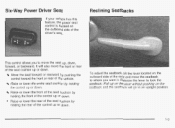
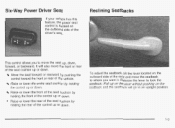
...the outboard side of the vehicle. Pull up
^ - "- Six-Way Power Driver Seat
If your vehicle has this feature, the power seat control is located on the outboard side of the seat cushion up or... down. Raise or lower the entire seat cushion by holding
II-
11 le LUI ILIUI
- -
-.-1..-I .
-...- It will 20 to lock...
Owner's Manual - Page 13
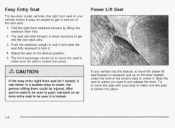
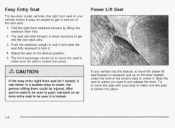
...vehicles, the right front seat of your vehicle makes it easy for people to get
into place.
1-6
Power Lift Seat
2. Slide the seat to where you 've used it and release the lever. The ... the seatback upright to lock it and slide the
seat fully rearward to push rearward on the lever located under the front of the rear seat.
1. If the easy try to move the power lift seat forward or ...
Owner's Manual - Page 22
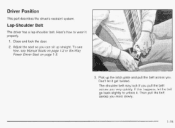
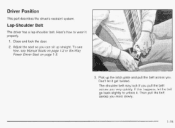
..., see Manual Seats on page 1-2 or Six-Way Power Driver Seat on page 1-3.
3.
Pick up straight. ijt.ii
go back slightly to wear it . Here's how to unlock it properly.
1. Don't let it get twisted. The shoulder belt may lock if you . Close and lock the door. 2. Then pull the belt across you...
Owner's Manual - Page 70
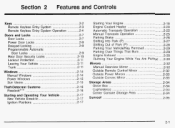
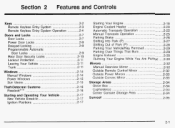
......-2-4 Doors and Locks ...2-7 Door Locks ...-2-7 Power Door Locks ...2-8 Delayed Locking ...-2-8 Programmable Automatic Door Locks ...2.8 Rear Door Security Locks ...2-10 Lockout Protection ...2.11 Leaving Your Vehicle ...2-1 1 Trunk ...2-1 1 Windows ...-2-1 4 Manual Windows ...-2-1 4 Power Windows ...2.15 Sun Visors ...2.15 Theft-Deterrent Systems ...2.16 Passlock@ ...2.16 Starting and Operating...
Owner's Manual - Page 77


... doors to automatically unlock when the shift lever is moved to get out while the vehicle is enabled. If the power door lock switch is left in this section. This feature will not operate if the key is pressed to REVERSE (R) if your vehicle has a manual transaxle. You ...
Owner's Manual - Page 78
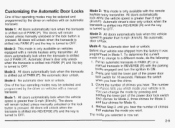
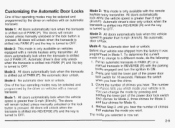
...modes may be selected and programmed by pressing and holding the lower part of the power door lock switch for Mode 4). 4. Automatic driver's door only unlock when the transaxle is... door unlock. One of PARK (P). All doors automatically lock when the vehicle speed is turned to OFF. Press and hold the lower part of the power door lock switch (two chimes for Mode 2, three chimes for ...
Owner's Manual - Page 80
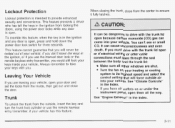
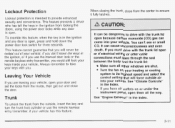
... keys in the ignition and any door is open , press and hold down the power door lock switch for three seconds. When closing the trunk, close the door. It can come... electrical wiring or other windows are leaving your vehicle, open your door and set the locks from locking the doors, using the power door locks while any door is open . You can cause unconsciousness and even lid death. V....
Owner's Manual - Page 84
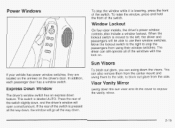
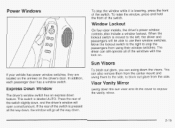
...lockout switch is pressed all of the switch slightly down the visors. Sun Visors
If your vehicle has power window switches, they are located on the armrest on . To block out glare, you can also remove...right to block out glare from using their window switches. Press the rear of the windows with the lock on the driver's door. To raise the window, press and hold the front of the switch. ...
Owner's Manual - Page 106


...-Shift Light ...3-28 Brake System Warning Light ..., ...3-28 Anti-Lock Brake System Warning bight ...3-29 Enhanced Traction System Warning Light ...3-... Horn ...3.6 Tilt Wheel ...3.7 Turn SignaVMultifunction Lever ...3.7 Exterior Lamps ...3.13 Interior Lamps ...3.16 Accessory Power Outlets ...3.17 Ashtrays and Cigarette Lighter ...3.18 Climate Controls ...-3-1 9 Climate Control System ...3.19 Outlet...
Owner's Manual - Page 122
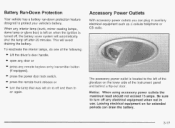
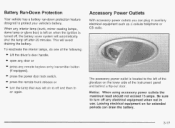
...in auxiliary electrical equipment such as a cellular telephone or CB radio. Notice: When using accessory power outlets the maximum load should not exceed 15 amps.
This will automatically shut the lamp off ...open any door or press any remote keyless entry transmitter button (if equipped), press the power door lock switch, press the remote trunk release or turn the lamp that was left on to off...
Owner's Manual - Page 179
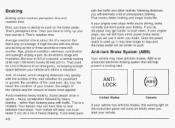
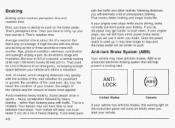
...4of a second. If your engine stops, you start your vehicle has anti-lock brakes, this warning light on the instrument panel will still have anti-lock brakes. Braking
Braking action involves perception time and ... the brake pedal. rather than keeping pace with another. Your brakes may have some power brake assist. That means better braking and longer brake life. If your brakes. If...
Owner's Manual - Page 182
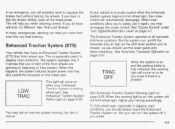
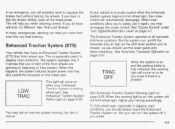
...)
Your vehicle may also upshift the transaxle to squeeze the brakes hard without locking the wheels.
See "Anti-Lock Brakes." In many emergencies, steering can help you retain steering control.
In...but this warning light is fully released, this happens, the system reduces engine power and may have anti-lock, it's different.
If you do have an Enhanced Traction System (ETS)...
Owner's Manual - Page 297
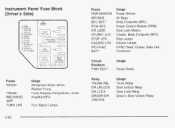
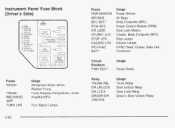
... STOP LPS HAZARD LPS IPC/HVAC BATT
Circuit Breakers PWR SEAT
Usage Power Mirrors Air Bags Body Computer (BFC) Power Control Module (PCM) Door Lock Motors Cluster, Body Computer (BFC) Stop Lamps Hazard Lamps HVAC Head, Cluster, Data Link Connector Usage Power Seats
DRIVER
Fuses WIPER TRUNK REURADIO AMP TURN LPS
Usage Usage Windshield...
Owner's Manual - Page 299
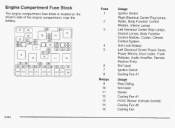
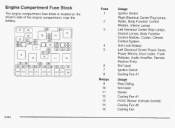
..., Body Function Control Module, Interior Lamps Left Electrical Center-Stop Lamps, Hazard Lamps, Body Function Control Module, Cluster, Climate Control System Anti-Lock Brakes Left Electrical Center-Power Seats, Power Mirrors, Door Locks, Trunk Release, Audio Amplifier, Remote Keyless Entry Not Used Ignition Switch Cooling Fan #I Usage Rear Defog Not Used Starter Cooling Fan...
Owner's Manual - Page 300
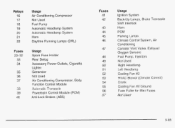
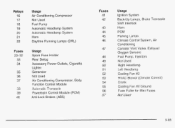
..., Body Function Control Module
r\ULUI I Idllb I I C€l13C€AlG
A ..I ,
Powertrain Control Module (PCM) Anti-Lock Brakes (ABS)
Usage Ignition System Back-up Lamps, Brake Transaxle Shift Interlock Horn PCM Parking Lamps Climate Control System, Air Conditioning Canister...Cooling Fan #2 HVAC Blower (Climate Control) Crank Cooling Fan #2 Ground Fuse Puller for Mini Fuses Not Used
5-85
Owner's Manual - Page 318


..., or equivalent).
Hydraulic Clutch Fluid (GM Part No.
I
Fluid/Lubricant GM Power Steering Fluid (GM Part No. Lubriplate Lubricant Aerosol (GM Part No. U.S. ... meeting requirements of NLGl #2, Category LB or GC-LB. US. 1052884, in Canada 10953474. Key Lock Cylinders Hood Latch Assembly, Secondary Latch, Pivots, Spring Anchor and Release Pawl
Multi-Purpose Lubricant, Superlube...
Owner's Manual - Page 327
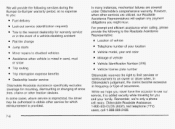
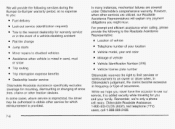
Oldsmobile Roadside Assistance: 1-800-442-OLDS (6537), text telephone (TTY)...when vehicle is added security while traveling for you : Fuel delivery Lock-out service (identification required) Tow to the nearest dealership for warranty service ...or in the event of a vehicle-disabling accident Flat tirechange Jump starts Minor repairs to an owner or driver when, in Oldsmobile's judgement, ...
Owner's Manual - Page 337
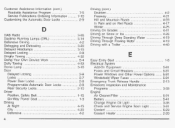
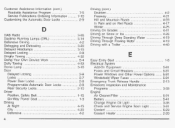
... ...4-32 Doing Your Own Service Work ...5-4 ...4-33 Dolly Towing ...Dome Lamp ...3-16 Door Delayed Locking ...2-8 Locks ...2-7 2-8 Power Door Locks ...Programmable Automatic Door Locks ...2-8 Rear Security Locks ...2-10 Driver 1-15 Position, Safety Belt ...Six-Way Power Seat ...1-3 Driving At Night ...4-15 City ...4-20 Defensive ...4-2
4
Driving (cont.) Drunken ...Freeway ...Hill andMountainRoads...
Owner's Manual - Page 340


... Leaving Your Vehicle With the Engine Running ...2-28 Lift Seat, Power ...1-6 Light . -"a Rnadinncc ...3-26 A-ir Ran ...Anti-Lock Brake System Warning ...3-29 Brake System Warning ...3-28 ChangeEngine Oil ...TractionSystemWarning ...3-29 Low Coolant Warning ...3-31
.V
J
Jump Starting ...5-42
U U
Y Y Y
6-10 Key Lock Cylinders Service ...KeyRemoval ...2-29
7 Periodic Maintenance ...Steering....
Similar Questions
How To Install Window Duide Clips On 2003 Olds Alero
(Posted by vshhb 10 years ago)
How Do You Repair The Odometer On A 2003 Olds Alero
(Posted by benaani 10 years ago)
Where Is The Thermostat On A 2003 Olds Alero V6
(Posted by kamakru 10 years ago)
How Do You Adjust Rear Brake Shoes On 2003 Olds Alero,
The only way I see is to take off drum and turn adjusters and then put drum back on,is there another...
The only way I see is to take off drum and turn adjusters and then put drum back on,is there another...
(Posted by larrylav55 10 years ago)

