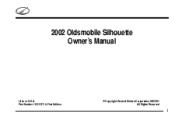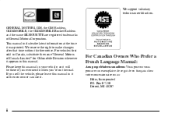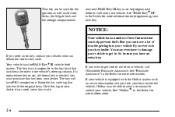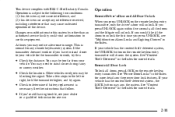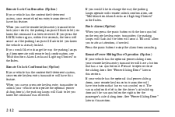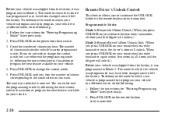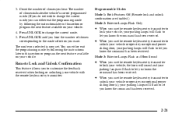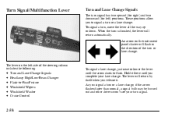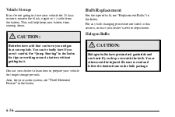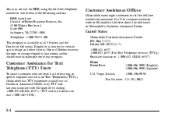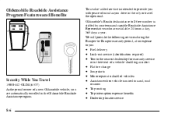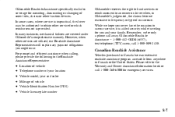2002 Oldsmobile Silhouette Support Question
Find answers below for this question about 2002 Oldsmobile Silhouette.Need a 2002 Oldsmobile Silhouette manual? We have 1 online manual for this item!
Question posted by leohpevilwi on October 19th, 2013
How To Change Headlight Bulb On 2002 Oldsmobile Silhouette
The person who posted this question about this Oldsmobile automobile did not include a detailed explanation. Please use the "Request More Information" button to the right if more details would help you to answer this question.
Current Answers
Related Manual Pages
Similar Questions
2002 Silhouette Why Engine Coolant Blows Out Into
(Posted by chcla 10 years ago)
What Is The Right Rpm For A 2002 Silhouette Minivan At 70 Mph
(Posted by goautomo 10 years ago)
How Does The Ventilation System In A 2002 Silhouette Work
(Posted by shaqgbloke 10 years ago)
How To Change Brake Fluid Oldsmobile Silhouette 2001
(Posted by yceeJos 10 years ago)
Just Bought 2002 Silhouette & Radio Screen Says Loc Won't Work???
The radio in the used 2002 Silhouette won't work. The screen says LOC. Any way to fix it??
The radio in the used 2002 Silhouette won't work. The screen says LOC. Any way to fix it??
(Posted by msinglady 12 years ago)