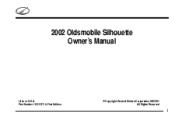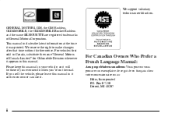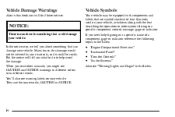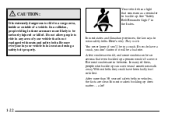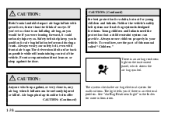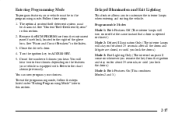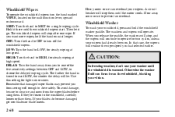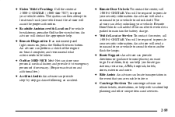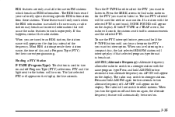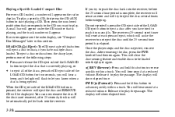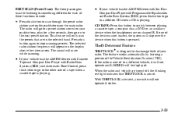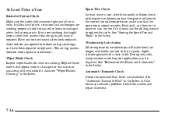2002 Oldsmobile Silhouette Support Question
Find answers below for this question about 2002 Oldsmobile Silhouette.Need a 2002 Oldsmobile Silhouette manual? We have 1 online manual for this item!
Question posted by Anonymous-124366 on November 9th, 2013
Oldsmobile Silhouette Light Delay Timer
It appears that the light delay timer is malfunctioning and draining the battery. How do I change it out?
Current Answers
Related Manual Pages
Similar Questions
Break Lights
i have a 2002 oldsmobile silhouette, my problem is with my break lights. thw center break light work...
i have a 2002 oldsmobile silhouette, my problem is with my break lights. thw center break light work...
(Posted by rfloyd1023 8 years ago)
Fuse Box For. Inside Light On A 2003 Oldsmobile Silhouette
Tryin to find the fuse box for a 2003 Oldsmobile silhouette. Need to replace for overhead light
Tryin to find the fuse box for a 2003 Oldsmobile silhouette. Need to replace for overhead light
(Posted by cydcherise 9 years ago)
My 2003 Olds Silhouette Has Approx. 97,000 Miles And The Abs Light Is On. What I
The ABS light comes on intermittently. What would cause that?
The ABS light comes on intermittently. What would cause that?
(Posted by rjkrup2 11 years ago)
Dash Warning Light
battery warning light on dashboard remains on. what should i do.
battery warning light on dashboard remains on. what should i do.
(Posted by teguba 11 years ago)
Just Bought 2002 Silhouette & Radio Screen Says Loc Won't Work???
The radio in the used 2002 Silhouette won't work. The screen says LOC. Any way to fix it??
The radio in the used 2002 Silhouette won't work. The screen says LOC. Any way to fix it??
(Posted by msinglady 12 years ago)