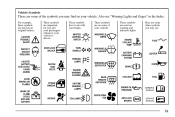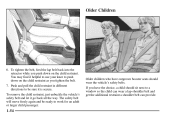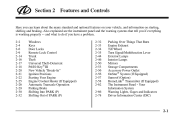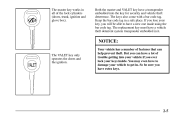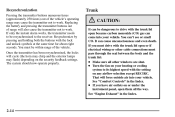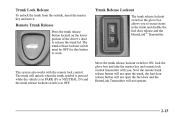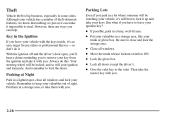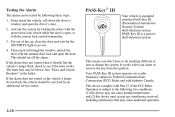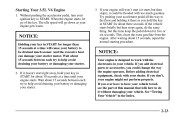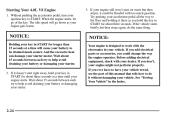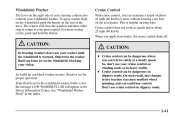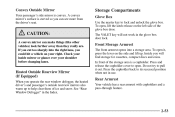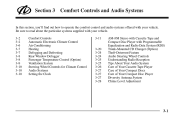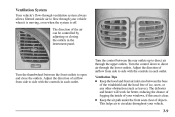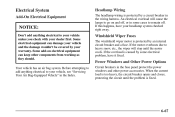2001 Oldsmobile Aurora Support Question
Find answers below for this question about 2001 Oldsmobile Aurora.Need a 2001 Oldsmobile Aurora manual? We have 1 online manual for this item!
Question posted by tc24536 on September 2nd, 2014
Window Problems
Cant get windows to work electronically. Put in new motor, master control on drivers side.
Current Answers
Answer #1: Posted by TommyKervz on September 2nd, 2014 10:55 PM
Follow the instructions below
http://www.answers.com/Q/How_do_you_repair_the_power_windows_on_an_Oldsmobile_Aurora
Video instructions
http://m.youtube.com/watch?v=vwjgu15mGpk
http://www.answers.com/Q/How_do_you_repair_the_power_windows_on_an_Oldsmobile_Aurora
Video instructions
http://m.youtube.com/watch?v=vwjgu15mGpk
Related Manual Pages
Similar Questions
2001 Oldsmobile Aurora V8 Starter Problems???
Where exactly is the starter located? Can I reach starter from under car?
Where exactly is the starter located? Can I reach starter from under car?
(Posted by villard21 9 years ago)
How Do You Fix A Secondary Airf Injection Problem On A 2001 Olds Aurora 4.0
(Posted by rocompus 10 years ago)
Passenger Window Does Not Go Down
For my RT Rear passenger window, always operated by the driver so the dog can stick it's nose out, i...
For my RT Rear passenger window, always operated by the driver so the dog can stick it's nose out, i...
(Posted by gjpetryk 10 years ago)
Can Not Get Windows To Work
replaced master switch and windows still wont work
replaced master switch and windows still wont work
(Posted by bsls47 11 years ago)
My 2001 Aurora Having A Problem With The Charging System
i have replaced battery and alternator and some times it charges at 14.7 and sometime it dont charge...
i have replaced battery and alternator and some times it charges at 14.7 and sometime it dont charge...
(Posted by hotwings911f 11 years ago)