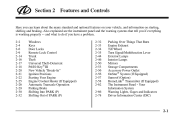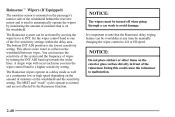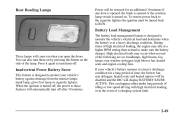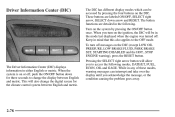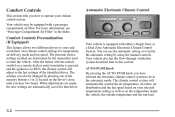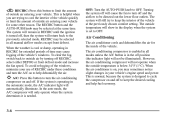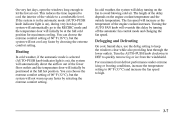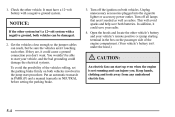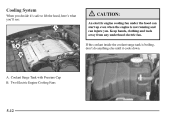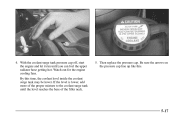2001 Oldsmobile Aurora Support Question
Find answers below for this question about 2001 Oldsmobile Aurora.Need a 2001 Oldsmobile Aurora manual? We have 1 online manual for this item!
Question posted by dhussatis on July 27th, 2012
Interior Fan
Starting car and fan in auto mode, it will not start running. I can take cabin filter out and just tap the fan and it starts running. Is it a loose ground connection or is the fan motor bad, and how hard is it to get at the motor or wiring. If I accelerate very fast most times the fan will start. The air cond. you can here is engaged.
Dennis
Current Answers
Related Manual Pages
Similar Questions
1997 Olds Aurora. Starter Turns, Motor Does Not Roll Over.
There was a ticking noise. I was driving and trans quit moving I shut the car off and tried to resta...
There was a ticking noise. I was driving and trans quit moving I shut the car off and tried to resta...
(Posted by vicmarsh1976 10 years ago)
Cooling Fans
01 aurora my cooling fans wont turn on when it turn on the ac or when it gets to temp checked all fu...
01 aurora my cooling fans wont turn on when it turn on the ac or when it gets to temp checked all fu...
(Posted by hansonjoe70 10 years ago)
Where Is The Fuel Fitler
car has miss where is the fuel filter located
car has miss where is the fuel filter located
(Posted by garygreenwood 11 years ago)
My Car At Certain Times Won't Start. It Has Full Juice On The Battey.
It's like it has a mind of it's own. Starts sometimes, sometimes won't. I really think that it's ele...
It's like it has a mind of it's own. Starts sometimes, sometimes won't. I really think that it's ele...
(Posted by carolinamorton541 11 years ago)
Car Willnot Start
car over heated, I replace damaged coolant line, now car will not start
car over heated, I replace damaged coolant line, now car will not start
(Posted by johnrobertspencer 12 years ago)