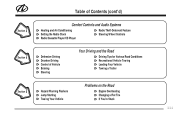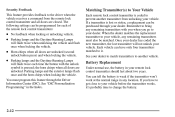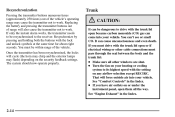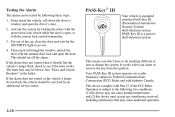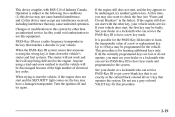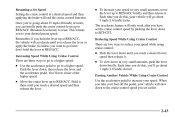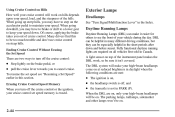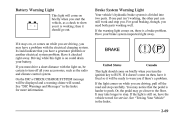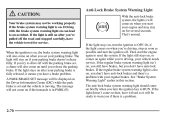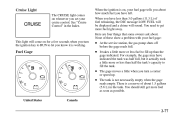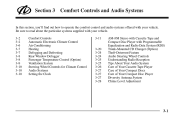2001 Oldsmobile Aurora Support Question
Find answers below for this question about 2001 Oldsmobile Aurora.Need a 2001 Oldsmobile Aurora manual? We have 1 online manual for this item!
Question posted by sunwilson82 on April 25th, 2014
How Do I Set My Cell Phone Up To Work Through My Radio
The person who posted this question about this Oldsmobile automobile did not include a detailed explanation. Please use the "Request More Information" button to the right if more details would help you to answer this question.
Current Answers
Related Manual Pages
Similar Questions
Cruise Not Working!
2001 old a Aurora 3.5 cruise not working, fuses good, CCM good, servo good, fog lights not working. ...
2001 old a Aurora 3.5 cruise not working, fuses good, CCM good, servo good, fog lights not working. ...
(Posted by Lmsred1 10 years ago)
Radio And Controls On Steering Wheel
The radio and climate controls and horn has quit working on the sterring wheel.
The radio and climate controls and horn has quit working on the sterring wheel.
(Posted by becky47203 11 years ago)
Climate Control Panel No Power
I clipped the wire to the sensor and hooked it back up and the climate control panel wont work
I clipped the wire to the sensor and hooked it back up and the climate control panel wont work
(Posted by damannlandscaper 11 years ago)
What Would Stop The Power Windows, The Sunroof And The Radio From Working?
fuses are all fine.
fuses are all fine.
(Posted by Anonymous-73315 11 years ago)