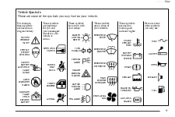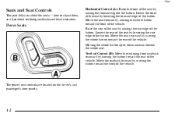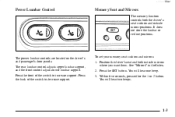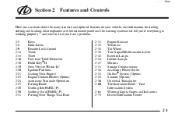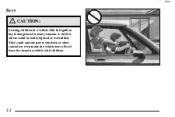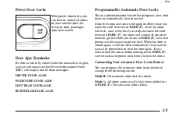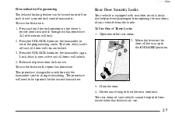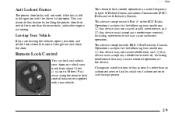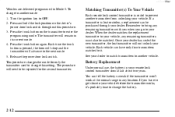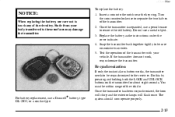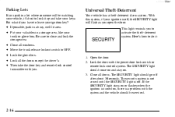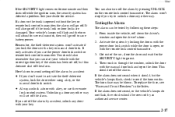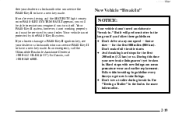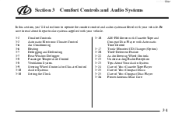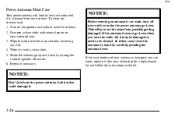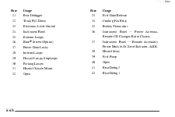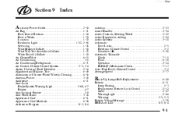1999 Oldsmobile Aurora Support Question
Find answers below for this question about 1999 Oldsmobile Aurora.Need a 1999 Oldsmobile Aurora manual? We have 1 online manual for this item!
Question posted by IMsote on November 12th, 2013
Power Antenna Won't Go Up 92 Olds
The person who posted this question about this Oldsmobile automobile did not include a detailed explanation. Please use the "Request More Information" button to the right if more details would help you to answer this question.
Current Answers
Related Manual Pages
Similar Questions
How To Replace Power Antenna In 98 Olds Aurora
(Posted by Liarsbro 10 years ago)
Olds Aurora Bcm Chiming
The bcm is chiming intermittenly. Nothing is showing wrong with the car. Everything the bcm controls...
The bcm is chiming intermittenly. Nothing is showing wrong with the car. Everything the bcm controls...
(Posted by apetruolo 10 years ago)
Radio Won't Turn On
I had to replace the power antenna after that, the radio would not turn on. I connected the old ante...
I had to replace the power antenna after that, the radio would not turn on. I connected the old ante...
(Posted by rlweigel 11 years ago)
99 Olds Aurora Instrument Panel Is Completly Out.
My RPM,speedometer,gas gauge and information center for moniterd system(check oil level,oil change u...
My RPM,speedometer,gas gauge and information center for moniterd system(check oil level,oil change u...
(Posted by kiasmajor 11 years ago)