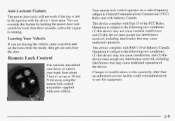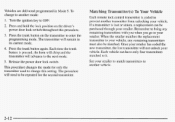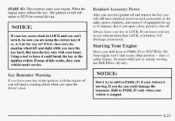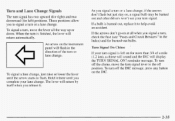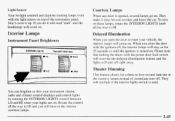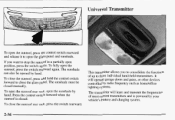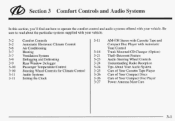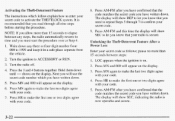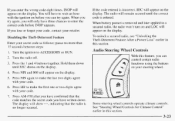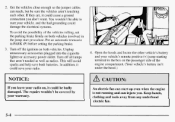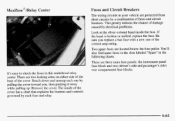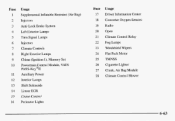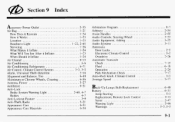1998 Oldsmobile Aurora Support Question
Find answers below for this question about 1998 Oldsmobile Aurora.Need a 1998 Oldsmobile Aurora manual? We have 1 online manual for this item!
Question posted by rlweigel on December 7th, 2012
Radio Won't Turn On
I had to replace the power antenna after that, the radio would not turn on. I connected the old antenna cuz the motor still ran in it, but reconnected, the radio would not turn on. I checked to see if I blew a fuse and I did not.
Do you know what could of happened or what I did wrong?
Current Answers
Related Manual Pages
Similar Questions
How To Replace The Starter In A 1999 Olds Aurora
(Posted by landrhuichy 10 years ago)
How To Replace Power Antenna In 98 Olds Aurora
(Posted by Liarsbro 10 years ago)
Looking For Instructions For Replacing Ignition Lock Cylinder For 1998 Olds Auro
(Posted by Garyjgray49 11 years ago)
1998 Olds Aurora Alternator
HOW LONG DOES IT TAKE TO REPLACE THE ALTERNATOR ON A 1998 OLDS AURORA AND WHAT WOULD BE THE COST PAR...
HOW LONG DOES IT TAKE TO REPLACE THE ALTERNATOR ON A 1998 OLDS AURORA AND WHAT WOULD BE THE COST PAR...
(Posted by tlta6002 13 years ago)