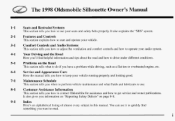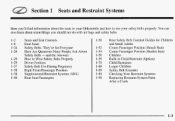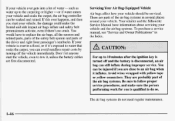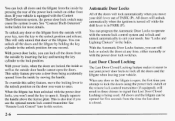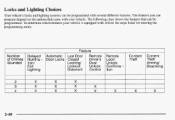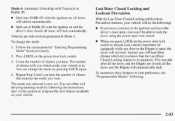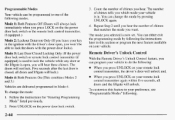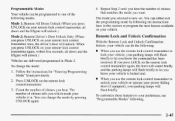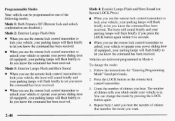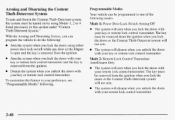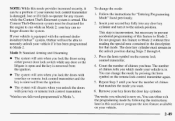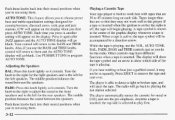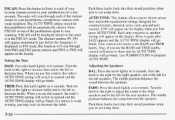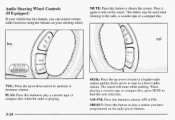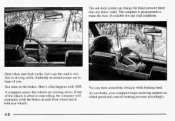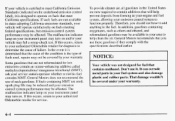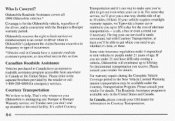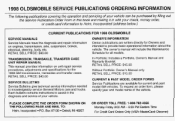1998 Oldsmobile Silhouette Support Question
Find answers below for this question about 1998 Oldsmobile Silhouette.Need a 1998 Oldsmobile Silhouette manual? We have 1 online manual for this item!
Question posted by ralowsolis on December 29th, 2013
How To Program Remol Control 1998 Oldsmobile Silhouette
The person who posted this question about this Oldsmobile automobile did not include a detailed explanation. Please use the "Request More Information" button to the right if more details would help you to answer this question.
Current Answers
Related Manual Pages
Similar Questions
How To Program Keyless Remote For Silhouette
(Posted by staJoeyP 9 years ago)
Where Is The Bcm Program On A Oldsmobile Silhouette
(Posted by aceama 10 years ago)
1998 Oldsmobile Silhouette Van Power Steering Replacement, How To Do It
My friend bought a 1998 oldsmobile silhouette van that needs the power steering pump replace. he nee...
My friend bought a 1998 oldsmobile silhouette van that needs the power steering pump replace. he nee...
(Posted by maryhecht 10 years ago)
1998 Oldsmobile Silhouette Van
Where is the flasher controller located?
Where is the flasher controller located?
(Posted by jldrocha 11 years ago)
Where Is The Gas Tank Filler Tube On A 1998 Silhouette Located?
We have a refrigerant leak somewhere and no one seems to be able to find it. I read that you can l...
We have a refrigerant leak somewhere and no one seems to be able to find it. I read that you can l...
(Posted by rjanja13 11 years ago)