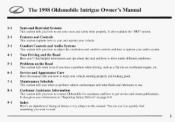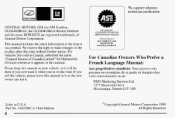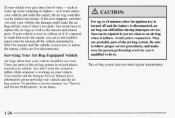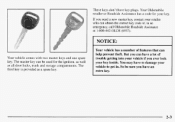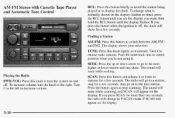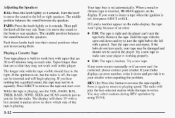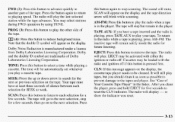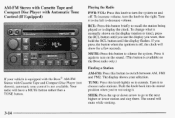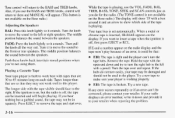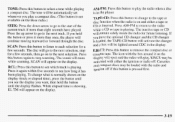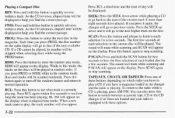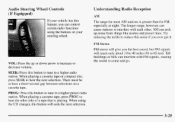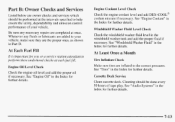1998 Oldsmobile Intrigue Support Question
Find answers below for this question about 1998 Oldsmobile Intrigue.Need a 1998 Oldsmobile Intrigue manual? We have 1 online manual for this item!
Question posted by akpwr on August 26th, 2013
98 Olds Intrigue Radio Will Not Play Tapes
The person who posted this question about this Oldsmobile automobile did not include a detailed explanation. Please use the "Request More Information" button to the right if more details would help you to answer this question.
Current Answers
Related Manual Pages
Similar Questions
98 Olds Intrigue Won't Start
A few days ago, I drove my 1998 Oldsmobile Intrigue through about a foot and a half of water because...
A few days ago, I drove my 1998 Oldsmobile Intrigue through about a foot and a half of water because...
(Posted by brs1138 9 years ago)
98 Olds Intrigue Security Light Won't Go Out And Car Won't Start
(Posted by geemamc 10 years ago)
98 Olds Intrigue Whats The Normal Temperature Range?
(Posted by rrken 10 years ago)