1998 Oldsmobile Cutlass Support Question
Find answers below for this question about 1998 Oldsmobile Cutlass.Need a 1998 Oldsmobile Cutlass manual? We have 1 online manual for this item!
Current Answers
There are currently no answers that have been posted for this question.
Be the first to post an answer! Remember that you can earn up to 1,100 points for every answer you submit. The better the quality of your answer, the better chance it has to be accepted.
Be the first to post an answer! Remember that you can earn up to 1,100 points for every answer you submit. The better the quality of your answer, the better chance it has to be accepted.
Related Manual Pages
Owner's Manual - Page 65


... tell you have a problem. 2-2 2-4 2-6 2- 10 2- 12 2- 13 2-13 2- 14 2- 15 2- 16 2-18 2-22 2-23 2-25 2-26
Keys Door Locks (If Remote Lock Control Equipped) TrWnk Theft Passlock' New Vehicle "Break-In" Ignition Positions Starting Your Engine Engine Coolant Heater(If Equipped) Automatic Transaxle Operation Parking Brake Shifting Into PARK (P) Shifting Outof...
Owner's Manual - Page 67


... of new features that tells your retailerfor the go correct key code. Keep t plugs in .
Each plug has a key code it that can help prevent theft, therefore you can have a lot of trouble getting into your vehicle if you have to You So damage your vehicle to your retailer on or...
Owner's Manual - Page 70
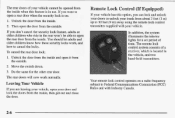
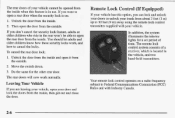
Your remote lock control operates a radio frequency on subject to 30 feet (9 m) away using the remote lock control transmitter supplied with Industry Canada. Remote Lock Control (If Equipped)
If your vehicle ...
Owner's Manual - Page 77
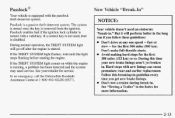
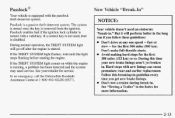
... cal1 the Oldsmobile Roadside Assistance Centerat 1-800-442-OLDS (6537). If the THEFT SYSTEM light comes on while the engine is running, a problem has been ...-throttle starts. Hard stops withnew linings can mean premature wear and earlier replacement. Passlock is a~passive theft-deterrent system.The system is armed oncethe key is disabled. time you followthese guidelines: Don't drive ...
Owner's Manual - Page 78
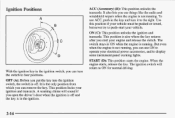
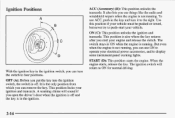
... the key returns after youstart your electrical power accessories, and display to some instrument panel warning lights. It also lets you use things like the radio and
windshield wipers when engine is not running.To the use to is the ignition. ON (C): This position unlocks the ignition and transaxle. Whenthe engine...
Owner's Manual - Page 112
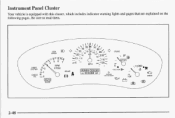
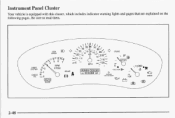
Instrument Panel Cluster
Your vehicle is equipped withthis cluster, whichincludes indicator w d g lights and gages that explained onthe me following pages.Be sure to read them.
CRUISE
THEFT SYSTEM
CHECK
OIL
SERVICE VEHICLE
SOON
2-48
Owner's Manual - Page 125
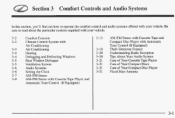
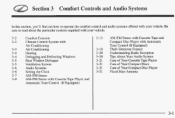
... Systems and Audio
In this section, you'll find out how to read about particular systems supplied with Automatic Tone Control(If Equipped) Theft-Deterrent Feature Understanding Radio Reception Tips About Your Audio System Care of Your Cassette Tape Player Care of Your CompactDiscs Care of Your Compact Disc Player Fixed Mast...
Owner's Manual - Page 131
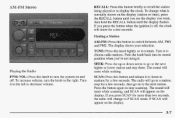
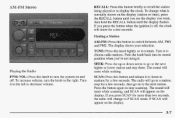
... will show for a few seconds, then go to the next higher or lower station and stay there. radio willgo to a station, The it extends. stop scanning. AM-FM Stereo
RECALL: Press this button to switch... the ignition is off . PSCAN will The Playing the Radio mute while seeking.
Turn stations for more than two seconds, the radio will appear on the display (station time), press the the...
Owner's Manual - Page 132
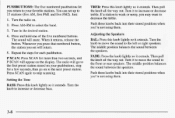
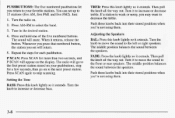
... FM1 and five FM2). Then pull so it extends. Turn the or knob to increase or decrease it treble. Turn the radio on the display. Then pull so the knob all the way out. FADE: Press the knob lightly it the knoball the ... speakers. Whenever you 're not using them .
4. P SCAN: Press SCAN for each pushbutton. The radio will appear on .
2. to Press SCAN again to decrease the treble.
Owner's Manual - Page 133
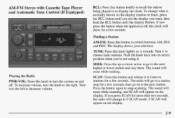
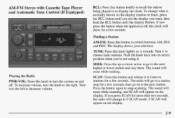
...to display the clock.change to SCAN mode. SCAN: Press this knob lightly it to so choose radio stations. on and off , the clock will show for a few seconds. Finding a Station AM-... there. sound will appear onthe display. If you press SCAN more than two seconds, P the radio will appearthe on the display (station or time), press the RCL button until the display flashes. ...
Owner's Manual - Page 135
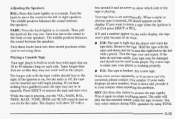
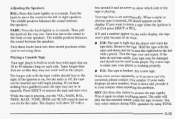
.... box around it extends. you do nottum easily, your tape may notbe in to makem e your radio If displays an error number, writedown and provideit it again to return to your retailer when reporting problem.... over and repeat. Turnit to move the sound to turn tape hubs. of the side tape is built to work well in this player. Ell: The tape is tight and the player can 't be...
Owner's Manual - Page 136
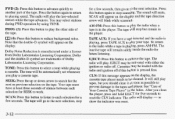
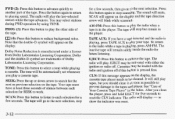
...play It will be cleaned. TONE: Press this button to remove the tape. The radio will to playing speed. Press another part of Laboratories Licensing Corporation. Press the button ...to return this button to reduce background noise. tape must Your have a tape inserted and the radio is from Dolby Laboratories Licensing Corporation. The EJECT may select stations You during F W D ...
Owner's Manual - Page 137
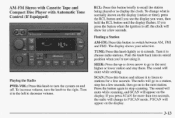
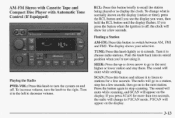
...SCAN: Press this button to switch between AM, F M 1 and FM2.The display shows your selection. radio will go a station, The to stop scanning. is normally shown onthe display (station or time), press...you see the display you want, then If you pressSCAN for a few seconds. not
Playing the Radio
the PVVR-VOL: Press this button briefly to recall station the being playedor to display the clock...
Owner's Manual - Page 138
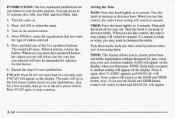
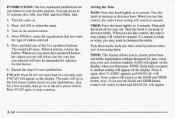
...MANUAL will appear on . 2. Tone control will switch to manual. TREB: Press this control, the radio's If a tone setting will return the BASS and TREB to select the band. 3. Press TONE toselect... SCAN will again after CLASSIC appears and P SCAN: Press SCAN for each pushbutton.
Turn the radio on the pop, rock and classical stations. Press and holdone of station selected. for a few ...
Owner's Manual - Page 139
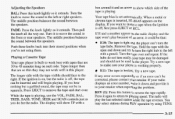
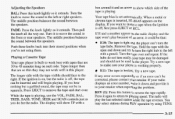
... the Speakers BAL: Press this player. Playing a Cassette Tape
Your tape playeris built to workbest with tapes thatare 30 to remove the tape and over and repeat....insert a tape when ignition to reversethe tape rapidly. Press it to move the sound to make sure your radio displays an error number, writeit down andr to turn the right hub to playing speed. The middle position balances...
Owner's Manual - Page 140
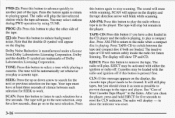
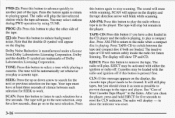
...EJECT may select stations AM-FM: Press this button play the radio when a to playing speed.The radio will blink while scanning. radio will play last-selected the the tape direction arrow will play .... either the TONE: Press this button to select a tone while playing a ignition or radio off radio and ignition if this button is from Dolby Laboratories Licensing Corporation. Press on
CLN: If...
Owner's Manual - Page 141
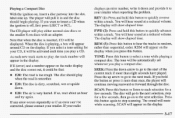
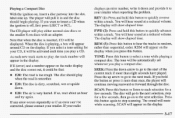
... normal-size discs or the smaller8 cm discs with an adapter. You will appear on the radio display and the disc comes out, could be that when the is too rough. FWD (2):... a compact disc.
a The display will show elapsed time. SEEK: Press the down and provideit to your radio
0
RDM (5): Press this button to the next track. you press button. a The display will show elapsed...
Owner's Manual - Page 142
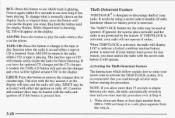
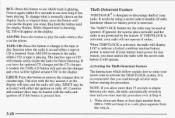
... procedure. The icon with the box around CDC in the display. the ignition off . To change to the tape or disc function when the radio is designed to discourage theft of your been playing. ignored. will appear on before it again withinfive seconds to see how longit has THEFTLOCK@is on the...
Owner's Manual - Page 143


Unlocking the Theft-Deterrent Feature After a Power Loss Turn the radio off. with your code. 5. When you t y again, you will only have to wait an... Press AM-FM and this time the display will appear on before If you have written down SEC, indicating the radio is with your retailer.
3-19 Turn the ignition to confirm your secret code follows;
Hold them down . LOC ...
Owner's Manual - Page 331
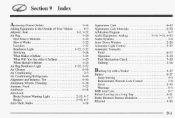
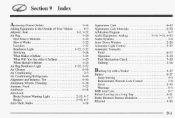
Fixed ...3-22 Antifreeze ...6-18 hti-Lock Brake SystemWarning Light ...2.53.4.7 Brakes ...2.53. 4.7 Anti.Theft. Radio ...3-18 AppearanceCare ...Appearance Care Materials ...ArbitrationProgram ...Audio Equipment, Adding ...2-16,3-21, Audio Systems ...Auto-Down Window ...Automatic Light Control ...Automatic Transaxle Fluid ...Operation ...Park Mechanism ...
Similar Questions
How To Remove Radio From 98 Oldsmobile Cutlass
(Posted by mmdisJack20 10 years ago)
I Have 1998 Cutlass Gls Anti Theft System Comes On How To Bypass This?
(Posted by marshallhbbs 11 years ago)
My Battery Died I Got Aq Jump Now My Radio Will Not Work. What Do I Do?
(Posted by dmacinelli 11 years ago)
How Do I Deactivate The Theft Deterrent If I Don't Know The Code (new Bat)1997
I replaced my bat and now the alarm system has shut me out, I just bought the car and don't know the...
I replaced my bat and now the alarm system has shut me out, I just bought the car and don't know the...
(Posted by debbiemueller 11 years ago)

