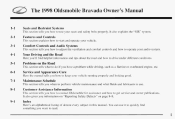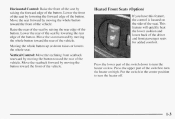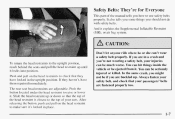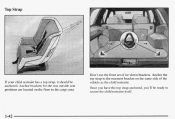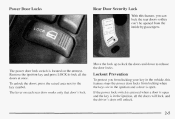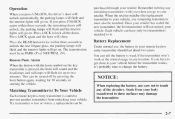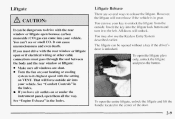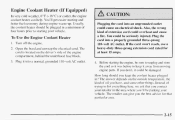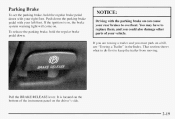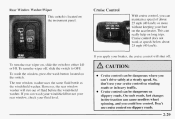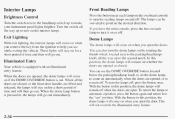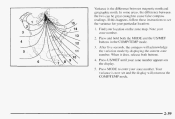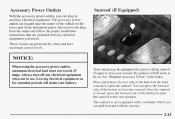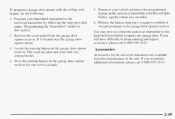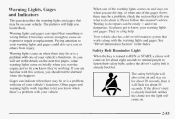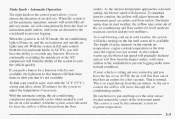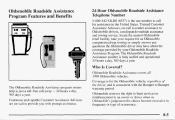1998 Oldsmobile Bravada Support Question
Find answers below for this question about 1998 Oldsmobile Bravada.Need a 1998 Oldsmobile Bravada manual? We have 1 online manual for this item!
Question posted by javieribarraji on March 27th, 2013
Where The Computer Are Located On A 1998 Bravada
The person who posted this question about this Oldsmobile automobile did not include a detailed explanation. Please use the "Request More Information" button to the right if more details would help you to answer this question.
Current Answers
Related Manual Pages
Similar Questions
Heater Will Kept Putting Out Heat Even After All Is Shut Off
my 1998 bravada the heat will not shut off,even after every thing is turned off. where is the heater...
my 1998 bravada the heat will not shut off,even after every thing is turned off. where is the heater...
(Posted by halpuddy 9 years ago)
1998 Oldsmobile Bravada Driver Information Display Not Working
Does subject display have a dedicated fuse located in the general fuse box or its own fuse within t...
Does subject display have a dedicated fuse located in the general fuse box or its own fuse within t...
(Posted by bilan85 9 years ago)
Trailer Hookup
I hooked up a trailer to my 1998 bravada and the lights didn't work, but I know the trailer does. Do...
I hooked up a trailer to my 1998 bravada and the lights didn't work, but I know the trailer does. Do...
(Posted by ugakb2 10 years ago)
Where Is The Thermostat Located On A Bravada Oldsmobile 2001?
(Posted by hillblack32 11 years ago)
Where Is The Thermostat Located On 2001 Smart Track Bravada?
(Posted by Anonymous-44992 12 years ago)