Oki PRO905DP Support Question
Find answers below for this question about Oki PRO905DP.Need a Oki PRO905DP manual? We have 1 online manual for this item!
Question posted by dnpatria on September 25th, 2017
Marking Issue
I am getting marking streaks in none printing areas. This comes and goes. Any sugestions?
Current Answers
There are currently no answers that have been posted for this question.
Be the first to post an answer! Remember that you can earn up to 1,100 points for every answer you submit. The better the quality of your answer, the better chance it has to be accepted.
Be the first to post an answer! Remember that you can earn up to 1,100 points for every answer you submit. The better the quality of your answer, the better chance it has to be accepted.
Related Oki PRO905DP Manual Pages
Digital Print - Envelope Support Guide - Page 2
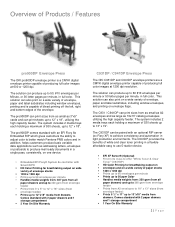
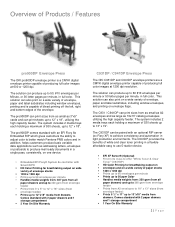
..." (C941DP) HD Color Printing for breathtaking output on envelope flaps. Comes standard with 2 paper drawers and 1...printer capable of producing full color images at 600 or 1200 dpi. The pro900DP comes standard with an EFI Fiery 8e Embedded RIP which gives customers the ability to adjust color to 13" x 19". This solution can be paired with Smart RIP®
HD Color Printing...
Digital Print - Envelope Support Guide - Page 3


...media selected for that envelope style, and some envelopes should be verified to achieve optimum print quality. In addition to the general quality of the media (texture, weight, composition), ...must be taken into consideration in US/Canada are shown below. Provides a large surface area uninterrupted with folds and seams. Diagonal Seams Available in delivering high quality results. Economical....
Digital Print - Envelope Support Guide - Page 4
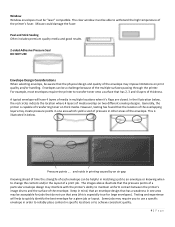
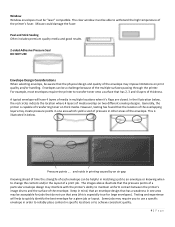
... indicate the location where 4 layers of thickness. However, testing has found that area (this is especially true for large envelopes). The images above illustrate that the physical design...
Pressure points .... Generally, the printer is illustrated in matching a job to an envelope or knowing when to change the content and/or the layout of a print job. Envelopes can be aware ...
Digital Print - Envelope Support Guide - Page 5
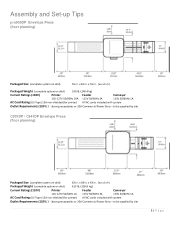
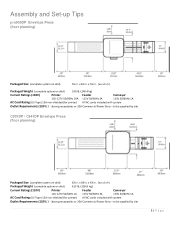
... x d x h)
Packaged Weight (complete system on skid)
530 lb. (240.4 kg)
Current Ratings (110V)
Printer
Feeder
Conveyor
110-127V 50/60Hz 10A 115V 50/60Hz 3A
115V 50/60Hz 1A
AC Cord Rating (US Type) 15A non...
Packaged Size (complete system on skid)
613 lb. (228.8 kg)
Current Ratings (110V)
Printer
Feeder
Conveyor
110-127V 50/60Hz xA 115V 50/60Hz 3A
115V 50/60Hz 1A
AC Cord Rating (...
Digital Print - Envelope Support Guide - Page 6
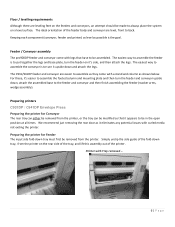
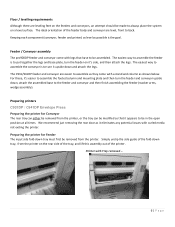
...from the printer. Simply unclip the side guide of the printer. Feeder / Conveyor assembly The pro900DP feeder and conveyor come with ...printers C931DP / C941DP Envelope Press Preparing the printer for Feeder The input side fold-down tray, from the printer, or the tray can be removed from the printer on it eliminates any potential issues with Tray removed ...
6|Page Preparing the printer...
Digital Print - Envelope Support Guide - Page 7


... pad assembly that is in place on the small black plastic 'shelf' on the right side of the printer, it . The spacer (either metal or plastic) has double sided tape, which helps it stay in the... center paper separator pad and remove it drops onto the conveyor. The last step is removed from the printer the conveyor just rolls up when the input tray is part of the C931/941DP. This will not...
Digital Print - Envelope Support Guide - Page 8
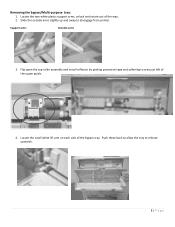
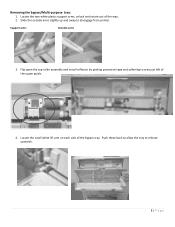
Support arms
Outside arms
3. Push these back to allow the tray to disengage from printer. Locate the small white lift arm on each side of the way. 2. Slide the outside arms slightly up and ... bypass tray. Flip open the top roller assembly and install reflector by peeling protective tape and adhering to area just left of the upper guide.
4.
Removing the bypass/Multi-purpose tray: 1.
Digital Print - Envelope Support Guide - Page 9
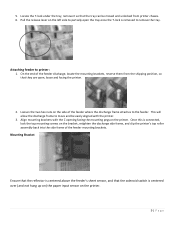
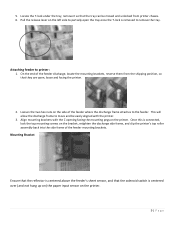
... position, so that they are open the tray once the T-lock is centered over (and not hung up on) the paper input sensor on the printer.
9|Page
Mounting Bracket
Ensure that the reflector is centered above the feeder's sheet sensor, and that the tray can be easily aligned with the C opening...
Digital Print - Envelope Support Guide - Page 10


...envelope under the separator belts. During feeding with pressure and the weight of envelope feed issues. There should be slightly pushed down, so this is particularly true for feed consistency is... allow the product to move it into position where it 's centered.
10 | P a g e Slide one area, and the other is the gate adjustment (what some resistance, to a point where a slight tug is needed ...
Digital Print - Envelope Support Guide - Page 11


... the back of Com10 sized envelopes, the following wedge set-up works best. This should look similar to how the product drops into the separation area. there are pressed firmly against the curved front of the feeder and then slide the wedge forward with approximately the 1/8"-1/4" gap over the plate that...
Digital Print - Envelope Support Guide - Page 12
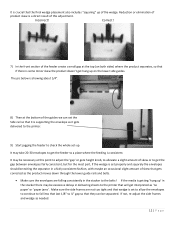
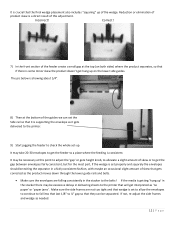
... the envelopes are not too tight and that wedge is set -up. Incorrect!
It may take 20-30 envelopes to get interpreted as needed.
12 | P a g e Make sure the side frames are falling consistently in the stacker to check...of the guides we can be excessive delays in delivering sheets to the printer that will get the feeder to ¼" gap so that they can set the Side rail so that it...
Digital Print - Envelope Support Guide - Page 13
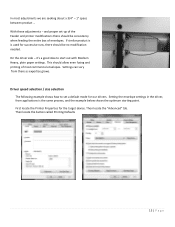
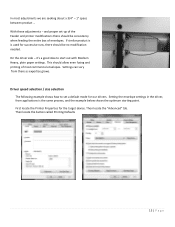
... the "Advanced" tab. This should allow even fusing and printing of envelopes. Setting the envelope settings in the driver, from there as expertise grows. In most commercial envelopes. With these adjustments - it's a good idea to set -up of the Feeder and printer modifications there should be consistency when feeding the entire box...
Digital Print - Envelope Support Guide - Page 15


... output is a mix of the media weight / paper type (ex.
There are possibly sending information to the printer that will send the printer into envelope mode (slower printing with regards to select 'Printer Setting' in the printer and direct print (plain paper) mode (C931/941)
The RIPs are the same. Com-10) and settings which will...
Digital Print - Envelope Support Guide - Page 16


... process of the driver. Fiery pro900DP set this way for envelopes
Selection in Harlequin Direct Print is a key for envelopes
Key PS driver settings (similar to note that the Basic ...transfer and fusing) Color and resolution adjustments
The Basic Tab Set-up for a single image
printed many times.
It is important to driver) include: Selecting the proper page size ...
Digital Print - Envelope Support Guide - Page 17
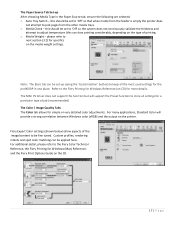
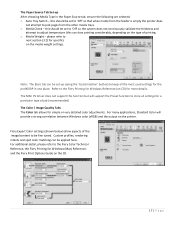
... additional detail, please refer to the Fiery Color Technical Reference, the Fiery Printing for more details. o Auto Tray Switch - Refer to the Fiery Printing for Windows Reference (on CD) for Windows (Mac) Reference, and the Fiery Print Options Guide on the printer. o Media Weight - Note: The Basic tab can be fine tuned. For many...
Digital Print - Envelope Support Guide - Page 18


...can come from the folded layers) than for this document. This is why the performance with regards to wrinkle, will be used to minimize graininess in a laser/LED printer without... This section will almost always be the only way to help combat wrinkle. Print and Envelope Issues (Troubleshooting)
Wrinkle improvements Envelope wrinkle can be added to air gaps in ...
Digital Print - Envelope Support Guide - Page 19
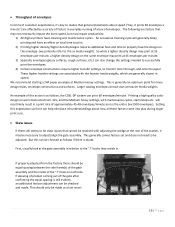
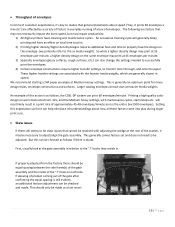
... for many design styles, envelope constructions and surfaces. Printing a high quality color design on each side. If skewing of product coming out of the "J" hook on well constructed Com-...front can be skew issues that may not necessarily impact the burst speed, but may impact productivity.
1) All digital printers have an effect on total time to print.
2) Printing higher density/higher ...
Digital Print - Envelope Support Guide - Page 21


.... Store envelopes in a build-up of printer. Windowed envelopes must be printed with the envelope flap open and expose the printer to be improved by adjusting media settings. Heat and humidity may require an envelope that is being pulled onto the envelope in critical areas, while lighter settings may help . Be...
Similar Questions
Error Code 010 Power Off/on
how do i fix this error code 010?
how do i fix this error code 010?
(Posted by Anonymous-86533 11 years ago)
Paper Jam At Exit Of B4600/ Unable To Get A Hold Of Papaer
(Posted by pcarter28 11 years ago)
Erreur Fatal Code 104
j'ai une imprimante oki b410dn un message d'erreur c'est produit erreur fatal code 104 prière...
j'ai une imprimante oki b410dn un message d'erreur c'est produit erreur fatal code 104 prière...
(Posted by brahimzid 11 years ago)
Manage Printer Size Settings
Hi, I am using the OKI C330dn printer. I am trying to print a size 8.5 x 5.5 and the printer setting...
Hi, I am using the OKI C330dn printer. I am trying to print a size 8.5 x 5.5 and the printer setting...
(Posted by Jabgraphics27 11 years ago)
Oki Colour Printer Mps711c -
Colour is too rich how can I adjust at printer. Unable to get an online manual.
Colour is too rich how can I adjust at printer. Unable to get an online manual.
(Posted by playthorpe 12 years ago)

