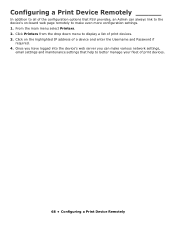Oki MB290MFP Support Question
Find answers below for this question about Oki MB290MFP.Need a Oki MB290MFP manual? We have 7 online manuals for this item!
Question posted by baaliahraman on October 8th, 2013
How Do I Enter Maintenance Mode On Oki Mb260
How do i enter maintenance mode in the oki mb260
Current Answers
Related Oki MB290MFP Manual Pages
Similar Questions
Oki Mc361 Keeps Telling Me The Y Cartridge Is Not Set Right. Have Reset It 15x
The Oki Mc361 Keeps Telling Me The Y Cartridge Is Not Set Right. Have Reset It 15x. I have tried it ...
The Oki Mc361 Keeps Telling Me The Y Cartridge Is Not Set Right. Have Reset It 15x. I have tried it ...
(Posted by waimearevtemp 8 months ago)
Paper Jam
I have an OKI MB260 multifunction printer and am unable to print.I keep getting the message 'PAPER J...
I have an OKI MB260 multifunction printer and am unable to print.I keep getting the message 'PAPER J...
(Posted by eroyb 11 years ago)
How Do I Get The Device Driver For The Oki Cx2731mfp Printer On Windows 7?
I need the device driver for our new CX2731MFP printer. I'm running Windows 7 on my laptop.
I need the device driver for our new CX2731MFP printer. I'm running Windows 7 on my laptop.
(Posted by rellington 11 years ago)
Oki Mb260 And Wireless Printing,scan,copy.
Have purchased a OKI WLAN dongle which I have set up on my OKI MB260 printer- seems to be OK(light i...
Have purchased a OKI WLAN dongle which I have set up on my OKI MB260 printer- seems to be OK(light i...
(Posted by eroyb 11 years ago)