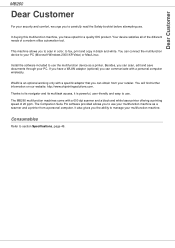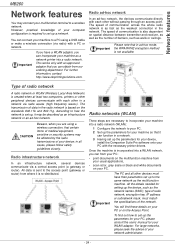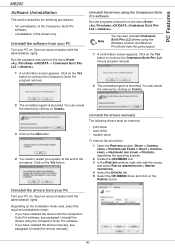Oki MB260MFP Support Question
Find answers below for this question about Oki MB260MFP.Need a Oki MB260MFP manual? We have 8 online manuals for this item!
Question posted by eroyb on July 19th, 2012
How Do I Uninstall Companion Suite Pro Ll 2 From My Windows 7 Computer?
Just purchased an Oki mb 260 and installed Companion suite Pro LL2. I am using Windows 7 but now realise there is a compatibility issue.The computer tells me that the Okidata is installed but cannot uninstall it - keep getting error messages.
Current Answers
Answer #1: Posted by Anonymous-67429 on July 20th, 2012 4:30 AM
Hello. I am an Oki Data helpdesk technician from Oki Data America's.
Companion Suite can be removed using a 'moderate' uninstall using Revo Uninstaller (http://www.revouninstaller.com/ , use the free version), a free reputable agressive third party uninstaller program which will search out the registry and pull out the broken pieces of the Companion Suite. Once the Suite has been completely uninstalled, the updated version of CS can be downloaded and installed from the website.
If you need further assistance or have any questions, please contact our technical support number at 1-800-654-3282 available 24/7. You can also send email request's to our email support address at [email protected].
Companion Suite can be removed using a 'moderate' uninstall using Revo Uninstaller (http://www.revouninstaller.com/ , use the free version), a free reputable agressive third party uninstaller program which will search out the registry and pull out the broken pieces of the Companion Suite. Once the Suite has been completely uninstalled, the updated version of CS can be downloaded and installed from the website.
If you need further assistance or have any questions, please contact our technical support number at 1-800-654-3282 available 24/7. You can also send email request's to our email support address at [email protected].
Related Oki MB260MFP Manual Pages
Similar Questions
-1% On Toner Levels For A Oki Cx2731 Mfp
I recently replaced the drum unit on our CX2731 MFP. I now get error messages that the toners are ei...
I recently replaced the drum unit on our CX2731 MFP. I now get error messages that the toners are ei...
(Posted by bcpark 5 years ago)
I Have A 928 Error Message On Oki Mc561 I Have Cleared Jammed Paper
(Posted by dmackinnel 10 years ago)
Paper Jam
I have an OKI MB260 multifunction printer and am unable to print.I keep getting the message 'PAPER J...
I have an OKI MB260 multifunction printer and am unable to print.I keep getting the message 'PAPER J...
(Posted by eroyb 11 years ago)
Oki Mb260 And Wireless Printing,scan,copy.
Have purchased a OKI WLAN dongle which I have set up on my OKI MB260 printer- seems to be OK(light i...
Have purchased a OKI WLAN dongle which I have set up on my OKI MB260 printer- seems to be OK(light i...
(Posted by eroyb 11 years ago)