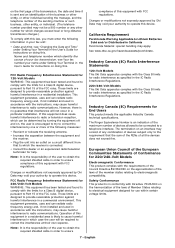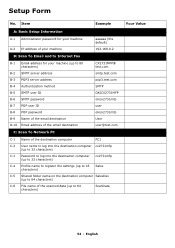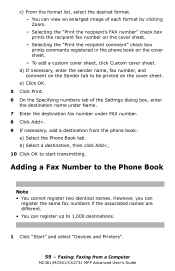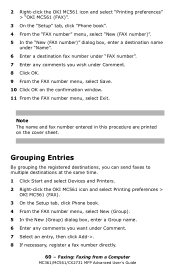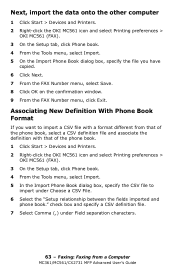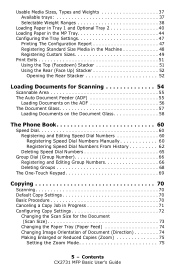Oki CX2731MFP Support Question
Find answers below for this question about Oki CX2731MFP.Need a Oki CX2731MFP manual? We have 8 online manuals for this item!
Question posted by carol97476 on October 12th, 2012
Enlarging???
Current Answers
Answer #1: Posted by Anonymous-78718 on October 12th, 2012 12:38 PM
Making Enlarged or Reduced Copies (Zoom)
You can set the zoom ratio in the following three ways:
Setting the Zoom Mode
2
Press the down arrow key repetitively to scroll to [Zoom], then press <OK>.
3
Press the down arrow key repetitively to scroll to the zoom setting of your choice, then press <OK>.
4
If you selected [Zoom (25-400%)], you will be prompted to enter the desired value. Use the keypad to enter the zoom value in 1% increments, then press <OK>. If you enter an incorrect value, press <CLEAR> and enter the correct value.1 Press the right arrow key to enter the [Change settings] menu. Note The [Paper Feed] setting interacts with the [Zoom] setting. • [Zoom] is automatically set to [100%] when [Paper Feed] is set to [Auto]. • To use specific zoom settings, change the [Paper Feed] setting to a specific tray first, then set [Zoom]. • Auto In Auto mode, the zoom ratio is automatically determined according to the selected scan size and paper tray. You can use [Auto] only when copying on A4, A5, B5, letter, legal 13/13.5/14, and executive paper. • Using a preset zoom ratio • Setting a specific zoom ratio You can set a ratio of from 25 to 400% in 1% increments using the keypad
Related Oki CX2731MFP Manual Pages
Similar Questions
The Oki Mc361 Keeps Telling Me The Y Cartridge Is Not Set Right. Have Reset It 15x. I have tried it ...
i need the firmware for es9465 bcoz I replaced the hdd
I need the device driver for our new CX2731MFP printer. I'm running Windows 7 on my laptop.
If you send a document that has colors and black print, only the color will print. Can someone help ...
My status light keeps blinking and is orange in color. What does this mean and how do I get it to s...