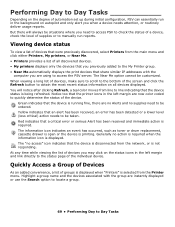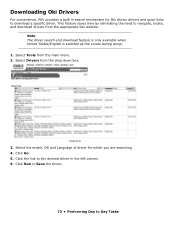Oki CX2032MFP Support Question
Find answers below for this question about Oki CX2032MFP.Need a Oki CX2032MFP manual? We have 10 online manuals for this item!
Question posted by magtech on February 14th, 2013
Oki Cx2032mfp
Current Answers
Answer #1: Posted by support38611 on February 15th, 2013 5:25 AM
I apologize, but this information is only available on the service manual which is unavailable to endusers.
We no longer produce Service Manuals in hardcopy format. As an Authorized Oki Data service dealer, you can access this information online through the Business Partner Exchange (BPX) at our website (www.okidata.com).
If you are not an authorized Oki Data Service Provider, we do not recommend attempting to repair the printer yourself. You can find an authorized service center through our website at www.okidata.com..
If you need further assistance or have any questions, please contact our technical support number at 1-800-654-3282 available 24/7. You can also send email request's to our email support address at [email protected]
Related Oki CX2032MFP Manual Pages
Similar Questions
I need the device driver for our new CX2731MFP printer. I'm running Windows 7 on my laptop.