Oki B4600 Support Question
Find answers below for this question about Oki B4600.Need a Oki B4600 manual? We have 11 online manuals for this item!
Question posted by uldiRSLONE on January 21st, 2014
How To Select Usb For Okidata B4600
The person who posted this question about this Oki product did not include a detailed explanation. Please use the "Request More Information" button to the right if more details would help you to answer this question.
Current Answers
There are currently no answers that have been posted for this question.
Be the first to post an answer! Remember that you can earn up to 1,100 points for every answer you submit. The better the quality of your answer, the better chance it has to be accepted.
Be the first to post an answer! Remember that you can earn up to 1,100 points for every answer you submit. The better the quality of your answer, the better chance it has to be accepted.
Related Oki B4600 Manual Pages
Installation Instructions: Second Paper Tray (500 Sheets) - Page 2
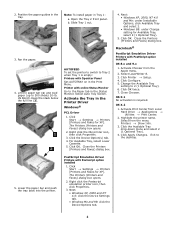
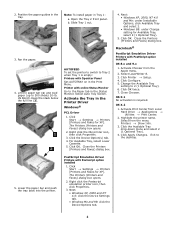
...Next: • Windows XP, 2000, NT 4.0 and Me: under Installable Options, click Available Tray and select 2. • Windows 98: under Change setting for XP]. Close the Printers (Printers and Faxes) dialog box. Macintosh®
PostScript Emulation Driver Printers with Postscript option installed
1. Click OK twice. 7. Close Chooser. Click Apply Changes. US Bond).
For Available...
2nd Paper Tray Installation - Page 2
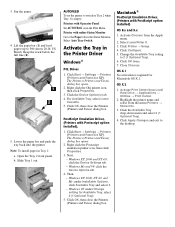
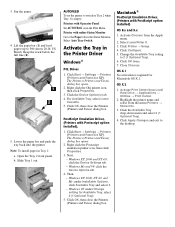
... Macintosh OS X.1. Change the Available Tray setting
to 500 sheets 20-lb. 3. US Bond). b. Select Auto Tray Switch. Right click the Postscript emulation printer icon, then click Properties.
3. Next: - Select LaserWriter 8. 3. Close Chooser. Highlight the printer name and
select from Local
Hard Drive → Applications →
Utilities → Print Center. 2. Click the Available...
B4400/B4500/B4550/B4600 Safety, Warranty and Regulatory Booklet - Page 6
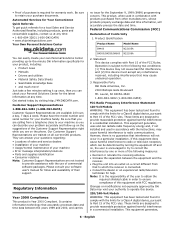
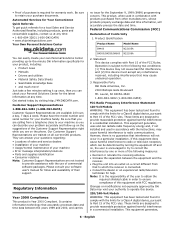
...your purchase documents.
Product Identification
Product Name
Model Name
B4400
N22105A
B4500/B4550/B4600 N22106A
2. Statement
This device complies with the instructions, may cause harmful interference...a week. Changes or modifications not expressly approved by visiting http://MY.OKIDATA.com. • Proof of purchase is Year 2000 Compliant. Responsible Party
Oki Data Americas, Inc...
B4400 4500 4550 4600 User Guide (English) - Page 3


... Paper Feeder 18 Multi-purpose Feeder 21 Operator panels 24 B4400 24 B4400 Status Monitor 26 B4500, B4550, B4600 32 Using the Printer Menu 33 Menu functions 33 Printing menu settings 45 Changing the Printer Menu Language 46 Network Connection Setup via Windows 47 Checking the Ethernet Address 47 Connecting a Cable 48 Setup...
B4400 4500 4550 4600 User Guide (English) - Page 4


... 53
Setup for Windows via Parallel Connection 55 Connecting a Cable 55 Change the Printer Display Language (Models B4500, B4550, B4600 56 Enable Printer Accessories 56 Uninstalling the printer driver 56
Setup for Macintosh With USB Connection 58 Connecting a Cable 58 Setup 58
Setup for Mac OSX via Network Connection 60 Connecting a Cable 60 Setup 60...
B4400 4500 4550 4600 User Guide (English) - Page 10
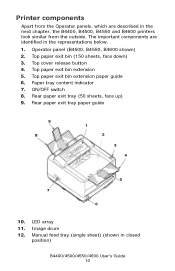
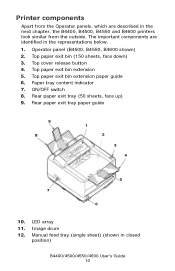
... down) 3. Paper tray content indicator 7. The important components are described in the next chapter, the B4400, B4500, B4550 and B4600 printers look similar from the outside. Top cover release button 4. Operator panel (B4500, B4550, B4600 shown) 2. Rear paper exit tray paper guide
Fig1_05.jpg
9 8
1 2 3 4
5 7
6
10. Manual feed tray (single sheet) (shown in the...
B4400 4500 4550 4600 User Guide (English) - Page 31
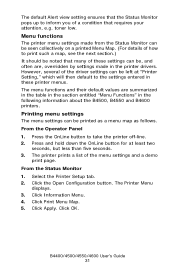
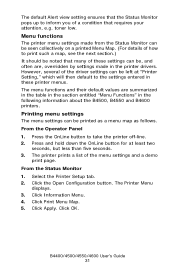
... Status Monitor 1. Select the Printer Setup tab. 2. The Printer Menu
displays. 3. Click Print Menu Map. 5. Click OK. Menu functions
The printer menu settings made in the printer drivers. B4400/4500...B4600 printers. Press and hold down the OnLine button for at "Printer Setting," which will then default to take the printer off-line. 2. Click Information Menu. 4. Click Apply. The printer...
B4400 4500 4550 4600 User Guide (English) - Page 32


... again to 8 alphanumeric digits displaying print status, menu items in Menu mode, the Online button returns the printer to the previous menu item. Two rows of a menu driven control panel, an LCD display and a LED...
Panel elements
Ready indicator (green). Value (+) button. B4500, B4550, B4600
Operator panel
The B4500, B4550 and B4600 operator panel consists of up to select the next menu.
B4400 4500 4550 4600 User Guide (English) - Page 46
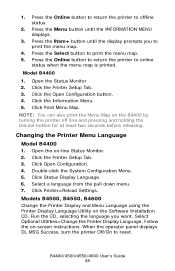
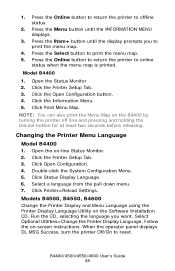
.... Double-click the System Configuration Menu. 5. Select a language from the pull down menu. 7. Models B4500, B4550, B4600
Change the Printer Display and Menu Language using the Printer Display Language Utility on -screen instructions. Run the CD, selecting the language you to print the menu map.
4. Select Optional Utilities>Change the Printer Display Language. B4400/4500/4550/4600...
B4400 4500 4550 4600 User Guide (English) - Page 51
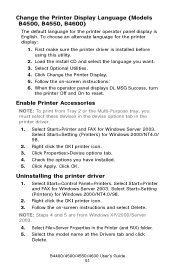
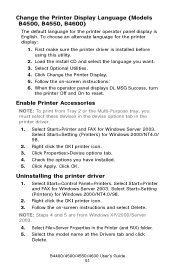
... before using this utility.
2. Check the options you want. 3. Select Start>Control Panel>Printers.
Enable Printer Accessories
NOTE: To print from Windows XP/2000/Server 2003.
4.
Select the model name at the Drivers tab and click
Delete. Change the Printer Display Language (Models B4500, B4550, B4600)
The default language for Windows Server 2003. Click Change the...
B4400 4500 4550 4600 User Guide (English) - Page 53
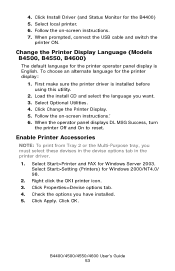
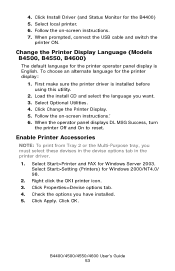
... on -screen instructions.' 6. Select Optional Utilities. 4. Select Start>Printer and FAX for the B4400) 5. Click Install Driver (and Status Monitor for Windows Server 2003. When prompted, connect the USB cable and switch the
printer ON. Click OK. B4400/4500/4550/4600 User's Guide 53 Change the Printer Display Language (Models B4500, B4550, B4600)
The default language for...
B4400 4500 4550 4600 User Guide (English) - Page 56
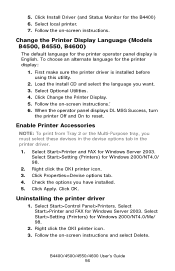
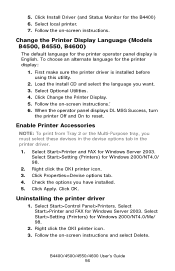
... Display Language (Models B4500, B4550, B4600)
The default language for the printer display:
1. To choose an alternate language for the printer operator panel display is installed before using this utility.
2. Select Start>Printer and FAX for Windows 2000/NT4.0/Me/ 98.
2. Click Properties>Devise options tab. 4. Uninstalling the printer driver
1. Follow the on -screen instructions...
B4400 4500 4550 4600 User Guide (English) - Page 57
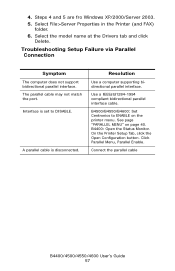
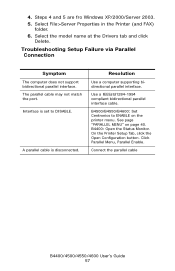
.... A parallel cable is set to ENABLE on page 40. See page "PARALLEL MENU" on the printer menu.
B4500/B4550/B4600: Set Centronics to DISABLE. Steps 4 and 5 are fro Windows XP/2000/Server 2003. 5.
Select File>Server Properties in the Printer (and FAX)
folder. 6. Troubleshooting Setup Failure via Parallel Connection
Symptom
The computer does not...
B4400 4500 4550 4600 User Guide (English) - Page 65
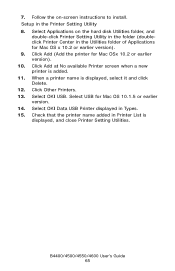
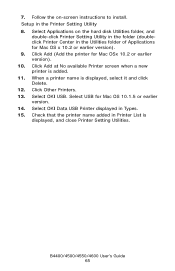
... disk Utilities folder, and
double-click Printer Setting Utility in the folder (doubleclick Printer Center in Types. 15. When a printer name is displayed, and close Printer Setting Utilities. Setup in Printer List is displayed, select it and click Delete. 12. Click Add at No available Printer screen when a new printer is added. 11. Select USB for Mac OSx 10.2 or...
B4400 4500 4550 4600 User Guide (English) - Page 72
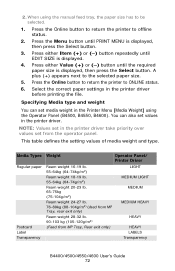
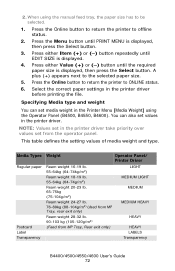
..., B4550, B4600). You can set media weight in the printer driver take priority over values set from MP Tray, Rear exit only)
LIGHT MEDIUM LIGHT
MEDIUM
MEDIUM HEAVY
HEAVY HEAVY LABELS Transparency
B4400/4500/4550/4600 User's Guide 72
This table defines the setting values of media weight and type. 2. Select the correct...
B4400 4500 4550 4600 User Guide (English) - Page 74
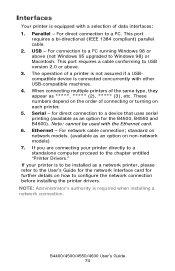
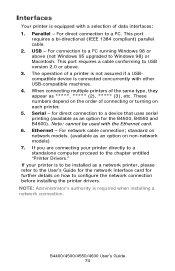
... requires a cable conforming to USB version 2.0 or above (not Windows 95 upgraded to configure the network connection before installing the printer drivers. These numbers depend on...B4600). For direct connection to the chapter entitled "Printer Drivers." for direct connection to a device that uses serial printing (available as a network printer, please refer to be used with a selection...
B4400 4500 4550 4600 User Guide (English) - Page 87
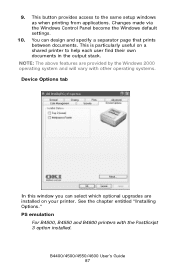
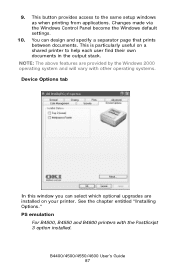
B4400/4500/4550/4600 User's Guide 87 You can select which optional upgrades are provided by the Windows 2000 operating system and will vary with the PostScript 3 option installed. PS emulation
For B4500, B4550 and B4600 printers with other operating systems. Device Options tab
deviceoption1.jpg
In this window you can design and specify...
B4400 4500 4550 4600 User Guide (English) - Page 92
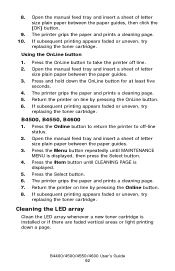
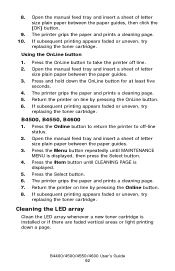
... the LED array whenever a new toner cartridge is displayed, then press the Select button.
4. Using the OnLine button
1. The printer grips the paper and prints a cleaning page. 5. B4400/4500/4550/4600 ... guides, then click the [OK] button.
9. Return the printer on line by pressing the OnLine button. 6. B4500, B4550, B4600
1. Press the Item button until MAINTENANCE MENU is installed or ...
B4400 4500 4550 4600 User Guide (English) - Page 94
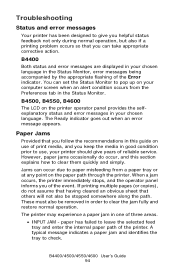
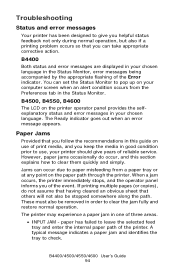
...you of three areas.
• INPUT JAM - The printer may experience a paper jam in one of the event. paper has failed to leave the selected feed tray and enter the internal paper path of the Error... Monitor to pop up on your chosen language.
B4500, B4550, B4600
The LCD on the paper path through the printer.
You can occur due to paper misfeeding from the Preferences tab in order ...
B4400 4500 4550 4600 User Guide (English) - Page 101


...network models; PS emulation optional for the B4500, B4550 and B4600
Processor
200 MHz PowerPC
Memory
32 MB, expandable to 288MB
Paper... feed
Automatic feeding via paper trays Manual feeding of your printer appears in compliance with IEEE 1284-1994 Standard 100BASE-TX/...Image drum
B4400/4500/4550/4600 User's Guide 101 Interfaces
USB 2.0 full speed Parallel port in the table below:
...

