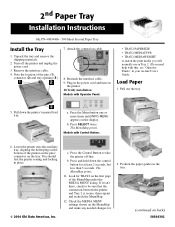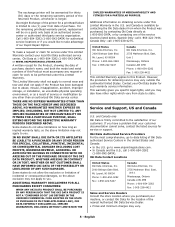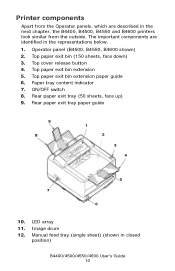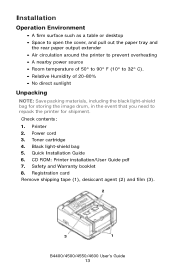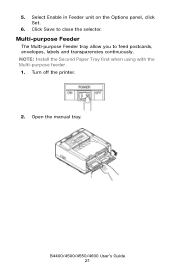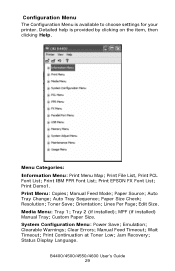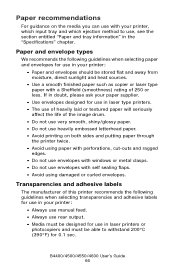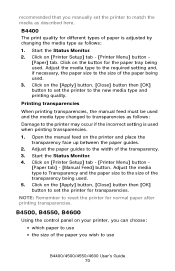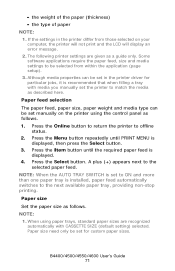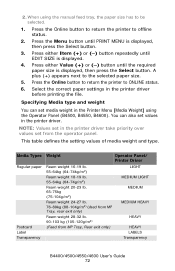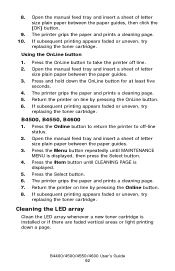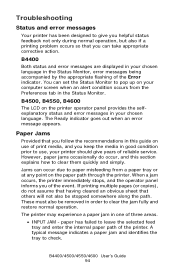Oki B4600 Support Question
Find answers below for this question about Oki B4600.Need a Oki B4600 manual? We have 11 online manuals for this item!
Question posted by Lizurd102 on September 11th, 2012
In What Direction Do I Feed The Claim Form Paper Into The Oki4600?
Current Answers
Answer #1: Posted by support38611 on September 12th, 2012 4:34 AM
The printer will only support 1 part forms. If you are using pre-printed forms and is using the main paper tray, the forms need to beset face down in he paper tray, the top edge of the form entering the printer.
If you need further assistance or have any questions, please contact our technical support number at 1-800-654-3282 available 24/7. You can also send email request's to our email support address at [email protected]
Related Oki B4600 Manual Pages
Similar Questions
The form starts under the black roller but acts like some stops it. I put small paper on the right s...
My paper feeds out the back and I want it to feed out the front.