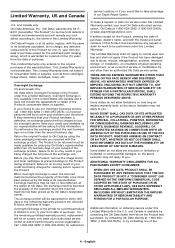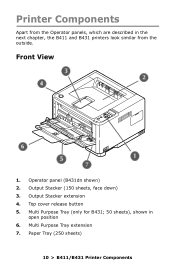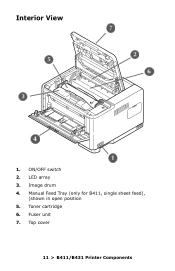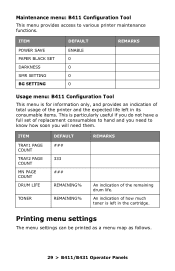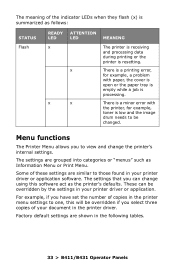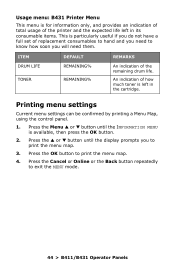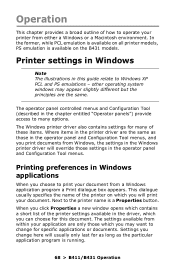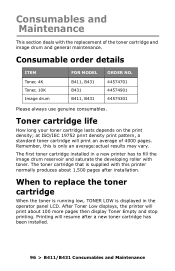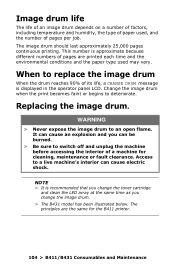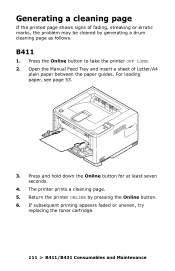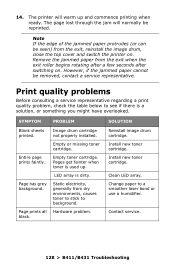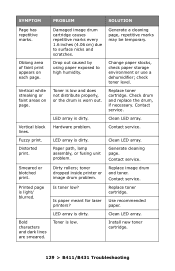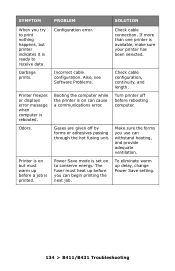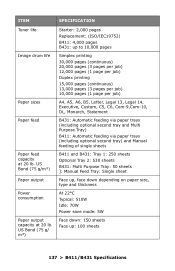Oki B431dn Support Question
Find answers below for this question about Oki B431dn.Need a Oki B431dn manual? We have 6 online manuals for this item!
Question posted by annefranantoine on November 9th, 2013
Problem With Drum Life On An Oki B431 Dn
The person who posted this question about this Oki product did not include a detailed explanation. Please use the "Request More Information" button to the right if more details would help you to answer this question.
Current Answers
Answer #1: Posted by Anonymous-116659 on November 11th, 2013 5:23 AM
Hello. I am an Oki Data helpdesk technician from Oki Data America's.
please contact our technical support number at 1-800-654-3282 available 24/7. You can also send email request's to our email support address at [email protected]
please contact our technical support number at 1-800-654-3282 available 24/7. You can also send email request's to our email support address at [email protected]
Answer #2: Posted by support38611 on November 21st, 2013 5:27 AM
Hello. I am an Oki Data helpdesk technician from Oki Data America's.
Generally, the part you are speaking of is not user replaceable. I recommend that you call us at 1-800-654-3282 so we can determine the most appropriate next steps.
Please contact our technical support number at 1-800-654-3282 available 24/7. You can also send email request's to our email support address at [email protected]
Generally, the part you are speaking of is not user replaceable. I recommend that you call us at 1-800-654-3282 so we can determine the most appropriate next steps.
Please contact our technical support number at 1-800-654-3282 available 24/7. You can also send email request's to our email support address at [email protected]
Related Oki B431dn Manual Pages
Similar Questions
Oki Model B431dn, Error Code 069
Hello.. my printer Oki model B431dn, error code 069. please help me. tq
Hello.. my printer Oki model B431dn, error code 069. please help me. tq
(Posted by mrkhairulkaizer 9 years ago)
Oki B431 Wrinkling And Sealing Envelopes.
I have a customer Oki B431 that just started wrinkling and sealing envelopes. The machince has been ...
I have a customer Oki B431 that just started wrinkling and sealing envelopes. The machince has been ...
(Posted by kbachmeier 10 years ago)
Message Sur Le Panel Control :
Drum Life Error For Black
comment résoudre ce problème
comment résoudre ce problème
(Posted by dsisupport 12 years ago)