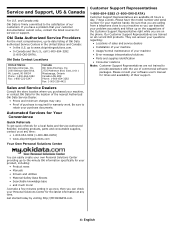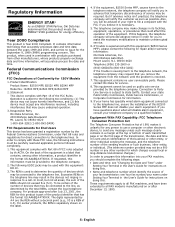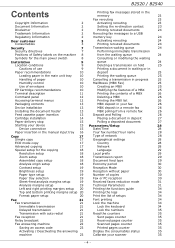Oki B2540MFP Support Question
Find answers below for this question about Oki B2540MFP.Need a Oki B2540MFP manual? We have 8 online manuals for this item!
Question posted by jhnickell on August 29th, 2013
Oki B2540mfp Clear A Stored Document
Current Answers
Answer #1: Posted by TommyKervz on August 29th, 2013 5:36 AM
1. Go to Start, Control Panel and Administrative Tools. Double click on Services icon.
2. Scroll down to the Print Spooler service and right click on it and select Stop. In order to do this, you need to be logged in as Administrator. At this point, no one will be able to print anything on any of the printers that are being hosted on this server.
3. Next you need to go to the following directory: C:\WINDOWS\System32\spool\PRINTERS
. Delete all the files in this folder. This will clear all print queues (it's a good idea to first make sure there are no other print jobs being processed on any of the other printers on the server because doing this step will delete those jobs also)
4. Now you can go back to the Services console and right-click and choose Start for the Print Spooler service!
Related Oki B2540MFP Manual Pages
Similar Questions
The Oki Mc361 Keeps Telling Me The Y Cartridge Is Not Set Right. Have Reset It 15x. I have tried it ...
I need the device driver for our new CX2731MFP printer. I'm running Windows 7 on my laptop.