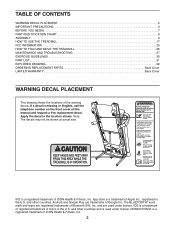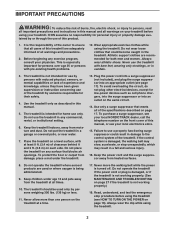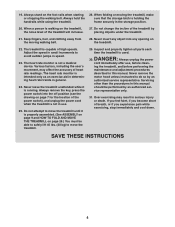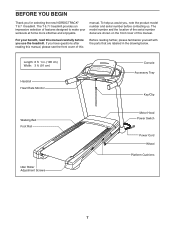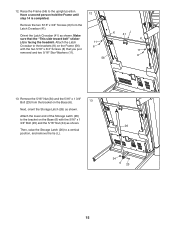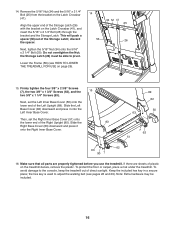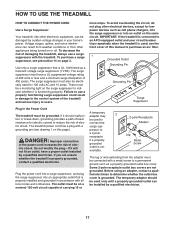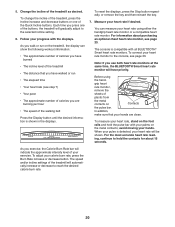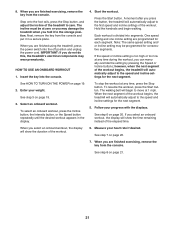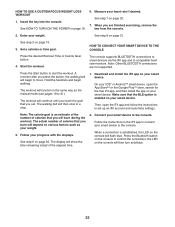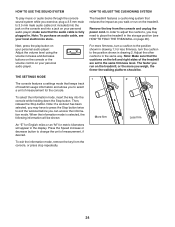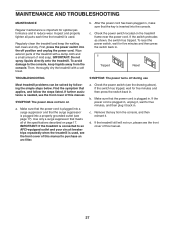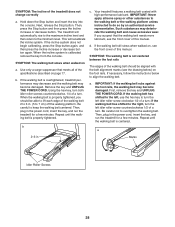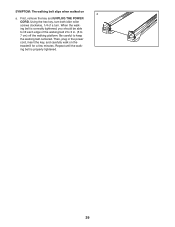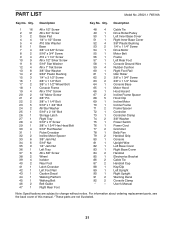NordicTrack T 6.7i Treadmill Support Question
Find answers below for this question about NordicTrack T 6.7i Treadmill.Need a NordicTrack T 6.7i Treadmill manual? We have 1 online manual for this item!
Question posted by ramongoris on May 20th, 2017
Walking Belt - Nordictrack T6.7i
In the middle of a workout my walking belt - just stopped working/moving. This is a pretty new machine, about 2 weeks. Any ideas of how to resolve?thanks!
Current Answers
Answer #1: Posted by Odin on May 20th, 2017 8:21 PM
See https://www.manualslib.com/manual/613819/Nordictrack-T-7-0-Treadmill.html?page=25#manual. The most likely solution listed is the one for the first SYMPTOM.
Hope this is useful. Please don't forget to click the Accept This Answer button if you do accept it. My aim is to provide reliable helpful answers, not just a lot of them. See https://www.helpowl.com/profile/Odin.
Related NordicTrack T 6.7i Treadmill Manual Pages
Similar Questions
Hello. My T6.3 Stopped Working And There Is A Humming As If I Was Increasing/dec
(Posted by rhendrickson 3 years ago)
T6.7i Changes Speeds
Only 2 months old- it seems to be programmed to speed up and incline goes to 10. Instruction Manual ...
Only 2 months old- it seems to be programmed to speed up and incline goes to 10. Instruction Manual ...
(Posted by Execperformer 6 years ago)
Nordic Track 6.7i Treadmill Won't Stay In Manual Mode. It Keeps Going To One Of
it keeps going to one of the programmed programs. How do I fix this
it keeps going to one of the programmed programs. How do I fix this
(Posted by Ljason2001 7 years ago)
Treadmill
i purchased a T6.7i treadmill assembled in store. Won't fit through my doors to wide how do I dissem...
i purchased a T6.7i treadmill assembled in store. Won't fit through my doors to wide how do I dissem...
(Posted by garylnutter 7 years ago)
The Incline And Fan Works But The Belt As Stop Working Won't Run
(Posted by Grego75 9 years ago)