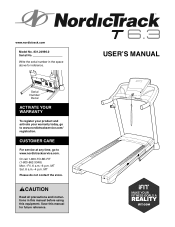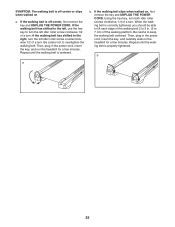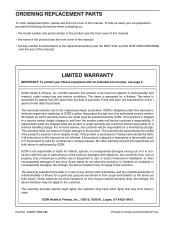NordicTrack T 6.3 Treadmill Support Question
Find answers below for this question about NordicTrack T 6.3 Treadmill.Need a NordicTrack T 6.3 Treadmill manual? We have 1 online manual for this item!
Question posted by Cshelton on November 11th, 2013
Display Brightness
How do you make the display brighter? It is hard to see.
Current Answers
Related NordicTrack T 6.3 Treadmill Manual Pages
Similar Questions
Display Not Lighting Up.
we moved our t 6.3 , which we needed to disassemble to fit in the basement, and we unplugged the har...
we moved our t 6.3 , which we needed to disassemble to fit in the basement, and we unplugged the har...
(Posted by Gdoel1 3 years ago)
Hi, I Have A Nordictrack T6.3 Treadmill. When I Insert The Magnetic Key I Get 2
when I put in the magnetic key I get 2 beeps sound as if there is an error and none of the controls ...
when I put in the magnetic key I get 2 beeps sound as if there is an error and none of the controls ...
(Posted by mjbedsaul 6 years ago)
Nordictrack Treadmill Makes Loud Noise And Jerks
loud clunking noise comes from left frot of motor. causes belt to seem to slip but upon further insp...
loud clunking noise comes from left frot of motor. causes belt to seem to slip but upon further insp...
(Posted by tmazzone17 9 years ago)
Loud Motor On My Nordic Track T6.3 Treadmill
3 months after I bought the Nordic Track T6.3 treadmill, the motor started getting louder everytime ...
3 months after I bought the Nordic Track T6.3 treadmill, the motor started getting louder everytime ...
(Posted by chris487 9 years ago)
Why Does My New Treadmill Make A Slapping Noise When I Run? Does Something Need
To be adjusted?
To be adjusted?
(Posted by Melaniemathews 10 years ago)