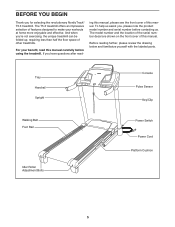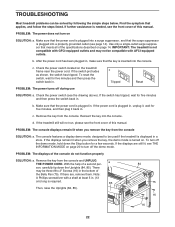NordicTrack T 5.3 Treadmill Support Question
Find answers below for this question about NordicTrack T 5.3 Treadmill.Need a NordicTrack T 5.3 Treadmill manual? We have 2 online manuals for this item!
Question posted by Barb63776 on October 14th, 2013
Weight Limitation
what is the weight limitation for the t 5.3 model
Current Answers
Related NordicTrack T 5.3 Treadmill Manual Pages
Similar Questions
Weight Limit On Nordictrack Cx925
What is the weight limit on the NordicTrack CX925
What is the weight limit on the NordicTrack CX925
(Posted by karensheehy 7 years ago)
Treadmill Operation
How do I lower the treadmill from the stored position?
How do I lower the treadmill from the stored position?
(Posted by welchtt 8 years ago)
Weight Limit
What is the weight limit for the Nordic Track CX 925 Elliptical?
What is the weight limit for the Nordic Track CX 925 Elliptical?
(Posted by macsnam 9 years ago)
Releasing Treadmill From Fold Up Position
My treadmill has been in storage for a while. How do I release it to use it again?
My treadmill has been in storage for a while. How do I release it to use it again?
(Posted by terifik23 9 years ago)
My T5.3 Treadmill Is Reading Ff On The Console. What Does This Mean.
(Posted by Rlnjzdajml 10 years ago)