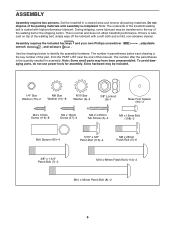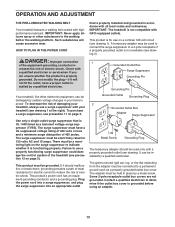NordicTrack T 4.0 Treadmill Support Question
Find answers below for this question about NordicTrack T 4.0 Treadmill.Need a NordicTrack T 4.0 Treadmill manual? We have 2 online manuals for this item!
Question posted by jcbasler on January 4th, 2014
Treadmill Smells Hot
Why does my Nordic track 4.0 smell hot after 30 minutes of walking? It will also change speed on its own.
Current Answers
Related NordicTrack T 4.0 Treadmill Manual Pages
Similar Questions
Nordic Track E 2500 Treadmill Weight
How much does the Nordic Track E 2500 treadmill weigh
How much does the Nordic Track E 2500 treadmill weigh
(Posted by karont730 8 years ago)
Picture Exercise Instructions For Using The Nordic Track E8200
HiI need the original exercise instructions for using the Nordic track E8200 the exercises are on PI...
HiI need the original exercise instructions for using the Nordic track E8200 the exercises are on PI...
(Posted by hitechaluminium 8 years ago)
Nordic Track C2155 Treadmill Beeping
Why does my Nordic Track C2155 treadmill beep while plugged in and idle?
Why does my Nordic Track C2155 treadmill beep while plugged in and idle?
(Posted by lynchatham 9 years ago)
Loud Motor On My Nordic Track T6.3 Treadmill
3 months after I bought the Nordic Track T6.3 treadmill, the motor started getting louder everytime ...
3 months after I bought the Nordic Track T6.3 treadmill, the motor started getting louder everytime ...
(Posted by chris487 9 years ago)
What's The Difference Between Nordic Track 2450 And The 2950 Treadmill?
I would like to compare the specifications of the Nordic Track 2450 and the Nordic Track 2950 treadm...
I would like to compare the specifications of the Nordic Track 2450 and the Nordic Track 2950 treadm...
(Posted by princesssarah8 10 years ago)