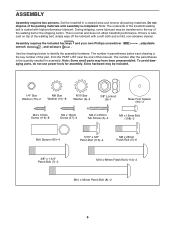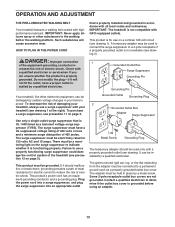NordicTrack T 4.0 Treadmill Support Question
Find answers below for this question about NordicTrack T 4.0 Treadmill.Need a NordicTrack T 4.0 Treadmill manual? We have 2 online manuals for this item!
Question posted by natalina25 on September 21st, 2014
Serial Number
how many numbers should the serial # be?
Current Answers
Answer #1: Posted by TechSupport101 on September 21st, 2014 2:31 PM
Hi. Refer here for tutorial with figures to assist you in locating your serial number
www.nordictrack.ca/webapp/wcs/stores/servlet/FAQ__15001_17802#serial
Related NordicTrack T 4.0 Treadmill Manual Pages
Similar Questions
Serial Number Location
Accoring to the manual the serial number is supposed to be on right side (facing from back) at botto...
Accoring to the manual the serial number is supposed to be on right side (facing from back) at botto...
(Posted by rucburke 3 years ago)
Gx 4.7 Model No.831.21914.1 Where's Serial Number?
(Posted by ceachell 8 years ago)
Serial Number Model No. Ntevel77911.2
not in position indicated in user manual where else could it be or even better wher is it located.
not in position indicated in user manual where else could it be or even better wher is it located.
(Posted by triciaandian 10 years ago)
Treadmill Smells Hot
Why does my Nordic track 4.0 smell hot after 30 minutes of walking? It will also change speed on its...
Why does my Nordic track 4.0 smell hot after 30 minutes of walking? It will also change speed on its...
(Posted by jcbasler 10 years ago)