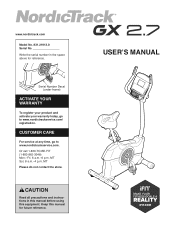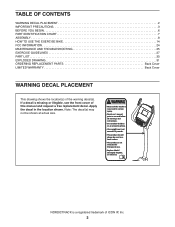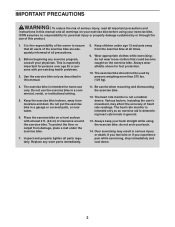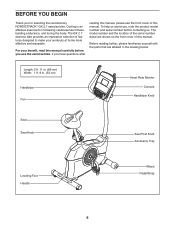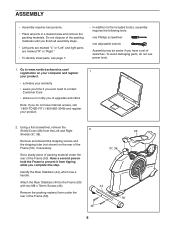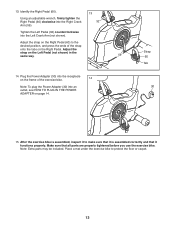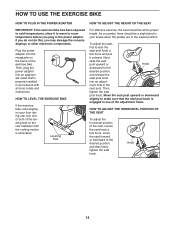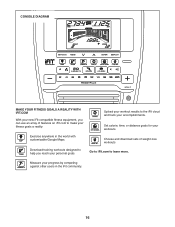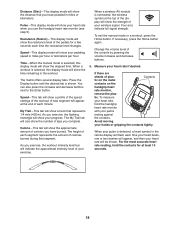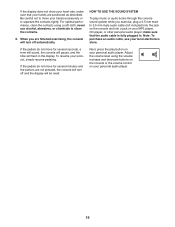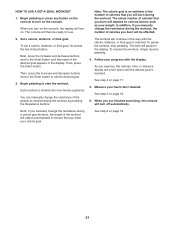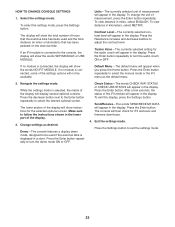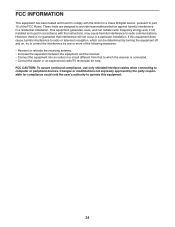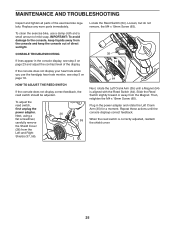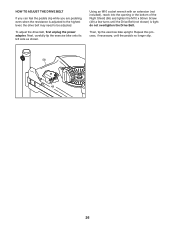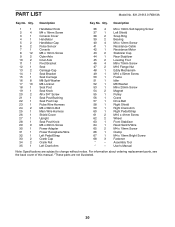NordicTrack Gx 2.7 Bike Support Question
Find answers below for this question about NordicTrack Gx 2.7 Bike.Need a NordicTrack Gx 2.7 Bike manual? We have 1 online manual for this item!
Question posted by lisawashco on January 7th, 2016
Resistance Won't Change
I just finished assembling the bike and did everything according to the directions, however the resistance doesn't change at all when I press the increase or decrease buttons on the console - the resistance level changes on the console, but the resistance doesn't change when I pedal. What could be the reason?
Current Answers
Answer #1: Posted by TommyKervz on January 8th, 2016 3:14 AM
See the troubleshooting guide on the link below for a possible fix. http://www.livestrong.com/article/403254-elliptica...
Related NordicTrack Gx 2.7 Bike Manual Pages
Similar Questions
Resistance Level Will Not Change On My Nordic Track Sl720
Resistance level will not change when using my Nordic track sl720, console power ups.
Resistance level will not change when using my Nordic track sl720, console power ups.
(Posted by timjones500 7 years ago)
Resistance Level Doesnot Match With Drive Belt. Seems To Need Some Adjustment.
After make some adjustment as provided in the user manual does not shown any improvement.
After make some adjustment as provided in the user manual does not shown any improvement.
(Posted by Anonymous-157708 8 years ago)
The Resistance Is Set To 0 But It's Very Difficult To Pedal
is there a problem with the bike or me
is there a problem with the bike or me
(Posted by Glendahrr 8 years ago)
My Resistance Won't Change Either In A Program Or Manually
(Posted by jpossehl 10 years ago)
Resistance Problem
New nordictrack gx 2.7 bike. resistance doesn't change no matter the setting.
New nordictrack gx 2.7 bike. resistance doesn't change no matter the setting.
(Posted by bumpha1 10 years ago)