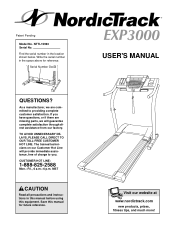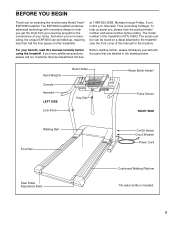NordicTrack Exp3000 Support Question
Find answers below for this question about NordicTrack Exp3000.Need a NordicTrack Exp3000 manual? We have 1 online manual for this item!
Question posted by Brianpotts on August 13th, 2014
Nordictrack Gx 4.5 Drive Belt.
Cannot get right side off. what is causing this.
Current Answers
Answer #1: Posted by TommyKervz on August 14th, 2014 4:41 AM
Download manual below and refare to page 23
http://www.manualslib.com/manual/518863/Nordictrack-Gx-4-5-Ntex03912-0.html?page=23#manual
Also refare to this page
http://www.justanswer.com/fitness-equipment/8akt4-nordic-track-gx-4-5-pedals-periodically-lurch-slip.html
http://www.manualslib.com/manual/518863/Nordictrack-Gx-4-5-Ntex03912-0.html?page=23#manual
Also refare to this page
http://www.justanswer.com/fitness-equipment/8akt4-nordic-track-gx-4-5-pedals-periodically-lurch-slip.html
Related NordicTrack Exp3000 Manual Pages
Similar Questions
Controls Not Working On Exp3000
Bought a used exp3000, it seemed to work fine. Took it home, plugged it in and only the display ligh...
Bought a used exp3000, it seemed to work fine. Took it home, plugged it in and only the display ligh...
(Posted by bentley92142 3 years ago)
Gx 7.0 Pro Belt Still Slips Even After Tightening And Replacement
I have replaced the belt with a new one and have tightened it as much as possible and the belt still...
I have replaced the belt with a new one and have tightened it as much as possible and the belt still...
(Posted by hodie4 7 years ago)
How To Replace The Drive Belt On Norditrack Commercial 1300 Ellipitical
What i the method and how does the belt go on. Mine is off and needs replacing. It doesn't seem long...
What i the method and how does the belt go on. Mine is off and needs replacing. It doesn't seem long...
(Posted by smshirk 8 years ago)
Nordictrack Treadmill Makes Loud Noise And Jerks
loud clunking noise comes from left frot of motor. causes belt to seem to slip but upon further insp...
loud clunking noise comes from left frot of motor. causes belt to seem to slip but upon further insp...
(Posted by tmazzone17 9 years ago)