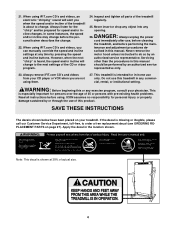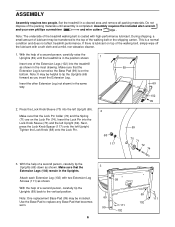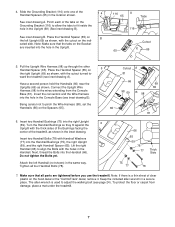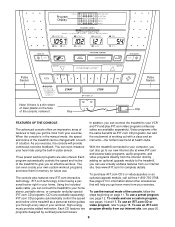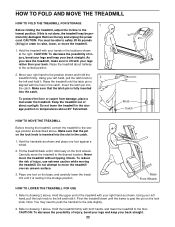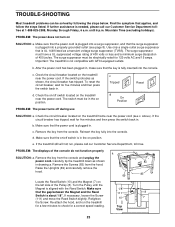NordicTrack Exp1000i Support Question
Find answers below for this question about NordicTrack Exp1000i.Need a NordicTrack Exp1000i manual? We have 1 online manual for this item!
Question posted by mcichelli on May 3rd, 2013
Do You Know How To Make The Seat On A Gx 5.0 Pro Recumbent Bike More Comfortable
The seat seems to lean forward and it is shallow. I feel like I am going to slide off of it. Is there a way to adjust the angle? Does anyone make a larger replacement seat. NordicTrack does not.
Current Answers
Related NordicTrack Exp1000i Manual Pages
Similar Questions
Gx 7.0 Pro Belt Still Slips Even After Tightening And Replacement
I have replaced the belt with a new one and have tightened it as much as possible and the belt still...
I have replaced the belt with a new one and have tightened it as much as possible and the belt still...
(Posted by hodie4 7 years ago)
Hello My Question Is We Just Got The Nordictrack Recumbent Bike And We Cannot Ge
hello there my question to you is we just bought an NordicTrack 4.7 recumbent bike and we can not ge...
hello there my question to you is we just bought an NordicTrack 4.7 recumbent bike and we can not ge...
(Posted by tghaskett 7 years ago)
Problem With Nordic Track Recumbent Bike, Model Sl720.
My recumbent bike, model SL720, which I have had at least 7 years, has started to make a screeching ...
My recumbent bike, model SL720, which I have had at least 7 years, has started to make a screeching ...
(Posted by tigeral5000 8 years ago)
Monitor On Screen Does Not Turn On Sl710 Norditrack Recumbent Bike. What Could B
(Posted by yaniee1 9 years ago)
How To Adjust Reed Switch On Nordictrak Gx 5.0 Pro So Console Displays Correctly
(Posted by bkmk 10 years ago)