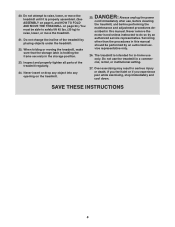NordicTrack C4000 Treadmill Support Question
Find answers below for this question about NordicTrack C4000 Treadmill.Need a NordicTrack C4000 Treadmill manual? We have 10 online manuals for this item!
Question posted by singhrajaus on July 8th, 2016
Slip Belt
my treadmill is having a slip belt while I do the running. How can I fix it and how do I dismantle the front roller/motor guard to check the front roller belt
Current Answers
Answer #1: Posted by TommyKervz on July 9th, 2016 6:09 AM
Related NordicTrack C4000 Treadmill Manual Pages
Similar Questions
Nordictrack Treadmill A2155
Hi my nordictrack treadmill a 2155 is been working for a very long time and now I am having a proble...
Hi my nordictrack treadmill a 2155 is been working for a very long time and now I am having a proble...
(Posted by albagodiva 4 years ago)
My Treadmill Is Brand New. It Has A Loud Squeaking Sound When I Run. Fix?
(Posted by Anonymous-146758 9 years ago)
T9si Nordic Track Treadmill Is Jerking When Running Please Can You Help
Hi just changed the motor and board and reset it since then the belt seems to be jerking when in use...
Hi just changed the motor and board and reset it since then the belt seems to be jerking when in use...
(Posted by Deewillacy 9 years ago)
Nordictrack Treadmill Makes Loud Noise And Jerks
loud clunking noise comes from left frot of motor. causes belt to seem to slip but upon further insp...
loud clunking noise comes from left frot of motor. causes belt to seem to slip but upon further insp...
(Posted by tmazzone17 9 years ago)