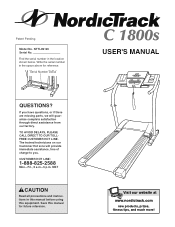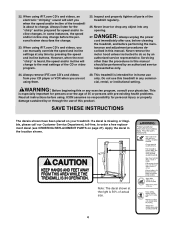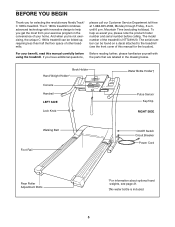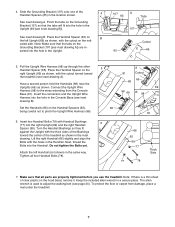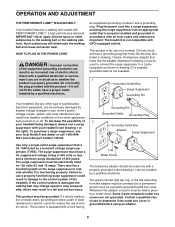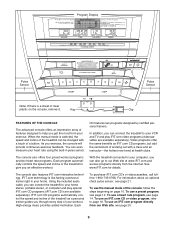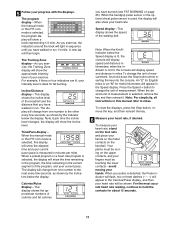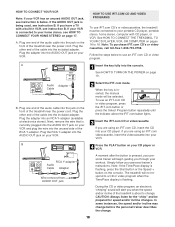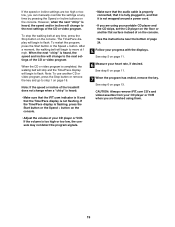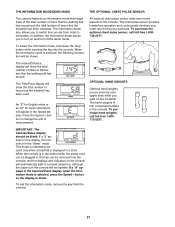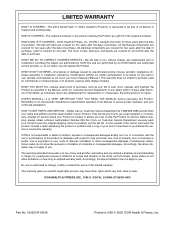NordicTrack C 1800s Support Question
Find answers below for this question about NordicTrack C 1800s.Need a NordicTrack C 1800s manual? We have 1 online manual for this item!
Question posted by Sweett89 on January 12th, 2015
Doesn't Start
I hear my key clicking on but it doesn't start and the display doesn't lite up
Current Answers
Answer #1: Posted by waelsaidani1 on February 12th, 2015 12:57 AM
If your treadmill doesn't start, you will need to troubleshoot the possible cause. here http://www.livestrong.com/article/406896-why-wont-my-treadmill-start/
Related NordicTrack C 1800s Manual Pages
Similar Questions
Treadmill Starts And Shuts Down After 3 Seconds
Push the start button. The belt speed ramps up speed and shuts down after about 3 seconds.
Push the start button. The belt speed ramps up speed and shuts down after about 3 seconds.
(Posted by jfsearay 2 years ago)
The Start Button Does Not Work When Pressed To Start. How Do I Fix This. Everyth
(Posted by mamleboadu 3 years ago)
Treadmill Wont Start
hello our treadmill won't start.. but looks like its working.. not sure if the start button or the m...
hello our treadmill won't start.. but looks like its working.. not sure if the start button or the m...
(Posted by patricksufi 6 years ago)
Does Not Want To Start..everything Is On..when Pressing Start Button It Beeps
DDoes not start when pressing button
DDoes not start when pressing button
(Posted by zorillito 7 years ago)