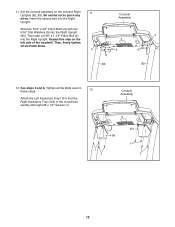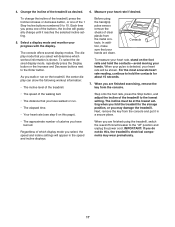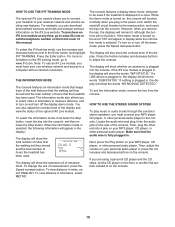NordicTrack A2550 Pro Treadmill Support Question
Find answers below for this question about NordicTrack A2550 Pro Treadmill.Need a NordicTrack A2550 Pro Treadmill manual? We have 1 online manual for this item!
Question posted by Anonymous-141907 on August 19th, 2014
How To Move A Nordic Track A 2550 Pro
The person who posted this question about this NordicTrack product did not include a detailed explanation. Please use the "Request More Information" button to the right if more details would help you to answer this question.
Current Answers
Related NordicTrack A2550 Pro Treadmill Manual Pages
Similar Questions
Nordic Track E 2500 Treadmill Weight
How much does the Nordic Track E 2500 treadmill weigh
How much does the Nordic Track E 2500 treadmill weigh
(Posted by karont730 8 years ago)
Picture Exercise Instructions For Using The Nordic Track E8200
HiI need the original exercise instructions for using the Nordic track E8200 the exercises are on PI...
HiI need the original exercise instructions for using the Nordic track E8200 the exercises are on PI...
(Posted by hitechaluminium 8 years ago)
How Do I Get My Nordic Track Off Demo Mode E 7.7 Treadmill
(Posted by ryderhas 9 years ago)
Loud Motor On My Nordic Track T6.3 Treadmill
3 months after I bought the Nordic Track T6.3 treadmill, the motor started getting louder everytime ...
3 months after I bought the Nordic Track T6.3 treadmill, the motor started getting louder everytime ...
(Posted by chris487 9 years ago)
Does Nordic Track Elite 7700 Has Google Maps Workout.
(Posted by allstarkry 10 years ago)