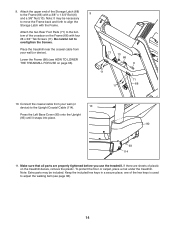NordicTrack 2450 Treadmill Support Question
Find answers below for this question about NordicTrack 2450 Treadmill.Need a NordicTrack 2450 Treadmill manual? We have 2 online manuals for this item!
Question posted by marcandann1 on February 29th, 2020
Calibration
Is the NordicTrack 2450 Commercial Treadmill supposed to recalibrate each time you unplug or turn motor off and back on? If so, mine is not!!!
Current Answers
Answer #1: Posted by Odin on February 29th, 2020 6:03 PM
You must yourself initiate calibration. See instruction #4 at https://www.manualslib.com/manual/582982/Nordictrack-Commercial-2450.html?page=29&term=calibrat&selected=5.
Hope this is useful. Please don't forget to click the Accept This Answer button if you do accept it. My aim is to provide reliable helpful answers, not just a lot of them. See https://www.helpowl.com/profile/Odin.
Related NordicTrack 2450 Treadmill Manual Pages
Similar Questions
Treadmill Won't Operate
Treadmill c700 turns on but will not start. Message runs across screen saying go to ifit.com/activat...
Treadmill c700 turns on but will not start. Message runs across screen saying go to ifit.com/activat...
(Posted by Mlverbrugge 2 years ago)
T200 Treadmill
T200 treadmill and it won't turn on anymore, loud noise electrical when switched on. Does it have a ...
T200 treadmill and it won't turn on anymore, loud noise electrical when switched on. Does it have a ...
(Posted by gavshep71 3 years ago)
Err 5
Treadmill is from the mid 1990s. The treadmill will run if the incline is 0. If the incline is anyth...
Treadmill is from the mid 1990s. The treadmill will run if the incline is 0. If the incline is anyth...
(Posted by janielayten 4 years ago)
Nordictrack Treadmill A2155
Hi my nordictrack treadmill a 2155 is been working for a very long time and now I am having a proble...
Hi my nordictrack treadmill a 2155 is been working for a very long time and now I am having a proble...
(Posted by albagodiva 4 years ago)
Treadmill Incline Does Not Work Properly.
Just purchased a C700 treadmill. The first time I used it, I chose one of the iFit workouts which in...
Just purchased a C700 treadmill. The first time I used it, I chose one of the iFit workouts which in...
(Posted by lynnef 10 years ago)