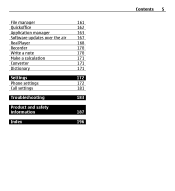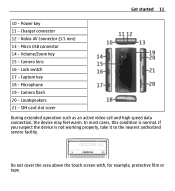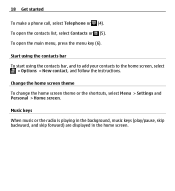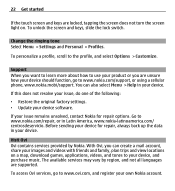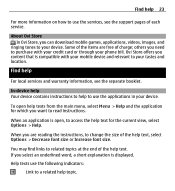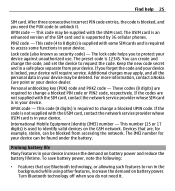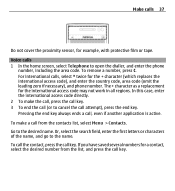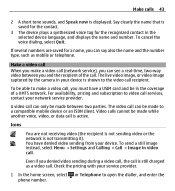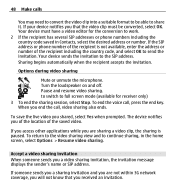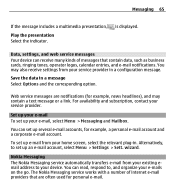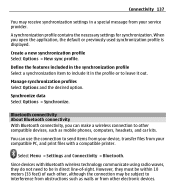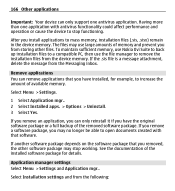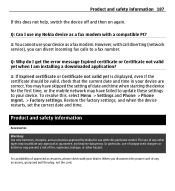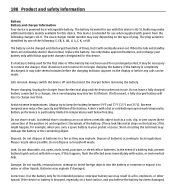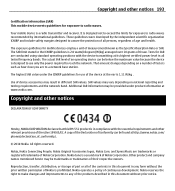Nokia X6-00 Support Question
Find answers below for this question about Nokia X6-00.Need a Nokia X6-00 manual? We have 1 online manual for this item!
Question posted by hmnthkumar2 on February 23rd, 2013
Games Are Not Working?
I Con't Access Games Applications in my phone Nokia X6-00 16 gb.
If I tried it is showing no data.
Current Answers
Related Nokia X6-00 Manual Pages
Similar Questions
How Downlod Skype Video Calls Softwear In Nokia X6 00 16gb
(Posted by tahirmahmood14 11 years ago)
My X6-00 Is Not Working Properly?
my x6-00 is not working properly in photo editing n music updation?
my x6-00 is not working properly in photo editing n music updation?
(Posted by nikscool91 11 years ago)
My Mobile(nokia C6-00) Went Disorder By Not Getting Both Sensor And Locking Sys
MY MOBILE(NOKIA C6-00) WENT DISORDER BY NOT GETTING BOTH SENSOR AND LOCKING SYSTEM(TOUCH & KEY B...
MY MOBILE(NOKIA C6-00) WENT DISORDER BY NOT GETTING BOTH SENSOR AND LOCKING SYSTEM(TOUCH & KEY B...
(Posted by 2010sauhardyaricky 11 years ago)
I Have Brought A Nokia 7205 Intrigue Mobile Phone From Us. To Make It Work In In
I have brought a nokia 7205 intrigue mobile phone from USA. To make it work, I approached many servi...
I have brought a nokia 7205 intrigue mobile phone from USA. To make it work, I approached many servi...
(Posted by man1150 11 years ago)