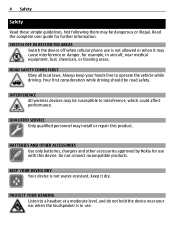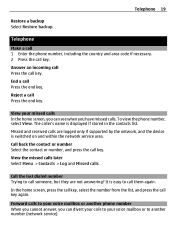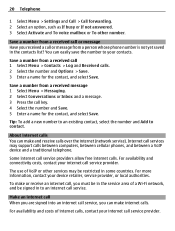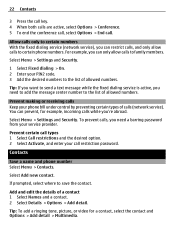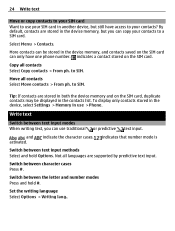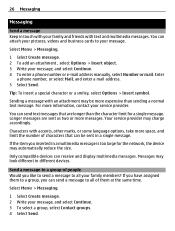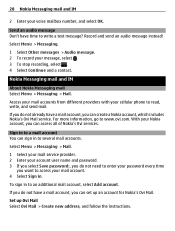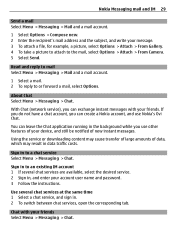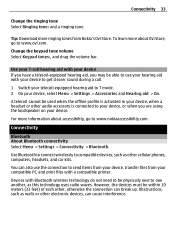Nokia X3-02 Support Question
Find answers below for this question about Nokia X3-02.Need a Nokia X3-02 manual? We have 2 online manuals for this item!
Question posted by CONTACT40987 on April 27th, 2013
How To Put In Call Forwarding
The person who posted this question about this Nokia product did not include a detailed explanation. Please use the "Request More Information" button to the right if more details would help you to answer this question.
Current Answers
Answer #1: Posted by brilliantV on April 27th, 2013 5:22 AM
To divert calls to your voice mailbox or another phone number
1 Select Menu > Settings and Call > Call divert.
2 Select an option, such as If busy or If not answered.
3 Select Activate and To voice mailbox or To other number.
1 Select Menu > Settings and Call > Call divert.
2 Select an option, such as If busy or If not answered.
3 Select Activate and To voice mailbox or To other number.
Hope this helps!
You can visit my blog
http://thegreatlittleblog.blogspot.in/
It has everything must read articles, humour, info, amazing pics, how to.....
Give it a try coz its worth it!
Related Nokia X3-02 Manual Pages
Similar Questions
No Display In Mobile Phone
I have a Nokia mobile phone model 6070 the display is not working when I try to switch on it
I have a Nokia mobile phone model 6070 the display is not working when I try to switch on it
(Posted by Swagatdash1978 3 years ago)
Ihave Nokia X3-02 When I Put Sim After Phone Restricted
nokia x3-02 phone restricted
nokia x3-02 phone restricted
(Posted by ranjibpulami 11 years ago)
How I Can Change Picture Resolution In Nokia C5 03 Mobile Phone
HOW I CAN CHANGE PICTURE RESOLUTION IN NOKIA C5-03 MOBILE PHONE
HOW I CAN CHANGE PICTURE RESOLUTION IN NOKIA C5-03 MOBILE PHONE
(Posted by josekp 12 years ago)
My Nokia X3-02 Display Is Damaged. I Want To Know The Cost Of Its Replacement.
My Nokia X3-02 display was damaged accidently. I want to get it repaired. So kindly let me know the ...
My Nokia X3-02 display was damaged accidently. I want to get it repaired. So kindly let me know the ...
(Posted by narchana28 12 years ago)