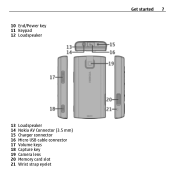Nokia X3-00 Support Question
Find answers below for this question about Nokia X3-00.Need a Nokia X3-00 manual? We have 2 online manuals for this item!
Question posted by ISHLAN4REAL on August 28th, 2012
Power Button Problem
pls my nokia x3.00 button could not end call or switch on itself. what do i do to make it work because all other ones are working except that only. Thanks
Current Answers
Answer #1: Posted by alok7rocks on August 28th, 2012 2:17 AM
just try this one....n i bet it will work for you too...pluck out the power button which is on the top of the fone, then you will find a silver button....the problem lies there....the silver thing is not able to conduct electricity with the other end....so wot i did was i remover the upper portion of that circle n touched it with a tip of my tongue (i know it sounds weird but saliva is a conductor or electricity) dont worry u wont get electrocuted...but it will turn the mobile on....but remember the phone should be charged atleast for an hour before u do this....hope this helps.....
Related Nokia X3-00 Manual Pages
Similar Questions
How???
how can i send a games to other mobile phones???how can i download a games in my cellphone using blu...
how can i send a games to other mobile phones???how can i download a games in my cellphone using blu...
(Posted by iciliwag1993 10 years ago)
Problem Of Mobile Phone
I have a problem with my mobile phone he wrote contact Serves
I have a problem with my mobile phone he wrote contact Serves
(Posted by compta2011 12 years ago)