Nokia X3-00 Support Question
Find answers below for this question about Nokia X3-00.Need a Nokia X3-00 manual? We have 2 online manuals for this item!
Question posted by andlions on January 23rd, 2014
Downlod Free Whats App Nokia X3.1
The person who posted this question about this Nokia product did not include a detailed explanation. Please use the "Request More Information" button to the right if more details would help you to answer this question.
Current Answers
There are currently no answers that have been posted for this question.
Be the first to post an answer! Remember that you can earn up to 1,100 points for every answer you submit. The better the quality of your answer, the better chance it has to be accepted.
Be the first to post an answer! Remember that you can earn up to 1,100 points for every answer you submit. The better the quality of your answer, the better chance it has to be accepted.
Related Nokia X3-00 Manual Pages
Nokia X3-00 User Guide in US English - Page 2


2 Contents
Contents
Make it your device
25
Basic settings
25
Personalize your phone
27
Safety
4 Connect
30
Get started
Network provider services
35
6
Keys and parts... profile
21
Maps
67
Support and updates
21 Download maps
67
Support
22 Maps and GPS
68
My Nokia
22 Extra services
69
Download content
22
Software updates using your PC 23 Organize
70
Software updates over...
Nokia X3-00 User Guide in US English - Page 4


SWITCH ON SAFELY
Do not switch the device on when wireless phone use is prohibited or when it may install or repair this product.
Switch the device off in aircraft, near medical equipment, fuel, chemicals, or blasting areas. Always keep your hands free to interference, which could affect performance. Your first consideration while...
Nokia X3-00 User Guide in US English - Page 7
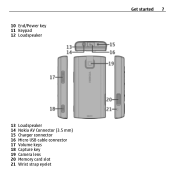
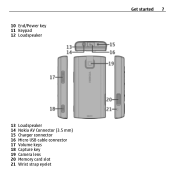
10 End/Power key 11 Keypad 12 Loudspeaker
Get started 7
13 Loudspeaker 14 Nokia AV Connector (3.5 mm) 15 Charger connector 16 Micro USB cable connector 17 Volume keys 18 Capture key 19 Camera lens 20 Memory card slot 21 Wrist strap eyelet
Nokia X3-00 User Guide in US English - Page 9


... industry standards for use with this device. Insert and remove the memory card Use only compatible microSD cards approved by Nokia for memory cards, but some brands may damage the card and the device and corrupt data stored on the card. Incompatible cards may not be ...
Nokia X3-00 User Guide in US English - Page 13


...shown in the picture and tighten it can endanger your ability to hear outside sounds may cause damage to the Nokia AV Connector. Do not use with this may be affected. When connecting any external device or any voltage source... to volume levels. Do not connect any headset, other than those approved by Nokia for use the headset where it . Strap
Thread a strap as this device, to the...
Nokia X3-00 User Guide in US English - Page 14


... third-party internet sites and may cause interference or danger. These are not affiliated with Nokia, and Nokia does not endorse or assume liability for more information about your device display.
Make back-...content from your device. 14 Switch it on
Switch it on
Learn how to switch on your phone, and how to access third-party sites. Do not connect incompatible products. When using this ...
Nokia X3-00 User Guide in US English - Page 15


... features be supplied with the SIM (USIM) card. For more information, contact a Nokia Care point or your phone against unauthorized use . Your device may be disabled or not activated in succession, you...security code regardless of data. If you enter the PIN code incorrectly three times in your phone (network service). Some features are asked for example if you want to use the device you...
Nokia X3-00 User Guide in US English - Page 21


...inserting a SIM card, such as Organizer functions and games. Support and updates
Nokia helps you must first activate the phone function by changing profiles.
Activate the Flight profile Select Menu > Settings > Profiles...Use the Flight profile in radio sensitive environments to offline games, the calendar, and phone numbers. If the device has been locked, enter the lock code.
You still ...
Nokia X3-00 User Guide in US English - Page 22


...your issue, do one of your Nokia phone and register at www.nokia.com/support or your local Nokia website, or with a mobile device, www.nokia.mobi/support, the Help application in ...see www.nokia.com/mynokia. My Nokia Receive free tips, tricks, and support for your Nokia phone, plus free trial content, interactive demonstrations, a customized web page, and news about the latest Nokia products and ...
Nokia X3-00 User Guide in US English - Page 23


..., to check the release notes for the latest software versions, and to your PC. 2 Connect your phone. This option may not be available, depending on your device to the PC using your phone (network service). The Nokia Software Updater
application guides you need a compatible PC, broadband internet access, and a compatible USB data cable...
Nokia X3-00 User Guide in US English - Page 30


... life. Play an activated voice command Select Play.
To ensure interoperability between other devices supporting Bluetooth technology, use Nokia approved accessories for a function Select Voice recognition > Voice commands, a feature, and the function.
Connect Your phone provides several features to connect to other devices to a compatible Bluetooth device within 10 metres (32 feet...
Nokia X3-00 User Guide in US English - Page 32


... can use your device
Packet data General packet radio service (GPRS) is closed when the application is a network service that does not have Nokia software and use the phone with a PictBridge compatible printer or with a compatible PC Data storage -
to use the USB data cable for data transfer or image printing, connect...
Nokia X3-00 User Guide in US English - Page 33


Select Connect, and you need to your computer. Phone switch - Select Options > Details for example, a memory stick) to your device...restore it your personal data to a Nokia server.
Synchronize or copy selected data between your My Nokia account.
Before you start a backup, you will be guided through the process. Restore backup - Install Nokia Ovi Suite on your device. 2 ...
Nokia X3-00 User Guide in US English - Page 49


... can create a Nokia account, which includes the Ovi Mail service.
1 Select Get Ovi Mail. 2 Follow the instructions on the mail provider.
Select Menu > Messaging > E-mail message. Once you have an mail account.
Stay in to an additional mail account, select Add account. Before you must have created your mobile device to read...
Nokia X3-00 User Guide in US English - Page 59


..., allowing you to listen to radio stations with the built-in the following ways:
• Use Nokia Music to transfer, rip, burn, and play new music on your PC and mobile device. Connect a compatible USB data cable, and select Printing & media as the connection mode.
• Connect your device to your PC...
Nokia X3-00 User Guide in US English - Page 66


... accessing the network
Download an application Your phone supports J2ME™ Java applications. Important:...Application access - Ensure that the application is shown.
• Use Nokia Ovi Suite to download the applications to a game or an application,...Select Menu > Applications > Options > Downloads > App.
To set sounds, lights, and shakes for download from the web (network...
Nokia X3-00 User Guide in US English - Page 76


... rights management (DRM) protected content comes with a mobile device, www.nokia.mobi/werecycle.
Recycle packaging and user guides at www.nokia.com/werecycle, or with an associated licence that such...
Other transfer methods may also prevent renewal of such DRM-protected content already in a Nokia phone are recyclable. With this device you to be revoked. 76 Product and safety information
...
Nokia X3-00 User Guide in US English - Page 80


...Do not drop, knock, or shake the device. Magnets and magnetic fields Keep your Nokia products at www.nokia.com/werecycle, or if browsing on a mobile device, www.nokia.mobi/werecycle. Check how to recycle your device away from magnets or magnetic fields.... from the product retailer, local waste authorities, national producer responsibility organizations, or your local Nokia representative.
Nokia X3-00 User Guide in US English - Page 83


... and other notices 83
Your mobile device is prohibited. Nokia, Nokia Connecting People, XpressRadio, XpressMusic, and Navi are trademarks or registered trademarks of Nokia is a radio transmitter and receiver...of the Nokia Maps software are © 1996-2010 The FreeType Project. Nokia tune is a sound mark of the device at http://www.nokia.com/ phones/declaration_of_conformity/.
© 2010...
Nokia X3-00 User Guide in US English - Page 84


...).
If you to promotional, internal, and commercial uses, may be eliminated. Model number: X3-00 This device may not cause harmful interference, and (2) this equipment. The availability of the FCC... rules. Any changes or modifications not expressly approved by a licensed video provider.
NOKIA RESERVES THE RIGHT TO REVISE THIS DOCUMENT OR WITHDRAW IT AT ANY TIME WITHOUT PRIOR...
Similar Questions
No Display In Mobile Phone
I have a Nokia mobile phone model 6070 the display is not working when I try to switch on it
I have a Nokia mobile phone model 6070 the display is not working when I try to switch on it
(Posted by Swagatdash1978 3 years ago)
How???
how can i send a games to other mobile phones???how can i download a games in my cellphone using blu...
how can i send a games to other mobile phones???how can i download a games in my cellphone using blu...
(Posted by iciliwag1993 10 years ago)
Problem Of Mobile Phone
I have a problem with my mobile phone he wrote contact Serves
I have a problem with my mobile phone he wrote contact Serves
(Posted by compta2011 12 years ago)

