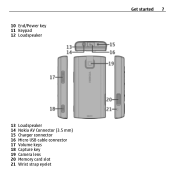Nokia X3-00 Support Question
Find answers below for this question about Nokia X3-00.Need a Nokia X3-00 manual? We have 2 online manuals for this item!
Question posted by poohshnk on July 2nd, 2012
Transferring Contents From Nokia X3-00 To The Computer
I want to transfer all memory card contents i.e, songs, pictures, vidio's plus contacts and inbox messages from Nokia X3-00 to the computer. pls guide me....
Current Answers
Related Nokia X3-00 Manual Pages
Similar Questions
Why Did My Phone Nokia X2-01 Hang When A Memory Card Micro Sd Is Inserted
(Posted by jcfm 9 years ago)
Nokia X3-00 How To Transfer From Phone To Memory Card
(Posted by kellyLorili 10 years ago)
To Transfer Contacts From Nokia X3-00 To Pc
i need to transfer all my contacts from nokia x3-00 to the pc. the contacts are all saved in my phon...
i need to transfer all my contacts from nokia x3-00 to the pc. the contacts are all saved in my phon...
(Posted by shebyalexx 11 years ago)
How Can I Transfer Contacts From Memory Card To Nokia C5??
i got a new nokia c5 and i already have back-up of the contacts on mu memory card but i cant find th...
i got a new nokia c5 and i already have back-up of the contacts on mu memory card but i cant find th...
(Posted by anthich 11 years ago)