Nokia X3-00 Support Question
Find answers below for this question about Nokia X3-00.Need a Nokia X3-00 manual? We have 2 online manuals for this item!
Question posted by naveenmishra191 on September 20th, 2012
Whenever I Am Downloading Anything It Says Certificate Not Valid According To Ph
i want to download nimbuzz but it is saying that certificate is not valid according to my phones date and my phones date and time is correct. sir please help me i will be grateful for u. sir please give me your ten minutes only and send that what should i do at my email address please sir. thankyou.
Current Answers
There are currently no answers that have been posted for this question.
Be the first to post an answer! Remember that you can earn up to 1,100 points for every answer you submit. The better the quality of your answer, the better chance it has to be accepted.
Be the first to post an answer! Remember that you can earn up to 1,100 points for every answer you submit. The better the quality of your answer, the better chance it has to be accepted.
Related Nokia X3-00 Manual Pages
Nokia X3-00 User Guide in US English - Page 2


2 Contents
Contents
Make it your device
25
Basic settings
25
Personalize your phone
27
Safety
4 Connect
30
Get started
Network provider services
35
6
Keys ...applications
66
Flight profile
21
Maps
67
Support and updates
21 Download maps
67
Support
22 Maps and GPS
68
My Nokia
22 Extra services
69
Download content
22
Software updates using your PC 23 Organize
70
...
Nokia X3-00 User Guide in US English - Page 22


...one of your Nokia phone and register at www.nokia.com/support or your local Nokia website, or with a mobile device, www.nokia.mobi/support, the Help application in your ...for repair options. Download content You may be able to download new content (for your Nokia phone, plus free trial content, interactive demonstrations, a customized web page, and news about a minute, replace the battery...
Nokia X3-00 User Guide in US English - Page 23


Software updates using a USB data cable, and select PC Suite. 3 Open the Nokia Software Updater application.
Downloading software updates may not be available, depending on your phone (network service). To update the device software, do the following:
1 Download and install the Nokia Software Updater application to your PC. 2 Connect your device to the PC...
Nokia X3-00 User Guide in US English - Page 24


... start the installation. and from your service provider. Restore all - Restore factory settings To restore the phone back to back up data before accepting installation of an update. Software update settings This option may take several minutes.
24 Support and updates
Warning: If you install a software update, you cannot use the device...
Nokia X3-00 User Guide in US English - Page 25


... time delay when the device is in several ways. Security keyguard - Set the device to request the security code to use. Phone ...according to the information on . To set the language of your device
Set up voice commands, or start voice recognition training. View the memory consumption. The available options may not be available, depending on . Automatic keyguard - Help...
Nokia X3-00 User Guide in US English - Page 27


... your phone Give your device 27
Authority certificates or User certificates - Open a list of the authority or user certificates available on your device.
to set for a certain time.
Open...previous profile that was not timed becomes active. When the time set the profile to download more themes. Theme downloads - to change the profile settings Timed -
Tones You can ...
Nokia X3-00 User Guide in US English - Page 33


... USB storage to the adapter cable. 3 Select Menu > Gallery and the USB device to browse. Phone switch - Select Options > Details for example, a memory stick) to your device and browse in sync with the latest software, and download maps.
1 Use a compatible USB data cable to connect your device to the USB port of...
Nokia X3-00 User Guide in US English - Page 35


..., SIM messages, and service commands Info messages You can update this menu only if it according to use.
Select Menu > Messaging > Info messages and from your service provider (network ...Reject. For some of these services may involve sending messages or making a phone call for which you may want to what you a position request (network service).
Position log The network may...
Nokia X3-00 User Guide in US English - Page 38


...8226; Press a number key, then the call in Contacts. Voice dialing Make a phone call by saying the name that is saved in one of a call Press the end key, or...are language-dependent, before voice dialing you must select Menu > Settings > Phone > Language settings > Phone language and your language.
Dialing shortcuts To assign a phone number to make a call key. • If Menu > Settings >...
Nokia X3-00 User Guide in US English - Page 39


... difficult in a noisy environment or during an emergency, so you want to dial.
to make a conference call Private call - to...correct command, scroll to switch between the active call and the call and disconnect yourself Conference - If it is displayed.
2 Say...Call your voice mailbox Press and hold Transfer calls - The phone plays the voice command of the network options are network ...
Nokia X3-00 User Guide in US English - Page 42
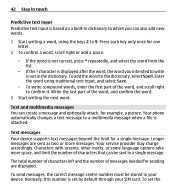
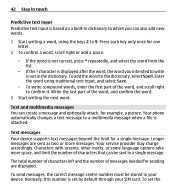
... the dictionary, select Spell.
Your phone automatically changes a text message to a multimedia message when a file is set the To send messages, the correct message centre number must be sent ...in your SIM card. Write the last part of messages needed for example, a picture. Your service provider may charge accordingly. To add...
Nokia X3-00 User Guide in US English - Page 57


... songs
Operate the media player Press the music keys, or use the scroll keys according to the previous song Press twice.
Skip to the virtual keys on the display.
You can also enter the settings manually.
1 Select Options > Downloads > Streaming settings > Configuration. 2 Select a service provider, Default, or Personal config. Start or pause...
Nokia X3-00 User Guide in US English - Page 59


...• Use Nokia Music to transfer, rip, burn, and play new music on your PC and mobile device.
To use as the connection mode.
• Connect your device to your PC using Bluetooth ...a USB data cable, select Data storage as the connection mode. Transfer music from www.music.nokia.com/download.
• Use Nokia Ovi Suite to connect your device to your PC using Bluetooth connectivity or a...
Nokia X3-00 User Guide in US English - Page 65


... of your SIM card.
Important: Even if the use . If "Expired certificate" or "Certificate not valid yet" is data that the current date and time in your device are correct. The information or services you have a restricted lifetime.
Entertainment 65
cache after each use of certificates makes the risks involved in remote connections and software installation considerably...
Nokia X3-00 User Guide in US English - Page 66


... or applications installed. To set sounds, lights, and shakes for the application from accessing the network
Download an application Your phone supports J2ME™ Java applications.
to your phone before downloading it. Ensure that are stored in the phone memory or an attached memory card and may be arranged in different ways.
• Select Menu...
Nokia X3-00 User Guide in US English - Page 67


... images, voice files, guides or traffic information may involve transmission of large amounts of maps through the internet using the Nokia Map Loader PC software.
Download maps Your device may be inaccurate and incomplete to some extent and is inaccurate and incomplete to do an initial configuration. You can browse maps...
Nokia X3-00 User Guide in US English - Page 72


... messages. The time and date are set according to the time zone and enable your phone to save the business card in the phone memory. For example, GMT -3 denotes the time zone for the contact, and select Details > Options > Send business card. When you receive a business card, select Show > Save to display the correct sending time of your location...
Nokia X3-00 User Guide in US English - Page 76


...com/werecycle, or with other types of DRM or the use of content protected with a mobile device, www.nokia.mobi/werecycle.
Learn more For more information on your device. • ... Content owners may not transfer the licence which need to restore the licence in a Nokia phone are recyclable.
76 Product and safety information
• Decrease the brightness of the screen. ...
Nokia X3-00 User Guide in US English - Page 82


... or Flight profile to an active profile. 2 Press the end key as many times as near gas pumps at refueling points such as needed to the operation of the... When making an emergency call provider if both the internet calls and the cellular phone. Certification information (SAR) This mobile device meets guidelines for adequate signal strength. 82 Product and safety information
compartment as...
Nokia X3-00 User Guide in US English - Page 83


...tested frequency bands.
Tests for mobile devices employ a unit of an operating device can be trademarks or tradenames of the device at http://www.nokia.com/ phones/declaration_of_conformity/.
© 2010 Nokia...the maximum value because the device is 0.73 W/kg . Copyright and other notices 83
Your mobile device is a sound mark of factors such as the Specific Absorption Rate or SAR. Use...
Similar Questions
How To Download Authority Certificates For My Mobile Phone Nokia 5130 Xpress
music
music
(Posted by manjuless 9 years ago)
How To Update Your Nokia X2-01 Mobile Phone At Home With The Help Of Internet
(Posted by redabc1 10 years ago)
How To Download User Certificate For Nokia X3-00 For Free
(Posted by Woodyjkidd6 10 years ago)

