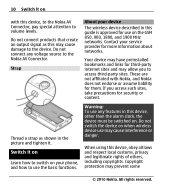Nokia X3 Support Question
Find answers below for this question about Nokia X3.Need a Nokia X3 manual? We have 1 online manual for this item!
Question posted by javefelicitas26 on November 23rd, 2013
Link Not Avaible
why its always saying that? how can i change or what should i do? so that i can connect and enjoy my internet mobile. like facebook
Current Answers
Related Nokia X3 Manual Pages
Similar Questions
What To Do If My Phone X2-01 Says Sim Card Registration Failed?
(Posted by radoksilok 9 years ago)
In Nokia X2-01 When I Try To Update Mu Phone Software It Says No Software
provider found.
provider found.
(Posted by Molor 9 years ago)
My Phone Keeps On Saying No Service Why Is That Eventhough My Simcard Is Rica
(Posted by nikkiwhittaker148 11 years ago)
How Can I Repair My Nokia C3-00 When Im Looking My Phone Book Its Says Operation
as
as
(Posted by darryl6199 11 years ago)