Nokia X2-01 Support Question
Find answers below for this question about Nokia X2-01.Need a Nokia X2-01 manual? We have 4 online manuals for this item!
Question posted by daashams on February 11th, 2014
My X2-01 Can't Open Mail It Says Application Error
The person who posted this question about this Nokia product did not include a detailed explanation. Please use the "Request More Information" button to the right if more details would help you to answer this question.
Current Answers
There are currently no answers that have been posted for this question.
Be the first to post an answer! Remember that you can earn up to 1,100 points for every answer you submit. The better the quality of your answer, the better chance it has to be accepted.
Be the first to post an answer! Remember that you can earn up to 1,100 points for every answer you submit. The better the quality of your answer, the better chance it has to be accepted.
Related Nokia X2-01 Manual Pages
Nokia X2-01 User Guide in English - Page 2


... Nokia X2-01 in brief
5
Key features
5 Music
23
Keys and parts
5 Music player
23
FM radio
24
Get started
7
Insert the SIM card and battery
7 Photos
25
Remove the SIM card
8 Capture images and record videos 25
Switch on or off
9 View your images and videos
26
Antennas
9
Charge the battery
9 Applications...
Nokia X2-01 User Guide in English - Page 5


...scroll key) 5 End/Power key 6 Backspace key 7 Enter key Your Nokia X2-01 in brief 5 Your Nokia X2-01 in brief Key features • Enjoy the messaging features with the full QWERTY keyboard.... • Manage your social networking profiles and music with dedicated keys. • Read and reply to your mail...
Nokia X2-01 User Guide in English - Page 8
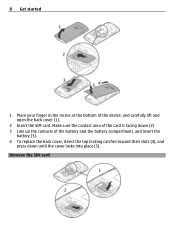
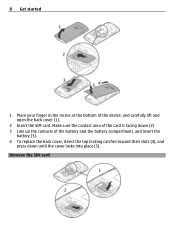
... locks into place (5). Make sure the contact area of the card is facing down (2). 3 Line up the contacts of the device, and carefully lift and open the back cover (1).
2 Insert the SIM card.
Nokia X2-01 User Guide in English - Page 11


Get started 11
1 Open the cover of the memory card slot. 2 Insert the card into the memory card slot with the contact surface facing up, and
press until it . Doing so may need to make sure that no application is using it locks... data stored on the card. You can remove or replace the memory card during phone operation without switching the device off, but you need to the USB connector.
Nokia X2-01 User Guide in English - Page 14


.../
The device is registered to the GPRS or EGPRS network.
/
A GPRS or EGPRS connection is open.
/
The GPRS or EGPRS connection is connected to another number. The currently active profile is activated....the home screen
With the Favorite contacts widget, you can easily communicate with your favorite applications. 14 Get started
The device does not ring for incoming calls or text messages....
Nokia X2-01 User Guide in English - Page 20


...accepting connectivity requests, browsing the internet, or downloading content. Take the following precautions:
• Be cautious when opening messages. Using more may affect performance and operation of the device and/or computer.
• If you ... do not trust.
• Only install and use one antivirus application at a time.
The text message automatically becomes a multimedia message.
Nokia X2-01 User Guide in English - Page 21


... feature displays text and multimedia messages received from and sent to and a contact.
The voice recorder opens. 2 Select the icons to and a contact. For details, contact your message. - Select Menu...Select Menu > Messaging > Conversations and the desired conversation. Enter a phone number, or select Mail, and enter a mail address. 4 Select Send. When you to view your message. 3 Select Send...
Nokia X2-01 User Guide in English - Page 26


... In Gallery, you let the alarm sound for a minute or select Snooze, the alarm stops for your videos Select Menu > Photos > My videos. Open a game or application Select Games, Collection, or the memory card, and a game or an application. 26 Applications
View your images and videos
View your images Select Menu > Photos > My photos.
Nokia X2-01 User Guide in English - Page 31


...modem by an application. Settings 31
4 To connect your device to avoid malicious software. The connection is closed when the application is a network service that allows cellular phones to the ...compatible PC using Bluetooth technology. Connect your PC to 16 characters) on your device automatically opens a GPRS connection to send and receive data over an internet protocol (IP) based ...
Nokia X2-01 User Guide in English - Page 43


...applications and services may be obtained from MPEG LA, LLC. Nokia reserves the right to the accuracy, reliability or contents of Nokia is a sound mark of Nokia Corporation. Nokia, Nokia Connecting People and X2-01... to revise this document or withdraw it at http://www.nokia.com/ phones/declaration_of_conformity/.
© 2010 Nokia. No license is licensed under no warranties...
Nokia X2-01 User Guide in English - Page 7


...Open a game 58
15. Photos 59
Capture images and record video clips 59
Camera mode 59
Video mode 59 View your device ...... 64
Additional safety information 65
Index 71
7 Green tips 60
Save energy 60 Recycle 61 Learn more 61
19. My Account 60
18. Play a game 53 Launch an application 53 Application... options 54 Download an application 54 ...
Nokia X2-01 User Guide in English - Page 9


... third-party sites through your device. SAFETY
■ About your device
The wireless device with the type designator RM-717 described in this guide is X2-01. When connecting to use any other features may have service from being copied, modified, or transferred. Network services involve transmission of others, including copyrights. When...
Nokia X2-01 User Guide in English - Page 10


...; Shared memory
The following features in this device may share memory: tones, graphics, contacts, text messages, multimedia, and instant messages, e-mail, calendar, To-Do Notes, JavaTM games, applications, and the Notes application. Use of one or more information, contact a Nokia Care point or your device. If you are asked for the remaining features...
Nokia X2-01 User Guide in English - Page 33


... in range. Select the device that allows mobile phones to audio acc. - Paired devices - Enter an agreed Bluetooth passcode of active devices to which is visible to other Bluetooth devices. My phone's name -
Set the packet data connection to the device. The connection is closed when the application is a network service that you have...
Nokia X2-01 User Guide in English - Page 39


...application to synchronize with your voice mail without calling the voice mail system. In this view, you can : • Play or pause • Skip to your phone browser. web2go
You can be played in your voice mail... in the address book, are displayed in your inbox, and can access various mobile internet services with your contacts list, and you trust and that offer adequate security...
Nokia X2-01 User Guide in English - Page 50


... to your device. To read SIM card messages, select Menu > Messaging > Options > SIM Card messages.
■ Voice mail
If you subscribe to voice mail (network service), you need to save this number to read a message, open the message from the Conversations folder. If you receive more than one message was received, to your...
Nokia X2-01 User Guide in English - Page 53


... Menu > Apps. > Calculator. Press # for the game, select Menu > Apps. > Games & Apps > Options > Application settings.
and calculates loan amounts, payments, and interest rates. Launch an application
Your phone software includes some Java applications. Scroll to an application, and select Open.
53 Select Menu > Apps. > Games & Apps > Collection. Scroll to the desired game, and select...
Nokia X2-01 User Guide in English - Page 54


... Menu > Apps. > Games & Apps > Options > Downloads > App. Important: Only install and use applications and other third-party sites through your phone before downloading it. the list of the application is available for download from trusted sources, such as applications that the application is shown. You may have passed the Java VerifiedTM testing. Third-party sites...
Nokia X2-01 User Guide in English - Page 58


... supported by Nokia. Select Menu > Communities, and sign in all regions. The application may involve the transmission of large amounts of that service. This may not be available...related data traffic costs. Games
14. Check the privacy settings of people. Games
■ Open a game
Your device software includes some games. For information about data transmission charges, contact your...
Nokia X2-01 User Guide in English - Page 71


... 35 alert tone and message 52 antenna 15 applications 53
B
battery charging 14 charging, discharging 61 inserting 12
Bluetooth 32 bookmarks 41 browser
appearance settings 42 bookmarks 41 security 42 setting up 40
C
cache memory 43 calculator 53 call
functions 21 settings 34 voice mail 50
Index
calls 21 certificates 44 character...
Similar Questions
My Nokia X2-01 Cannot Open Photos It Used To But Now If I Take A Photo It Saves
it but it cannot
it but it cannot
(Posted by JEThomas 10 years ago)
My X2.01 Cannot Open Photos, How Do Irestore
my nokia x2-01 cannot open photos it used to but now if i take a photo it saves it but it cannot dis...
my nokia x2-01 cannot open photos it used to but now if i take a photo it saves it but it cannot dis...
(Posted by achingwe 11 years ago)
My X2 Nokia Can't Open Emails And Send -Application Error Please I Need Urgent
My x2 can't open and send emails please help?
My x2 can't open and send emails please help?
(Posted by Wonderas59 12 years ago)

