Nokia X2-01 Support Question
Find answers below for this question about Nokia X2-01.Need a Nokia X2-01 manual? We have 4 online manuals for this item!
Question posted by JEThomas on April 18th, 2014
My Nokia X2-01 Cannot Open Photos It Used To But Now If I Take A Photo It Saves
it but it cannot
Current Answers
There are currently no answers that have been posted for this question.
Be the first to post an answer! Remember that you can earn up to 1,100 points for every answer you submit. The better the quality of your answer, the better chance it has to be accepted.
Be the first to post an answer! Remember that you can earn up to 1,100 points for every answer you submit. The better the quality of your answer, the better chance it has to be accepted.
Related Nokia X2-01 Manual Pages
Nokia X2-01 User Guide in English - Page 2


...
Contacts
22
Your Nokia X2-01 in brief
5
Key features
5 Music
23
Keys and parts
5 Music player
23
FM radio
24
Get started
7
Insert the SIM card and battery
7 Photos
25
Remove the SIM...
29
17 Synchronization and backup
30
Connectivity
30
Write text
17 Call
31
Write using the keyboard
17 Device
32
Predictive text input
18 Accessories
32
Configuration
33
Navigate ...
Nokia X2-01 User Guide in English - Page 5


Keys and parts
1 Earpiece 2 Selection keys 3 Call key 4 Navi™ key (scroll key) 5 End/Power key 6 Backspace key 7 Enter key Your Nokia X2-01 in brief 5 Your Nokia X2-01 in brief Key features • Enjoy the messaging features with the full QWERTY keyboard. • Manage your social networking profiles and music with dedicated keys. &#...
Nokia X2-01 User Guide in English - Page 14


...Home screen In the home screen, you can create shortcuts to save battery power when in the home screen Scroll up or down to... diverted to the GPRS or EGPRS network.
/
A GPRS or EGPRS connection is open.
/
The GPRS or EGPRS connection is connected to activate the home screen Select ...the home screen Select Personalize view. Select the key used to the device. 14 Get started
The device does...
Nokia X2-01 User Guide in English - Page 20


...connections from sources you do not trust.
• Only install and use one antivirus application at a time. Nokia does not endorse or assume liability for the network, the device may... pictures, and sound or video clips. Take the following precautions:
• Be cautious when opening messages. To attach an object to third party internet sites, take the appropriate precautions. Protect your...
Nokia X2-01 User Guide in English - Page 21


...at the top of the display. Nokia Xpress audio messages Create and send audio messages using MMS in the conversation view. The voice recorder opens. 2 Select the icons to ...conversation. Enter a phone number, or select Mail, and enter a mail address. 4 Select Send. View a tracked conversation with a contact, without opening different folders. Messaging 21
To enter a phone number or mail ...
Nokia X2-01 User Guide in English - Page 25
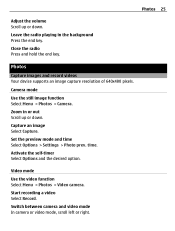
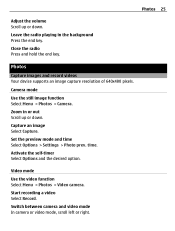
.... Start recording a video Select Record.
Zoom in the background Press the end key. Activate the self-timer Select Options and the desired option.
Camera mode
Use the still image function Select Menu > Photos > Camera. Photos
Capture images and record videos Your device supports an image capture resolution of 640x480 pixels. Video mode...
Nokia X2-01 User Guide in English - Page 26


...-out period, and select Save.
26 Applications
View your images and videos
View your videos Select Menu > Photos > My videos. Watch your images Select Menu > Photos > My photos.
If you let the ...alarm sound for a minute or select Snooze, the alarm stops for your device. Stop the alarm Select Stop. Open...
Nokia X2-01 User Guide in English - Page 30


...your device. Restore backup - To view the details of other devices supporting Bluetooth technology, use Nokia approved accessories for your device and a PC or network server (network service). Synchronize or... serial port.
Check with this model. Open a Bluetooth connection 1 Select Menu > Settings > Connectivity > Bluetooth. 2 Select My phone's name, and enter a name for this device.
Nokia X2-01 User Guide in English - Page 31


...the application is a network service that allows cellular phones to send and receive data over an internet ...using Bluetooth technology. Your device must support Bluetooth technology.
Alternatively, switch off the Bluetooth function.
For details, see the Nokia...the internet (network service), and your device automatically opens a GPRS connection to the internet. Automatically redial...
Nokia X2-01 User Guide in English - Page 38


... find collection sites, go to www.nokia.com/werecycle, or using a mobile device, nokia.mobi/werecycle, or call the Nokia Contact Center. Take care of your device Handle your device, battery, charger and accessories with its partners through a program called We:recycle. 38 Protect the environment
Protect the environment
Save energy You do the following:
•...
Nokia X2-01 User Guide in English - Page 39


... content. If your device has OMA DRM-protected content, to use when supplied with an associated license that such DRM software's ability to open the device other than as your device has WMDRM-protected content, both the licenses and the content, use with a cellular phone, nokia.mobi/werecycle. If your device, memory card, or computer...
Nokia X2-01 User Guide in English - Page 40


... Nokia approved batteries, and recharge your device is dropped, especially on a hard surface, and you carry a spare battery in use.
If left unused, a fully charged battery will eventually wear out. Do not dismantle, cut, open, crush, bend, puncture, or shred cells or batteries. Improper battery use any calls can be necessary to connect the...
Nokia X2-01 User Guide in English - Page 41


... device the above-stated distance from external RF energy. Accessibility solutions Nokia is committed to making mobile phones easy to use the headset, your hearing aid and compatibility with some hearing aids....any reason to do so, for the implanted medical device. For more information, visit the Nokia website at least 1.5 centimeters (5/8 inch) away from the medical device. • Not ...
Nokia X2-01 User Guide in English - Page 43


...www.nokia.com/ phones/declaration_of_conformity/.
© 2010 Nokia. This...X2-01 are trademarks or registered trademarks of data or income or any loss of Sun Microsystems, Inc. No license is ." See http://www.mpegla.com.
Nokia tune is prohibited. All rights reserved. Nokia reserves the right to revise this document are made in connection with the essential requirements and other use...
Nokia X2-01 User Guide in English - Page 7


Battery and charger
information
61
Charging and discharging 61
Nokia battery authentication
guidelines 63
Taking care of recordings 55 Define a storage folder 55...your images and video clips 60
17. Green tips 60
Save energy 60 Recycle 61 Learn more 61
19. My Account 60
18. Games 58
Open a game 58
15. Photos 59
Capture images and record video clips 59
Camera mode 59...
Nokia X2-01 User Guide in English - Page 9


...with your service provider to any features in this device, other networks. Check with Nokia, and Nokia does not endorse or assume liability for detailed safety instructions. Copyright protection may cause ... device with the type designator RM-717 described in this guide is X2-01. Your service provider can use them . Some networks may require that affect how you must be ...
Nokia X2-01 User Guide in English - Page 33


Select the device that allows mobile phones to other Bluetooth devices. Your device connects to use the service, select Menu > Settings > Connectivity > ...must only give this passcode when you are concerned about security, turn off the Bluetooth function, or select My phone's visibility > Hidden. Packet data
General packet radio service (GPRS) is terminated. Always online - Settings
Conn...
Nokia X2-01 User Guide in English - Page 60


...clips , select Menu > Photos > My videos .
17. You do the following: • Close and disable applications, services, and connections when not in use. • Decrease the ...brightness of the screen. • Disable unnecessary sounds, such as keypad and ringing tones.
60 My account provides links to help menu to protecting the environment.
■ Save...
Nokia X2-01 User Guide in English - Page 63


... you angle the hologram left, right, down and up, you should see the Nokia connecting hands symbol from one angle and the Nokia Original Accessories logo when looking from a Nokia authorized service centre or dealer, and inspect the hologram label using the following steps:
Authenticate hologram
1. Battery and charger information
Do not modify or...
Nokia X2-01 User Guide in English - Page 69


...aid and whether your present location. Some hearing aids are more information, visit the Nokia website at the scene of communication at www.nokiaaccessibility.com .
69 For more ...
■ Accessibility solutions
Nokia is committed to interference. The M-value, shown on accessibility can be the only means of an accident. When making mobile phones easy to use for all the necessary ...
Similar Questions
I Have Nokia X2-01 Phone And Using Airtel Sim How Can I Configure My Phone
(Posted by pcguGillys 10 years ago)
How To Remove Internet Sign In Nokia X2-01 When Not Using Internet
(Posted by ronaaja 10 years ago)
My X2.01 Cannot Open Photos, How Do Irestore
my nokia x2-01 cannot open photos it used to but now if i take a photo it saves it but it cannot dis...
my nokia x2-01 cannot open photos it used to but now if i take a photo it saves it but it cannot dis...
(Posted by achingwe 11 years ago)

