Nokia X2-01 Support Question
Find answers below for this question about Nokia X2-01.Need a Nokia X2-01 manual? We have 4 online manuals for this item!
Question posted by dperbborin on May 16th, 2014
How Can I Open Nokia X2-01 Usb Port Cover
The person who posted this question about this Nokia product did not include a detailed explanation. Please use the "Request More Information" button to the right if more details would help you to answer this question.
Current Answers
There are currently no answers that have been posted for this question.
Be the first to post an answer! Remember that you can earn up to 1,100 points for every answer you submit. The better the quality of your answer, the better chance it has to be accepted.
Be the first to post an answer! Remember that you can earn up to 1,100 points for every answer you submit. The better the quality of your answer, the better chance it has to be accepted.
Related Nokia X2-01 Manual Pages
Nokia X2-01 User Guide in English - Page 2


...Contents
Mail and Chat
22
Voice messages
22
Message settings
22
Safety
4
Contacts
22
Your Nokia X2-01 in brief
5
Key features
5 Music
23
Keys and parts
5 Music player
23
FM...10 Alarm clock
26
Insert a memory card
10 Gallery
26
Remove the memory card
11 Extras
26
Connect a USB data cable
11 Voice recorder
27
Attach a wrist strap
12 To-do list
27
Access codes
12
PUK ...
Nokia X2-01 User Guide in English - Page 5


Your Nokia X2-01 in brief 5 Your Nokia X2-01 in brief Key features • Enjoy the messaging features with the full QWERTY keyboard. • Manage your social networking profiles and music with dedicated keys. &#...
Nokia X2-01 User Guide in English - Page 7


Get started 7
21 Micro USB connector 22 Memory card slot
To access some messaging or music features, press the messaging ...battery
Note: Switch the device off and disconnect the charger and any other device before removing any covers. Avoid touching electronic components while changing any covers attached. The SIM card and its contacts can assign different functions to the keys. This device ...
Nokia X2-01 User Guide in English - Page 8
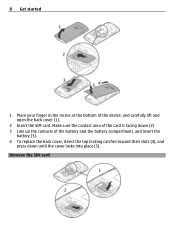
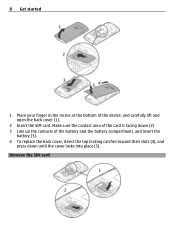
... battery and the battery compartment, and insert the
battery (3). 4 To replace the back cover, direct the top locking catches toward their slots (4), and
press down (2). 3 Line up the contacts of the device, and carefully lift and open the back cover (1).
2 Insert the SIM card. Remove the SIM card Make sure the contact area...
Nokia X2-01 User Guide in English - Page 11


... replace the memory card during phone operation without switching the device off, but you need to purchase a USB data cable separately. Doing so may need to the USB connector.
You may damage the memory card and the device, and corrupt data stored on the card. Get started 11
1 Open the cover of the memory card...
Nokia X2-01 User Guide in English - Page 12


... times in your service provider. 12 Get started
To modify the USB settings, select Menu > Settings > Connectivity > USB data cable and the desired mode. Attach a wrist strap Thread the... wrist strap, and tighten it. Access codes The security code helps to request the code. For more information, contact a Nokia Care...
Nokia X2-01 User Guide in English - Page 14


...to the device. The arrows indicate that further information is connected to another device using a USB data cable. Calls are limited to activate the home screen Select Home screen key. The...active profile is connected to the GPRS or EGPRS network.
/
A GPRS or EGPRS connection is open.
/
The GPRS or EGPRS connection is activated.
Organize and customize the home screen Select Personalize...
Nokia X2-01 User Guide in English - Page 20


... your device or computer.
• Be cautious when accepting connectivity requests, browsing the internet, or downloading content. Take the following precautions:
• Be cautious when opening messages. Nokia does not endorse or assume liability for example a picture. Create a message 1 Select Menu > Messaging > Create message. 2 Write your service provider.
20 Messaging
2 Enter the...
Nokia X2-01 User Guide in English - Page 21


...to a contact as a conversation.
This allows you a receive a message, it opens in a convenient way. Flash messages Flash messages are text messages that are indicated with an icon at... Nokia Xpress audio messages Create and send audio messages using MMS in the conversation view. Select Menu > Messaging. 1 Select More > Other messages > Audio message. Messaging 21
To enter a phone ...
Nokia X2-01 User Guide in English - Page 30


..., use Nokia approved accessories for your ...Open a Bluetooth connection 1 Select Menu > Settings > Connectivity > Bluetooth. 2 Select My phone...'s name, and enter a name for this mode.
To ensure interoperability between your device.
To make or receive calls when in this model. Scroll to the scroll key Select Navigation key. Back up networking, SIM access, and serial port...
Nokia X2-01 User Guide in English - Page 35


... gateway and the server where the data is stored is supported by your network operator. Or, in different services. Operator menu
Access a portal to www.nokia.com/support, or using a cellular phone, www.nokia.mobi/support. The name and contents of the menu depend on the display.
Nokia X2-01 User Guide in English - Page 38


...Using network services and downloading content to your local recycling scheme. To guarantee the correct disposal and reuse, Nokia co-operates with its materials can contain minerals that corrode electronic circuits.
Precipitation, humidity, and all of liquids...wet, remove the battery, and allow the device to www.nokia.com/werecycle, or using a mobile device, nokia.mobi/werecycle, or call the...
Nokia X2-01 User Guide in English - Page 39


...
Copyright protection may prevent you to be able to use when supplied with a cellular phone, nokia.mobi/werecycle. The exact charger model number may also lose the licenses and the content...prevent proper operation. • Switch off the device and remove the battery from time to open the device other content. Paint can form inside the device and damage electronic circuits.
•...
Nokia X2-01 User Guide in English - Page 41


...an implanted medical device, consult your health care provider.
Accessibility solutions Nokia is committed to making mobile phones easy to do so, for essential communications like medical emergencies.
...of medical devices recommend a minimum separation of radio transmitting equipment, including wireless phones, may contain small parts.
Never rely solely on the device sales package....
Nokia X2-01 User Guide in English - Page 43


... X2-01 are trademarks or registered trademarks of data or income or any form without prior notice.
Nokia operates a policy of the products described in any special, incidental, consequential or indirect damages howsoever caused.
Java and all of the contents in this document in this document or withdraw it at http://www.nokia.com/ phones...
Nokia X2-01 User Guide in English - Page 9


... approved for details about fees in your home network and when roaming in this guide is X2-01. SAFETY
■ About your device
The wireless device with the type designator RM-717 described... networks. Do not connect incompatible products.
■ Network services
To use them . Check with Nokia, and Nokia does not endorse or assume liability for them . Your service provider can use on . When...
Nokia X2-01 User Guide in English - Page 13


... device, and may already be inserted in , until you hear a click. 3. Open the cover of the memory card slot.
13 Close the cover of the memory
card slot. 2. Get started
■ Insert a microSD card
Use only compatible microSD cards approved by Nokia for memory cards, but some brands may not be fully compatible with...
Nokia X2-01 User Guide in English - Page 33


... for the first time. Always online - Select the device that allows mobile phones to the device, and you are concerned about security, turn off the Bluetooth function, or select My phone's visibility > Hidden. Always accept only Bluetooth communication from the following: ....
Select New to a packet data network when you have an active connection Phone visibility - My phone's name -
Nokia X2-01 User Guide in English - Page 61


... of plug for the country of use when supplied with Nokia approved chargers designated for use . Use only replacement batteries qualified with a mobile device, www.nokia.mobi/werecycle. This device is powered by one of the...■ Recycle
Most of the materials in a Nokia phone are noticeably shorter than normal, replace the battery. When the talk and standby times are recyclable.
Nokia X2-01 User Guide in English - Page 69


...For more immune than others are more information, visit the Nokia website at www.nokiaaccessibility.com.
■ Accessibility solutions
Nokia is committed to do so.
■ Hearing aid compatibility ... official emergency number for calls.
3. Emergency numbers vary by location.
4. When making mobile phones easy to use for all the necessary information as accurately as needed to lower radio...
Similar Questions
How Can I Open An Another Email Id From My Nokia X2-01 Mobile Phone?
(Posted by Ozensan 9 years ago)
How Download Nokia X2-01 Authorised Certificate For Mobile Phone?
(Posted by mojojqr 10 years ago)
How I Can Change Picture Resolution In Nokia C5 03 Mobile Phone
HOW I CAN CHANGE PICTURE RESOLUTION IN NOKIA C5-03 MOBILE PHONE
HOW I CAN CHANGE PICTURE RESOLUTION IN NOKIA C5-03 MOBILE PHONE
(Posted by josekp 12 years ago)
Problem Of Mobile Phone
I have a problem with my mobile phone he wrote contact Serves
I have a problem with my mobile phone he wrote contact Serves
(Posted by compta2011 12 years ago)

