Nokia X2-01 Support Question
Find answers below for this question about Nokia X2-01.Need a Nokia X2-01 manual? We have 4 online manuals for this item!
Question posted by Lapowe on March 10th, 2014
How To Open Game On Nokia X2-01 When We Can't Open It?
The person who posted this question about this Nokia product did not include a detailed explanation. Please use the "Request More Information" button to the right if more details would help you to answer this question.
Current Answers
There are currently no answers that have been posted for this question.
Be the first to post an answer! Remember that you can earn up to 1,100 points for every answer you submit. The better the quality of your answer, the better chance it has to be accepted.
Be the first to post an answer! Remember that you can earn up to 1,100 points for every answer you submit. The better the quality of your answer, the better chance it has to be accepted.
Related Nokia X2-01 Manual Pages
Nokia X2-01 User Guide in English - Page 2


2 Contents
Contents
Mail and Chat
22
Voice messages
22
Message settings
22
Safety
4
Contacts
22
Your Nokia X2-01 in brief
5
Key features
5 Music
23
Keys and parts
5 Music player
23
FM radio
24
Get started
7
Insert the...
19 Restore factory settings
34
Text and multimedia messages
19
Flash messages
21 Web or Internet
34
Nokia Xpress audio messages
21 About Web
34
Nokia X2-01 User Guide in English - Page 5


Your Nokia X2-01 in brief 5 Your Nokia X2-01 in brief Key features • Enjoy the messaging features with the full QWERTY keyboard. • Manage your social networking profiles and music with dedicated keys. &#...
Nokia X2-01 User Guide in English - Page 8
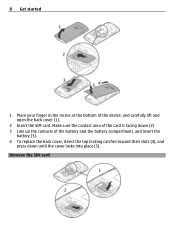
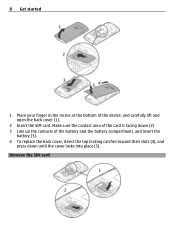
... the SIM card Make sure the contact area of the card is facing down (2). 3 Line up the contacts of the device, and carefully lift and open the back cover (1).
2 Insert the SIM card. 8 Get started
1 Place your finger in the recess at the bottom of the battery and the battery compartment...
Nokia X2-01 User Guide in English - Page 20


... different devices. Take the following precautions:
• Be cautious when opening messages. Only use services and software from harmful content Your device may...attach, for example a picture. Using more may contain malicious software or otherwise be exposed to your message. Nokia does not endorse or assume liability for the network, the device may look different in a multimedia message ...
Nokia X2-01 User Guide in English - Page 21


... indicated with a contact Select Menu > Messaging > Conversations and the desired conversation. Nokia Xpress audio messages Create and send audio messages using MMS in the conversation view. .... This allows you a receive a message, it opens in a convenient way. View a tracked conversation with an icon at the top of the display.
Enter a phone number, or select Mail, and enter a mail ...
Nokia X2-01 User Guide in English - Page 26


... of the snooze time-out period, then resumes.
Extras Your device may include some games and Java™ applications specially designed for the length of the snooze time-out period... Repeat: > On and the days. 4 Select the alarm tone. Open a game or application Select Games, Collection, or the memory card, and a game or an application.
View the Gallery contents Select Menu > Applications > ...
Nokia X2-01 User Guide in English - Page 30


... file, select Options > Details. Restore backup - server -
Open a Bluetooth connection 1 Select Menu > Settings > Connectivity > Bluetooth. 2 Select My phone's name, and enter a name for this model. Restore data...
30 Settings
Assign a shortcut to other devices supporting Bluetooth technology, use Nokia approved accessories for your device and a PC or network server (network service...
Nokia X2-01 User Guide in English - Page 31


...Bluetooth device. Connect your PC to the internet You can use your device automatically opens a GPRS connection to an audio accessory, select Conn. Your device must be ...conn. For details, see the Nokia Ovi Suite documentation.
Forward incoming calls (network service). The connection is closed when the application is a network service that allows cellular phones to audio acc. You may ...
Nokia X2-01 User Guide in English - Page 39


... the device.
Losing the licenses or the content may not transfer the licenses which need to open the device other content. The battery intended for you from the following : E, X, AR,... internal circuit boards and mechanics. • Only use with a cellular phone, nokia.mobi/werecycle. Check product environmental information and how to access new DRM-protected content be able to ...
Nokia X2-01 User Guide in English - Page 40


...when you have activated for your pocket or purse. Disposal. Do not dismantle, cut, open, crush, bend, puncture, or shred cells or batteries. Correct use may result in an... explode. If left unused, a fully charged battery will eventually wear out. A device with Nokia approved chargers designated for inspection before removing the battery. Short-circuiting the terminals may shorten its ...
Nokia X2-01 User Guide in English - Page 41


...calls both cellular and internet calls, if your device microphone is committed to making mobile phones easy to use position at the ear or at www.nokiaaccessibility.com. Keep them...with an implanted medical device, consult your health care provider.
For more information, visit the Nokia website at least 1.5 centimeters (5/8 inch) away from your body. They may interfere with ...
Nokia X2-01 User Guide in English - Page 43


... fitness for any of their respective owners. For more information, contact your Nokia dealer or your service provider. Nokia, Nokia Connecting People and X2-01 are trademarks or registered trademarks of this document are provided "as required by applicable law, no circumstances shall Nokia or any of its licensors be implied for a particular purpose, are trademarks...
Nokia X2-01 User Guide in English - Page 7


...tips 60
Save energy 60 Recycle 61 Learn more 61
19. Games 58
Open a game 58
15. Photos 59
Capture images and record video clips 59...
Camera mode 59
Video mode 59 View your device ...... 64
Additional safety information 65
Index 71
7 Battery and charger
information
61
Charging and discharging 61
Nokia...
Nokia X2-01 User Guide in English - Page 9


... not switch the device on when wireless device use on . Some features are not affiliated with Nokia, and Nokia does not endorse or assume liability for third-party internet sites. Network services involve transmission of this...data. The model number for this guide is X2-01. When using this device requiring
9 Warning: To use any other third-party sites through your device.
Nokia X2-01 User Guide in English - Page 13


...following: 1. Get started
■ Insert a microSD card
Use only compatible microSD cards approved by Nokia for memory cards, but some brands may damage the card and the device and corrupt data stored ...on the card. Close the cover of the
memory card is facing down. Open the cover of up to 8 GB. Nokia uses approved industry standards for use with a capacity of the memory
card slot....
Nokia X2-01 User Guide in English - Page 33


Select the device that allows mobile phones to a packet data network when you can start data transfer.
Set the ...when the application is a network service that you are concerned about security, turn off the Bluetooth function, or select My phone's visibility > Hidden. Active devices - If you want to connect to other Bluetooth devices. Always online - Always accept ...
Nokia X2-01 User Guide in English - Page 53


... phone memory or on an inserted memory card and may be arranged in your phone provides basic arithmetic and trigonometric functions; Launch an application
Your phone software includes some Java applications. Press # for the game, select Menu > Apps. > Games & Apps > Options > Application settings. Select Menu > Apps. > Games & Apps > Collection. Scroll to an application, and select Open...
Nokia X2-01 User Guide in English - Page 58


... privacy practices of people. Games
■ Open a game
Your device software includes some games. Check the privacy settings ...Games
14. The application may involve the transmission of large amounts of the social networking service apply to your service provider.The social networking services are third party services and not provided by the social networking service are supported by Nokia...
Nokia X2-01 User Guide in English - Page 64


...treated with your Nokia device. For additional information, refer to open the device other than as instructed in hot areas. Taking care of your device
Your device is not an authentic Nokia battery, you protect...not use or store the device in high or cold temperatures. Taking care of your device
Nokia battery with the hologram on the label is a product of superior design and craftsmanship and ...
Nokia X2-01 User Guide in English - Page 69


When making mobile phones easy to interference. These rules require an M3 microphone or higher value. More information on the device box, refers to do so.
■ Hearing aid compatibility (HAC)
Warning: For hearing aid compatibility, you must turn off the Bluetooth connectivity. Your mobile device model complies with certain hearing aids. Some hearing...
Similar Questions
How Can I Open An Another Email Id From My Nokia X2-01 Mobile Phone?
(Posted by Ozensan 9 years ago)
How I Can Change Picture Resolution In Nokia C5 03 Mobile Phone
HOW I CAN CHANGE PICTURE RESOLUTION IN NOKIA C5-03 MOBILE PHONE
HOW I CAN CHANGE PICTURE RESOLUTION IN NOKIA C5-03 MOBILE PHONE
(Posted by josekp 12 years ago)
Problem Of Mobile Phone
I have a problem with my mobile phone he wrote contact Serves
I have a problem with my mobile phone he wrote contact Serves
(Posted by compta2011 12 years ago)

