Nokia X2-01 Support Question
Find answers below for this question about Nokia X2-01.Need a Nokia X2-01 manual? We have 4 online manuals for this item!
Question posted by muskth on September 7th, 2014
How To Lock My X2-01 Memory Card
The person who posted this question about this Nokia product did not include a detailed explanation. Please use the "Request More Information" button to the right if more details would help you to answer this question.
Current Answers
There are currently no answers that have been posted for this question.
Be the first to post an answer! Remember that you can earn up to 1,100 points for every answer you submit. The better the quality of your answer, the better chance it has to be accepted.
Be the first to post an answer! Remember that you can earn up to 1,100 points for every answer you submit. The better the quality of your answer, the better chance it has to be accepted.
Related Nokia X2-01 Manual Pages
Nokia X2-01 User Guide in English - Page 2


... Gallery
26
Remove the memory card
11 Extras
26
Connect a USB data cable
11 Voice recorder
27
Attach a wrist strap
12 To-do list
27
Access codes
12
PUK codes
13 Calendar
27
Home screen
13
Keypad lock
16 Settings
28
Use your device without a SIM card 16 Profiles
28
Applications running in background...
Nokia X2-01 User Guide in English - Page 5


Keys and parts
1 Earpiece 2 Selection keys 3 Call key 4 Navi™ key (scroll key) 5 End/Power key 6 Backspace key 7 Enter key Your Nokia X2-01 in brief 5 Your Nokia X2-01 in brief Key features • Enjoy the messaging features with the full QWERTY keyboard. • Manage your social networking profiles and music with dedicated keys...
Nokia X2-01 User Guide in English - Page 7


... a mini-UICC cutout (see figure) in this device. Important: Do not use of incompatible SIM cards may damage the card or the device, and may corrupt data stored on the card. Get started 7
21 Micro USB connector 22 Memory card slot
To access some messaging or music features, press the messaging or music key. This...
Nokia X2-01 User Guide in English - Page 10


...connector, pay special attention to the Nokia AV connector. Incompatible cards may cause damage to 8 GB. Your phone supports microSD cards with the device, and may need to charge the battery ... an output signal as this device. Insert a memory card Use only compatible memory cards approved by Nokia for use with this may damage the card and the device and corrupt data stored on the...
Nokia X2-01 User Guide in English - Page 11


You can remove or replace the memory card during phone operation without switching the device off, but you need to purchase a USB data cable separately. Connect a USB data cable Connect a compatible USB data cable to make sure that no application is using it locks into place. 3 Close the cover of the memory card slot. Doing so may...
Nokia X2-01 User Guide in English - Page 26


... the week, select Repeat: > On and the days. 4 Select the alarm tone. Select Menu > Applications > Extras. Open a game or application Select Games, Collection, or the memory card, and a game or an application.
View the Gallery contents Select Menu > Applications > Gallery.
Watch your images Select Menu > Photos > My photos. Stop the alarm Select...
Nokia X2-01 User Guide in English - Page 32


... the approximate duration of used to a compatible accessory. Summ. To use the setting agreed upon with your SIM card supports multiple phone lines (network service). Select the phone line used and available memory. call ends. Lock the keypad automatically after call . Accessories This menu is only available if the device is or has been connected...
Nokia X2-01 User Guide in English - Page 39


... to open the device other content. Digital rights management (DRM) protected content comes with a cellular phone, nokia.mobi/werecycle. Nokia may make additional battery models available for use with other types of DRM...AR, U, A, C, K, or B. This way you to be lost if the device memory is formatted. If your device, memory card, or computer,
or write down important information.
Nokia X2-01 User Guide in English - Page 41


... device sales package. Medical devices Operation of radio transmitting equipment, including wireless phones, may interfere with FCC rules governing hearing aid compatibility. Consult a physician ... so, for all conditions cannot be affected.
Switch off if there is committed to making mobile phones easy to use the headset where it can endanger your device microphone is taking place. &#...
Nokia X2-01 User Guide in English - Page 43


All rights reserved. Nokia, Nokia Connecting People and X2-01 are trademarks or registered trademarks of Nokia Corporation. Reproduction... their respective owners. Additional information, including that this document or withdraw it at http://www.nokia.com/ phones/declaration_of_conformity/.
© 2010 Nokia. This product is licensed under no warranties of any form without the prior...
Nokia X2-01 User Guide in English - Page 45


charging battery charge level business cards
C cable connection calendar calls camera chat services (IM) configuration ... IM (instant messaging) image mode images indicators
K keyboard keyguard keypad lock keys and parts
M mail memory card menus message center number Message settings messages microSD card microSD cards multimedia messages music player
26 N Nokia support information
34 21 16,...
Nokia X2-01 User Guide in English - Page 13


... the cover of up to 8 GB. Get started
■ Insert a microSD card
Use only compatible microSD cards approved by Nokia for memory cards, but some brands may not be fully compatible with this device. Push the card in the device. Incompatible cards may already be inserted in , until you hear a click. 3. Nokia uses approved industry standards...
Nokia X2-01 User Guide in English - Page 14
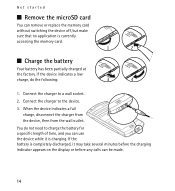
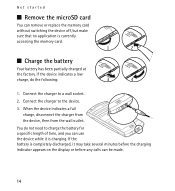
... the device while it may take several minutes before the charging indicator appears on the display or before any calls can remove or replace the memory card without switching the device off, but make sure that no application is completely discharged, it is charging. When the device indicates a full
charge, disconnect the...
Nokia X2-01 User Guide in English - Page 17
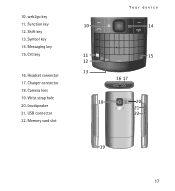
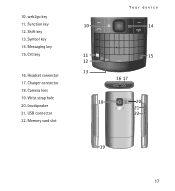
Shift key 13. Messaging key 15. Crtl key
16. Wrist strap hole 20. Symbol key 14. Charger connector 18. Camera lens 19. USB connector 22. 10. web2go key 11. Memory card slot
Your device
17 Function key 12. Loudspeaker 21. Headset connector 17.
Nokia X2-01 User Guide in English - Page 26


... different types of the radio is Phone or Phone and SIM. In the phone memory you save names with .
■ Save contacts
Make sure that the memory in the phone memory and on the SIM card. or select Menu > Names > Add new. The contacts saved in the SIM card memory are indicated with one phone number attached to the radio. Contacts...
Nokia X2-01 User Guide in English - Page 33


... accept only Bluetooth communication from the following: When needed - My phone's name - Select the device that allows mobile phones to your device. If you want to connect to use the service...that you are concerned about security, turn off the Bluetooth function, or select My phone's visibility > Hidden. Search for compatible Bluetooth audio devices. Set the packet data...
Nokia X2-01 User Guide in English - Page 35


... the SIM card, select Automatic. Settings
■ Phone
Select Menu > Settings > Phone and from the following options are switched off. Select On, and set the language according to a compatible mobile accessory. In... code when you to ask if offline profile should be used and available device memory. Check your device to radio emissions. To set the display language of the ...
Nokia X2-01 User Guide in English - Page 42


... may have received a bookmark, 1 bookmark received is data that a site saves in the cache memory of the browser
■ Security settings
Cookies
A cookie is displayed. to access such sites, you... have preinstalled bookmarks and links for security or content. To allow or prevent the phone from the following options: Font size - to select how the text appears on the page Show...
Nokia X2-01 User Guide in English - Page 53


... includes some Java applications. and calculates loan amounts, payments, and interest rates. These files are stored in the phone memory or on an inserted memory card and may be arranged in your phone provides basic arithmetic and trigonometric functions; Scroll to the desired operation or function.
■ Gallery
In Gallery, you can manage applications and...
Nokia X2-01 User Guide in English - Page 69


... as needed to use for all the necessary information as accurately as possible. When making mobile phones easy to clear the display and ready the device for your hearing health professional to lower radio frequency (RF) emissions. Your mobile device model complies with certain hearing aids. More information on the device box, refers...
Similar Questions
How Can I Transfer Sms From Memory Card To Phone Memory ?
how can i transfer sms from memory card to phone memory ?
how can i transfer sms from memory card to phone memory ?
(Posted by Anonymous-74491 11 years ago)

