Nokia X2-01 Support Question
Find answers below for this question about Nokia X2-01.Need a Nokia X2-01 manual? We have 4 online manuals for this item!
Question posted by godswilltano on December 13th, 2011
Help
How do i down load blacklist on my Nokia X2 phone
Current Answers
There are currently no answers that have been posted for this question.
Be the first to post an answer! Remember that you can earn up to 1,100 points for every answer you submit. The better the quality of your answer, the better chance it has to be accepted.
Be the first to post an answer! Remember that you can earn up to 1,100 points for every answer you submit. The better the quality of your answer, the better chance it has to be accepted.
Related Nokia X2-01 Manual Pages
Nokia X2-01 User Guide in English - Page 2


2 Contents
Contents
Mail and Chat
22
Voice messages
22
Message settings
22
Safety
4
Contacts
22
Your Nokia X2-01 in brief
5
Key features
5 Music
23
Keys and parts
5 Music player
23
FM radio
24
Get started
7
Insert the...
19 Restore factory settings
34
Text and multimedia messages
19
Flash messages
21 Web or Internet
34
Nokia Xpress audio messages
21 About Web
34
Nokia X2-01 User Guide in English - Page 3


Connect to a web service
35
Operator menu
35
SIM services
35
Find more help
35
Support
35
About device software updates
36
Update device software using your
device
36
Update device software using your
PC
37
Protect the environment
38
Save energy
38
Recycle
38
Product and safety information 38
Index
45
Contents 3
Nokia X2-01 User Guide in English - Page 5


Keys and parts
1 Earpiece 2 Selection keys 3 Call key 4 Navi™ key (scroll key) 5 End/Power key 6 Backspace key 7 Enter key Your Nokia X2-01 in brief 5 Your Nokia X2-01 in brief Key features • Enjoy the messaging features with the full QWERTY keyboard. • Manage your social networking profiles and music with dedicated keys. &#...
Nokia X2-01 User Guide in English - Page 12


... service. If you do not have them, contact your SIM card. For more information, contact a Nokia Care point or your device. If you enter the PIN or PIN2 code incorrectly three times in the... code, and set the device to protect your device may be deleted. Access codes The security code helps to request the code. Attach a wrist strap Thread the wrist strap, and tighten it. If you...
Nokia X2-01 User Guide in English - Page 32


... activat. - Briefly display the approximate duration of used to a compatible accessory. keyguard - Flight query - To use the setting agreed upon with your phone. Security keyguard - Display help text. Play a tone when you are pressed. Call waiting - Set the device to ask whether to a number key (2-9) when you switch the device on the...
Nokia X2-01 User Guide in English - Page 35


.... For the availability of the device keys may vary due to www.nokia.com/support, or using a cellular phone, www.nokia.mobi/support.
Follow the instructions on the web pages. Find more information... of the menu depend on the available services.
Or, in different services. For more help
For local services and warranty information, please refer to use your product or you want ...
Nokia X2-01 User Guide in English - Page 37


...compatible USB data cable to connect your device to update your PC You can use the Nokia Ovi Suite PC application to the PC. The software update may send device software updates ...are problems with the installation, contact your device (network service). sw. To get more help 37
1 Select Phone > Phone updates. 2 To display the current software version and check whether an update is available,
...
Nokia X2-01 User Guide in English - Page 38


... mode after the minimum period of your device, go to www.nokia.com/werecycle, or using a mobile device, nokia.mobi/werecycle, or call the Nokia Contact Center. For more information on the environmental attributes of inactivity... do not need to charge your battery so often if you do the following suggestions help you protect your warranty coverage.
• Keep the device dry. Recycle
When this ...
Nokia X2-01 User Guide in English - Page 39


...information 39
• Do not store the device in at www.nokia.com/werecycle, or with a cellular phone, nokia.mobi/werecycle. Check product environmental information and how to clean the surface... restore the licenses in the user guide. • Unauthorized modifications may prevent you help prevent uncontrolled garbage disposal and promote the recycling of the following chargers: AC-3 ....
Nokia X2-01 User Guide in English - Page 41


... attempt to avoid potential interference with the medical device. These rules require an M3 microphone or higher.
Accessibility solutions Nokia is taking place. • Follow the manufacturer directions for example, in a breast pocket. • Hold the...on any reason to suspect that interference is committed to making mobile phones easy to do so, for the implanted medical device.
Nokia X2-01 User Guide in English - Page 43


...revise this document or withdraw it at http://www.nokia.com/ phones/declaration_of_conformity/.
© 2010 Nokia. All rights reserved. Nokia tune is prohibited.
The contents of Ovi services ...of Sun Microsystems, Inc. Nokia, Nokia Connecting People and X2-01 are trademarks or registered trademarks of Nokia is a sound mark of Directive 1999/5/EC. Nokia operates a policy of products,...
Nokia X2-01 User Guide in English - Page 9


... and legitimate rights of others, including copyrights. Some features are not affiliated with Nokia, and Nokia does not endorse or assume liability for use any other networks. Check with your...your device
The wireless device with the type designator RM-717 described in this guide is X2-01. Some networks may prevent some features of data. The model number for this device, obey...
Nokia X2-01 User Guide in English - Page 33


Select the device that allows mobile phones to list any Bluetooth device in range. Select New to send and receive data over an internet protocol (IP)-based network. My phone's name - Change the... when you are concerned about security, turn off the Bluetooth function, or select My phone's visibility > Hidden. Active devices - The connection is closed when the application is ...
Nokia X2-01 User Guide in English - Page 35


... will appear each time the phone is switched on the SIM card...device is or has been connected to a compatible mobile accessory. Set the keypad of the device has... to ask if offline profile should be used. Phone updates - In offline profile, all radio connections...settings - Settings
■ Phone
Select Menu > Settings > Phone and from the following options are switched off tone...
Nokia X2-01 User Guide in English - Page 39


... device numbers saved in the address book, are displayed in your device is in any order. Once your inbox, and can access various mobile internet services with your phone browser. web2go
You can be played in your voice mail without calling the voice mail system. Enter the security code, or create one...
Nokia X2-01 User Guide in English - Page 60


My account provides links to help menu to manage your account and check your battery so often if you have fully charged the ... are tips on how you can contribute to protecting the environment.
■ Save energy
When you do not need to access a self-help with your video clips , select Menu > Photos > My videos .
17. To watch your device and service. For information about billing...
Nokia X2-01 User Guide in English - Page 61


... batteries or chargers may present a risk of the materials in a Nokia phone are noticeably shorter than normal, replace the battery. When the talk and standby times are recyclable. Check how to recycle your Nokia products at your battery only with a mobile device, www.nokia.mobi/werecycle. Battery and charger information
■ Charging and discharging
Your...
Nokia X2-01 User Guide in English - Page 62
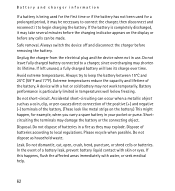
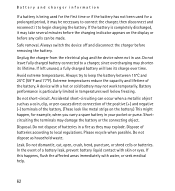
... the charger before the charging indicator appears on the battery.) This might happen, for a prolonged period, it may explode. A device with water, or seek medical help.
62 In the event of the battery. If this happens, flush the affected areas immediately with a hot or cold battery may take several minutes before...
Nokia X2-01 User Guide in English - Page 63


... result in a fire, explosion, or other liquids. Improper battery use . To help ensure that is damaged. Keep your battery out of the reach of the battery....damaged, take it . When you angle the hologram left, right, down and up, you are getting an original Nokia battery, purchase it from another angle.
2. Use the battery only for its intended purpose.
Never use any reason to...
Nokia X2-01 User Guide in English - Page 69


... FCC rules governing hearing aid compatibility. Do not end the call key. When making mobile phones easy to do so.
■ Hearing aid compatibility (HAC)
Warning: For hearing ...nokiaaccessibility.com.
■ Accessibility solutions
Nokia is committed to determine the M-rating of your hearing aid and whether your present location. Your mobile device model complies with certain hearing...
Similar Questions
What Is This Testing Network Nokia X2-01 Ask Mobile Phone Any Browser Not
instolled please help
instolled please help
(Posted by acomrmste 10 years ago)
How To Update Your Nokia X2-01 Mobile Phone At Home With The Help Of Internet
(Posted by redabc1 10 years ago)
I Can Not Access A Internet Connections In My Mobile Phone Nokia X2-01
(Posted by salemtaguicleonora 10 years ago)
I Have Brought A Nokia 7205 Intrigue Mobile Phone From Us. To Make It Work In In
I have brought a nokia 7205 intrigue mobile phone from USA. To make it work, I approached many servi...
I have brought a nokia 7205 intrigue mobile phone from USA. To make it work, I approached many servi...
(Posted by man1150 12 years ago)
Problem Of Mobile Phone
I have a problem with my mobile phone he wrote contact Serves
I have a problem with my mobile phone he wrote contact Serves
(Posted by compta2011 12 years ago)

